Correction status:qualified
Teacher's comments:



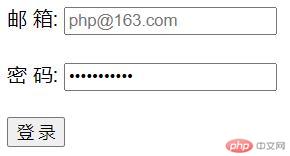
<!DOCTYPE html><html lang="en"><head><meta charset="UTF-8"><meta http-equiv="X-UA-Compatible" content="IE=edge"><meta name="viewport" content="width=device-width, initial-scale=1.0"><title>Document</title></head><body><form action="check.php" method="post"><div><label for="my-email">邮 箱:</label><input type="email" id="my-email" name="email" value="" placeholder="php@163.com" autofocus required /></div><br/><div><label for="psw">密 码:</label><input type="password" id="psw" name="password" value="354875asfdf" placeholder="数字+字母" required /></div><br/><div><button>登 录</button></div></form></body></html>
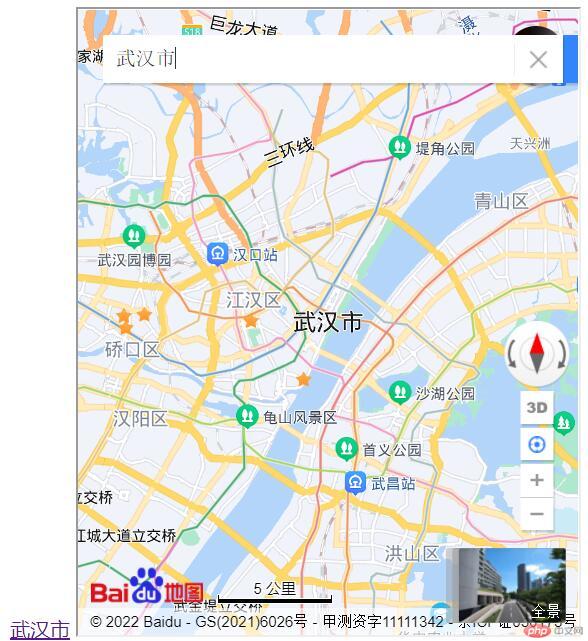
<!DOCTYPE html><html lang="en"><head><meta charset="UTF-8"><meta http-equiv="X-UA-Compatible" content="IE=edge"><meta name="viewport" content="width=device-width, initial-scale=1.0"><title>Document</title></head><body><a href="https://map.baidu.com/search/%E6%AD%A6%E6%B1%89%E5%B8%82/@12725246,3558762.25,12z?querytype=s&da_src=shareurl&wd=%E6%AD%A6%E6%B1%89&c=218&src=0&pn=0&sug=0&l=13&b=(12695090,3538076;12729842,3560924)&from=webmap&biz_forward=%7B%22scaler%22:2,%22styles%22:%22pl%22%7D&device_ratio=2" target="bd-map">武汉市</a><iframe srcdoc="<h3 style='color:#00a1e9'>点击城市查看位置</h3>" frameborder="1" width="400" height="500" name="bd-map"></iframe></body></html>

<!DOCTYPE html><html lang="en"><head><meta charset="UTF-8"><meta http-equiv="X-UA-Compatible" content="IE=edge"><meta name="viewport" content="width=device-width, initial-scale=1.0"><title>Document</title><style>div {color: blue;color: rgb(247, 10, 10);}.div {color: rgb(8, 245, 126);}</style></head><body><div >我是DIV<div class="div">我是class的DIV</div></div></body></html>