Correction status:qualified
Teacher's comments:



<div class="window"><h1 id="leteral" class="leteracy">hello world</h1></div>
其中导入CSS文件:
div {background-color: red;width: 200px;}div > h1 {color: blue;}
此时div标签的样式的权重是:0个id,0个class,1 个标签 ——(0,0,1)h1标签的权重是: 0个id,0个class,2 个标签 ——(0,0,2)

div {background-color: red;width: 200px;}div > h1 {color: blue;}div > h1 {color: cyan;}
这里通过后写样式覆盖先前的样式将字的颜色经行改变

div {background-color: red;width: 200px;}div > h1.leteracy {color: blue;}div > h1 {color: cyan;}
现在div > h1.leteracy的权重是:0个id,1个class,2个tagName —— (0,1,2)
而先前div > h1的权重是:0个id,0个class,2个tagName —— (0,0,2)
显然(0,1,2) > (0 , 0 ,2)
通过这样的写法,css通过选择器的权重从而可以忽略书写的顺序

div {background-color: red;width: 200px;}div > h1.leteracy {color: blue;}div > h1 {color: cyan !important;}
此时虽然上一个h1的权重大于后一个的权重,但是后一个样式中加了!important就只显示后一个的样式

<ul class="list"><li class="item1">item1</li><li class="item2">item2</li><li class="item3">item3</li><li class="item4">item4</li><li class="item5">item5</li><li class="item6">item6</li><li class="item7">item7</li><li class="item8">item8</li><li class="item9">item9</li><li class="item10">item10</li><li class="item11">item11</li><li class="item12">item12</li><li class="item13">item13</li><li class="item14">item14</li><li class="item15">item15</li></ul>

写法一:
ul {width:100px;background-color: black;}ul>li {color:aqua;background-color: violet;}

写法二:
使用伪类:匹配分组的任意位置的子元素th-of-type(n)
ul {width:100px;background-color: black;}ul>:nth-of-type(n) {color:aqua;background-color: violet;}
效果和上图一样
ul {width:100px;background-color: black;}ul>:nth-of-type(-n+5) {color:aqua;background-color: violet;}

ul {width:100px;background-color: black;}ul>:nth-last-of-type(-n+5) {color:aqua;background-color: violet;}
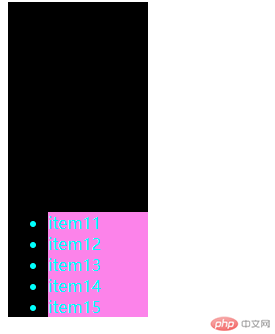
ul {width:100px;background-color: black;}ul>:nth-of-type(odd) {color:aqua;background-color: violet;}

:nth-of-type(an+b):如 -n+3 :
| -n | result |
|---|---|
| 0 | 5 |
| -1 | 4 |
| -2 | 3 |
| -3 | 2 |
| -4 | 1 |
忽略 =< 0 的数字
即改变前五个的样式
将其改成:nth-last-type-(an+b):一样的参数就会变成后五个
又如::nth-of-type(-2n+15):
| n | -2n+15 |
|---|---|
| 0 | 15 |
| 1 | 13 |
| 2 | 11 |
| 3 | 9 |
| 4 | 7 |
| 5 | 5 |
| 6 | 3 |
| 7 | 1 |
将选中这些样式