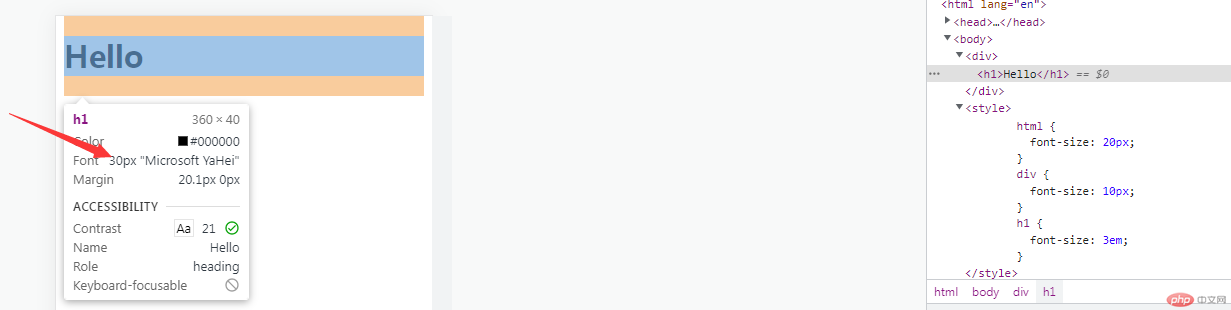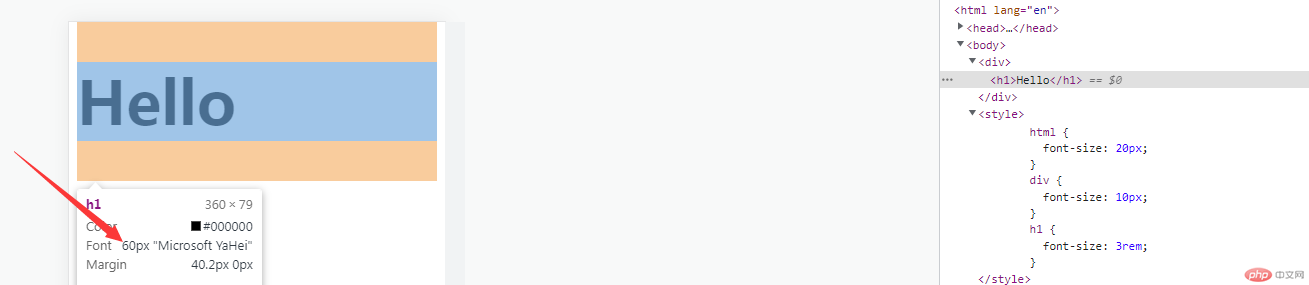Correction status:qualified
Teacher's comments:



1.盒模型由四层组成:外边距:margin 边框:border 内边距:padding 盒子宽高:width和height。2.box-sizing: border-box;直接锁定所需长宽,不用再去计算内边距和边框大小。

html:<button class="bt da">btn1</button><button class="bt zhong">btn2</button><button class="bt xiao">btn3</button>css:.bt.da {font-size: 12px;}.bt.zhong {font-size: 12px;}.bt.xiao {font-size: 12px;}@media (max-width: 374px) {html {font-size: 20px;}}@media (min-width: 376px) and (max-width: 400px) {html {font-size: 30px;}}


em:获取父元素的大小rem:获取html元素的大小