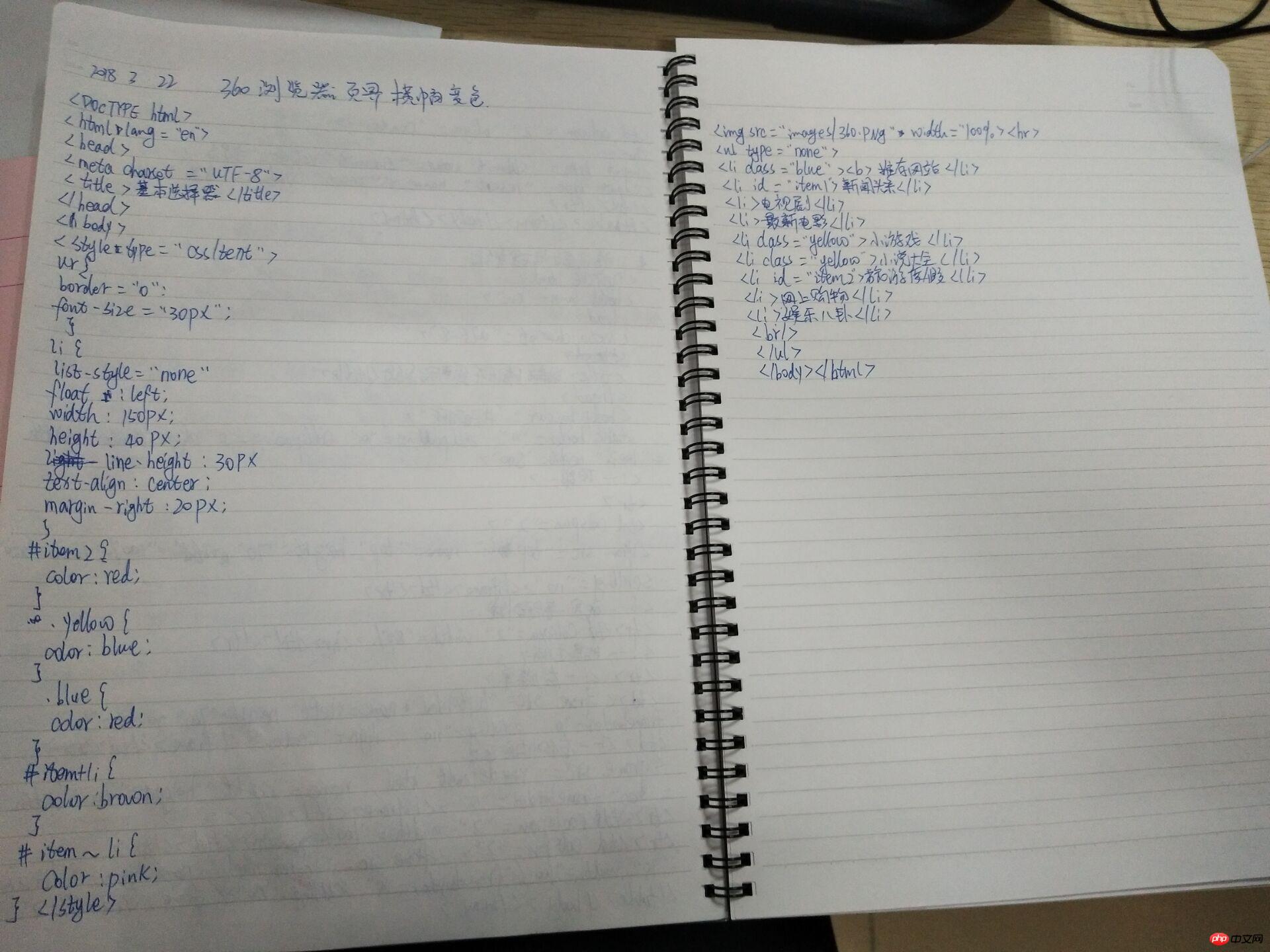Correction status:qualified
Teacher's comments:作业已检查!!
一如既往的很不错!!继续保持下去!!!加油!



今天是在PHP中文网学习的第5天,今天开始学习CSS,
基本选择器代码
<!DOCTYPE html>
<html lang="en">
<head>
<meta charset="UTF-8">
<title>基本选择器</title>
</head>
<body>
<style type="text/css">
ul {
border: 0;
font-size: 30px;
}
li {
list-style: none; /*去掉默认列表项样式*/
float: left; /*左浮动*/
width: 150px; /*设置宽度*/
height: 40px; /*设置高度*/
line-height:30px; /*文本垂直居中*/
text-align:center; /*文本水平居中*/
margin-right:20px; /*每个球之间的右外边距*/
}
#item2{
color:red;
}
.yellow{
color:blue;
}
.blue{
color:red;
}
#item1+li{
color: brown;
}
#item2~li{
color:pink;
}
</style>
<img src=" images/360.png" width="100%">
<hr>
<ul type="none">
<li class="blue"><b> 推荐网站</li>
<li id="item1">新闻头条</li>
<li>电视剧</li>
<li>最新电影</li>
<li class="yellow">小游戏</li>
<li class="yellow">小说大全</li>
<li id="item2">旅游度假</li>
<li>网上购物</li>
<li>娱乐八卦</li>
<br/>
</ul>
</body>
</html>点击 "运行实例" 按钮查看在线实例
属性选择器代码
<!DOCTYPE html>
<html lang="en">
<head>
<meta charset="UTF-8">
<title>属性选择器</title>
</head>
<body>
<style type="text/css">
ul{
width: 500px;
font-size: 30px;
padding: 0;
margin: 0;
line-height: 40px;
border: 2px red solid ;
}
*[id]{
background-color: green;
}
li[class="red"]{
background-color: yellow;
}
li[class^="html"]{
background-color: red;
}
li[class~="t"]{
background-color: brown;
}
li[class*="o"]{
background-color: pink;
}
</style>
<ul type="none">
<li class="red">中午好你吃饭了吗?</li>
<li class="brown yellow" >吃了什么菜呢?</li>
<li id="item1">我还没有吃呢</li>
<li class="brown ">你吃饭了吗?</li>
<li class="html">正在考虑吃什么呢</li>
<li id="item2">别想了随便吃点吧</li>
</ul>
</body>
</html>点击 "运行实例" 按钮查看在线实例
手写基本选择器代码