


这篇文章主要介绍了laravel yajra插件 datatable的使用详解,本文给大家介绍的非常详细,对大家的学习或工作具有一定的参考借鉴价值,需要的朋友可以参考下
安装laravel框架
命令行cd进入指定目录下,执行composer create-project --prefer-dist laravel/laravel datatable
在指定目录下创建最新的laravel项目框架
安装yajra插件
命令行cd进入项目根目录下,执行
composer require yajra/laravel-datatables-oracle
安装yajra datatables软件包
发布yajra datatables软件包
打开config/app.php文件,修改providers和aliases配置
'providers' => [
....
Yajra\DataTables\DataTablesServiceProvider::class,
]
'aliases' => [
....
'DataTables' => Yajra\DataTables\Facades\DataTables::class,
]
<!DOCTYPE html><html lang="{{ str_replace('_', '-', app()->getLocale()) }}"><head><meta charset="utf-8"><meta name="viewport" content="width=device-width, initial-scale=1"><title>Laravel-datatable</title><!-- Fonts --><link href="https://fonts.googleapis.com/css2?family=Nunito:wght@400;600;700&display=swap" rel="external nofollow" rel="stylesheet"><link rel="stylesheet" type="text/css" href="https://cdn.datatables.net/v/dt/dt-1.10.23/datatables.min.css" rel="external nofollow" /><script type="text/javascript" src="https://code.jquery.com/jquery-3.5.1.min.js"></script><script type="text/javascript" src="https://cdn.datatables.net/v/dt/dt-1.10.23/datatables.min.js"></script><style>body {font-family: 'Nunito';}</style></head><body class="antialiased">{{\Carbon\Carbon::now()}}<table id="example"><thead><tr><th></th><th>姓名</th><th>生日</th><th>性别</th><th>工作</th><th>电话</th><th>邮箱</th><th>地址</th></tr></thead></table></body><script>$(document).ready(function (){let datatable = $('#example').DataTable({searching:false,paging:false,ajax:{url:"{{route('getData')}}",},columns:[{data:"id",name:"id",},{data:"name",name:"name",},{data:"birthday",name:"birthday",},{data:"sex",name:"sex",},{data:"job",name:"job",},{data:"tel",name:"tel",},{data:"email",name:"email",},{data:"address",name:"address",},],});});</script></html>
创建控制器
cmd执行
php artisan make:controller DatatableController
设定路由并编辑控制器
//web.php文件Route::get('/datatable',[App\Http\Controllers\DatatableController::class,'index']);Route::get('/datatable',[App\Http\Controllers\DatatableController::class,'getData'])->name('getData');//控制器<?phpnamespace App\Http\Controllers;use Illuminate\Http\Request;use Illuminate\Support\Facades\DB;class DatatableController extends Controller{public function index(){return view('welcome');}public function getData(){$datas = DB::table('user')->select('*')->get();return datatables()->of($datas)->editColumn('id', '<input type="hidden" value="{{$id}}"><input type="checkbox" name="select">')->editColumn('name', '{{$name}}')->editColumn('birthday', '{{$birthday}}')->editColumn('sex', '{{$sex}}')->editColumn('job', '{{$job}}')->editColumn('tel', '{{$tel}}')->editColumn('email', '{{$email}}')->editColumn('address', '{{$address}}')->escapeColumns([])->make(true);}}
效果图
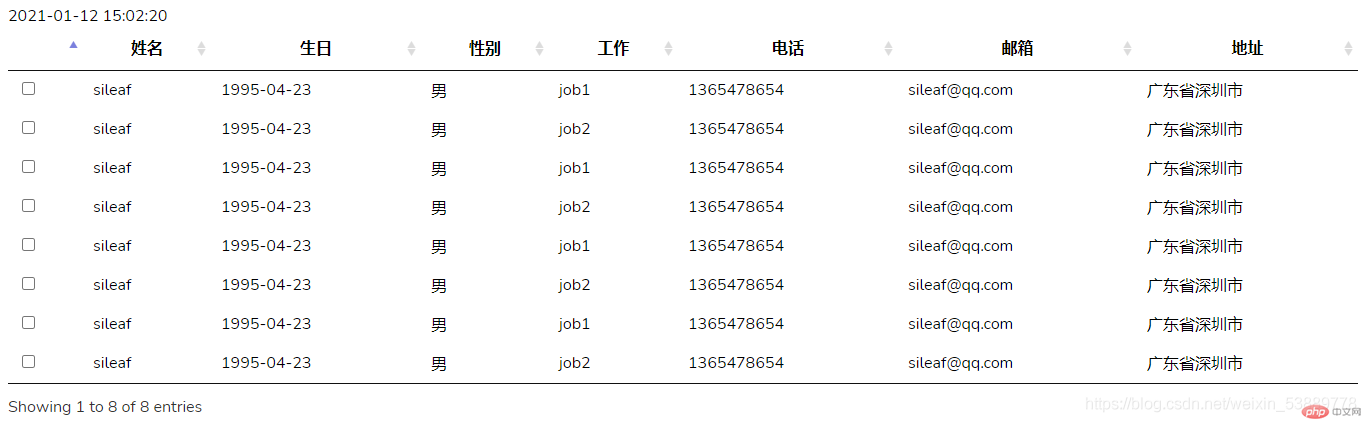
到此这篇关于laravel yajra插件 datatable的使用详解的文章就介绍到这了。