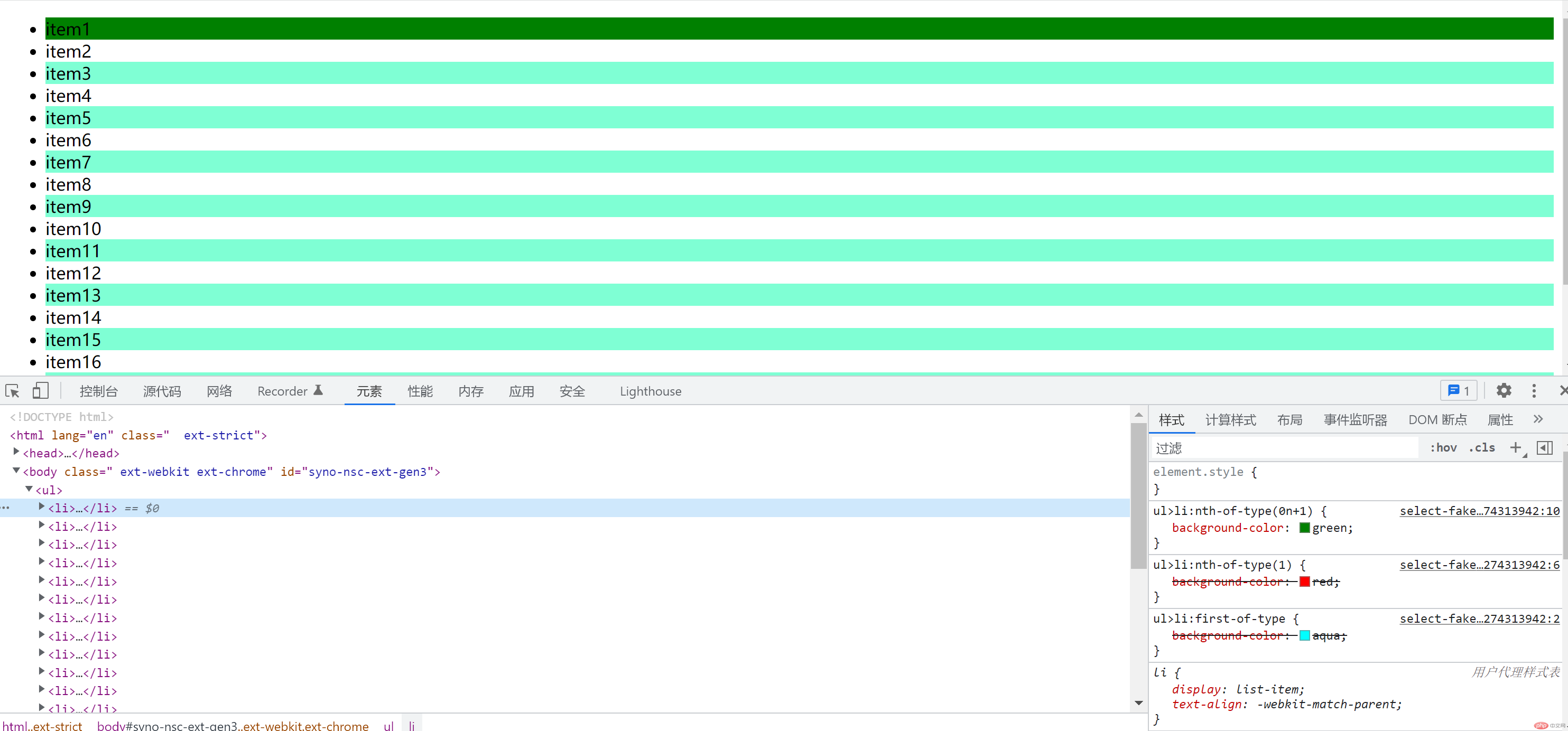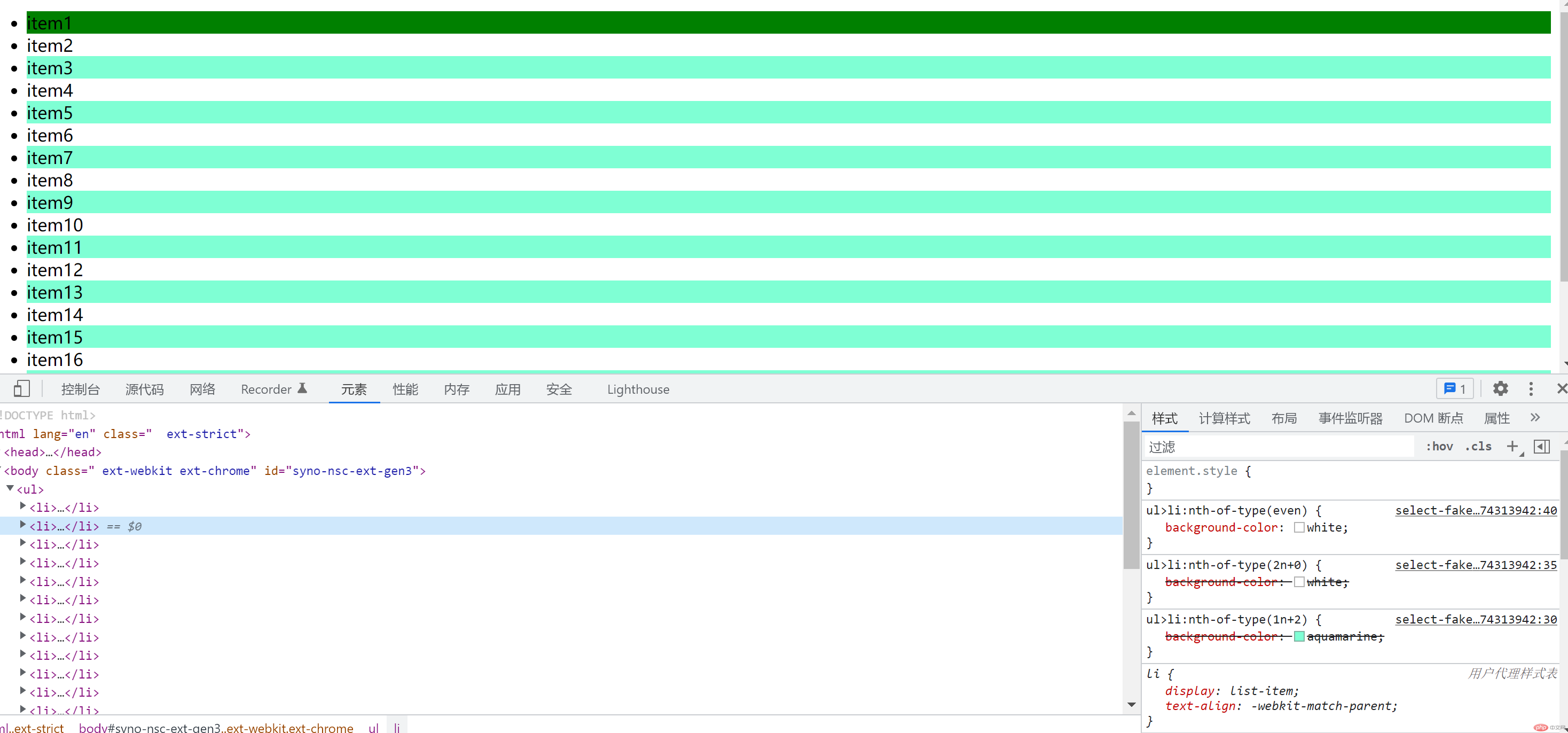Correction status:qualified
Teacher's comments:



<!DOCTYPE html><html lang="en"><head><meta charset="UTF-8"><meta http-equiv="X-UA-Compatible" content="IE=edge"><meta name="viewport" content="width=device-width, initial-scale=1.0"><title>选择器权重</title><link rel="stylesheet" href="css/select.css"></head><body><h1 id="name" class="name">Dave</h1><h2 id="class" class="class">php</h2></body></html>
/* !important 最高优先级 *//* id:千分位class:百分位tag:个位 *//* id=1,class=1,tag=1权重:(1,1,1) */h1#name.name{color: blueviolet;}/* id=1,class=1,tag=0权重:(1,1,0) */#name.name{color: aqua;}/* id=1,class=1,tag=2权重:(1,1,2) */body h1#name.name{color:yellow;}/* !important无视权重 */h1{color: black !important;}/* id=0,class=0,tag=1权重:(0,0,1) */h2{color: red;}/* id=0,class=1,tag=0权重:(0,1,0) */.class{color:green;}/* id=1,class=0,tag=0权重:(1,0,0) */#class{color: gold;}
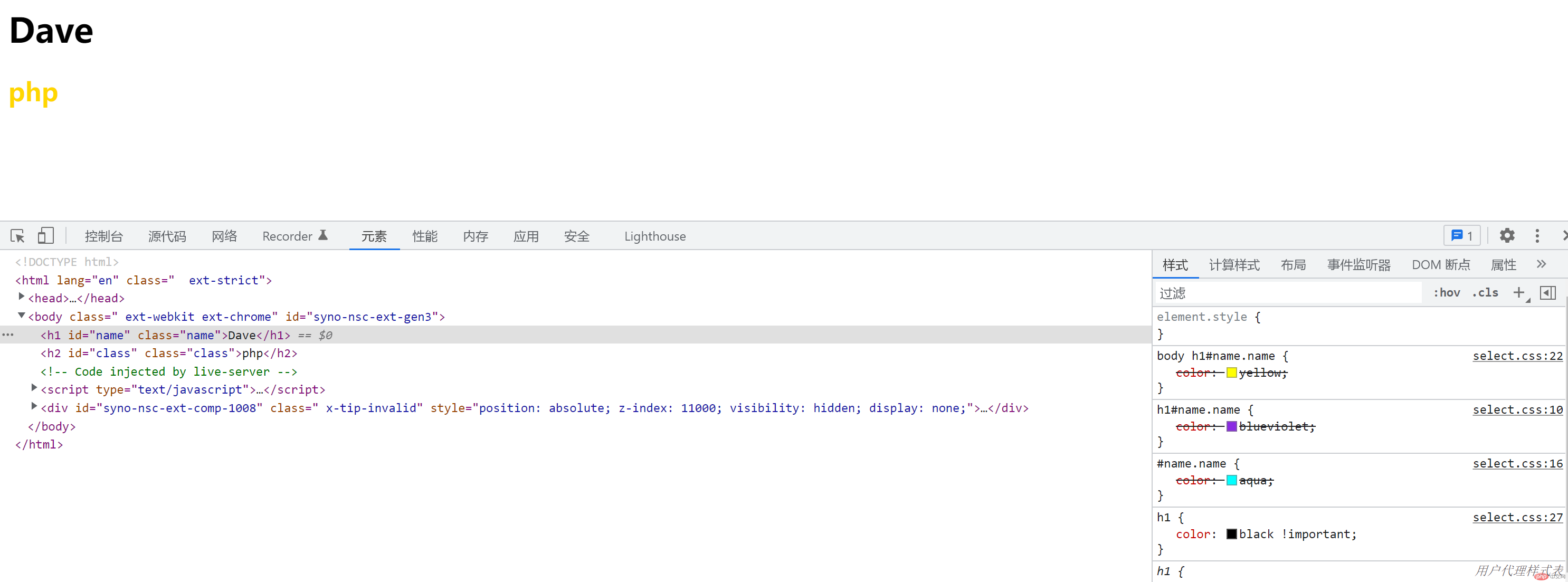
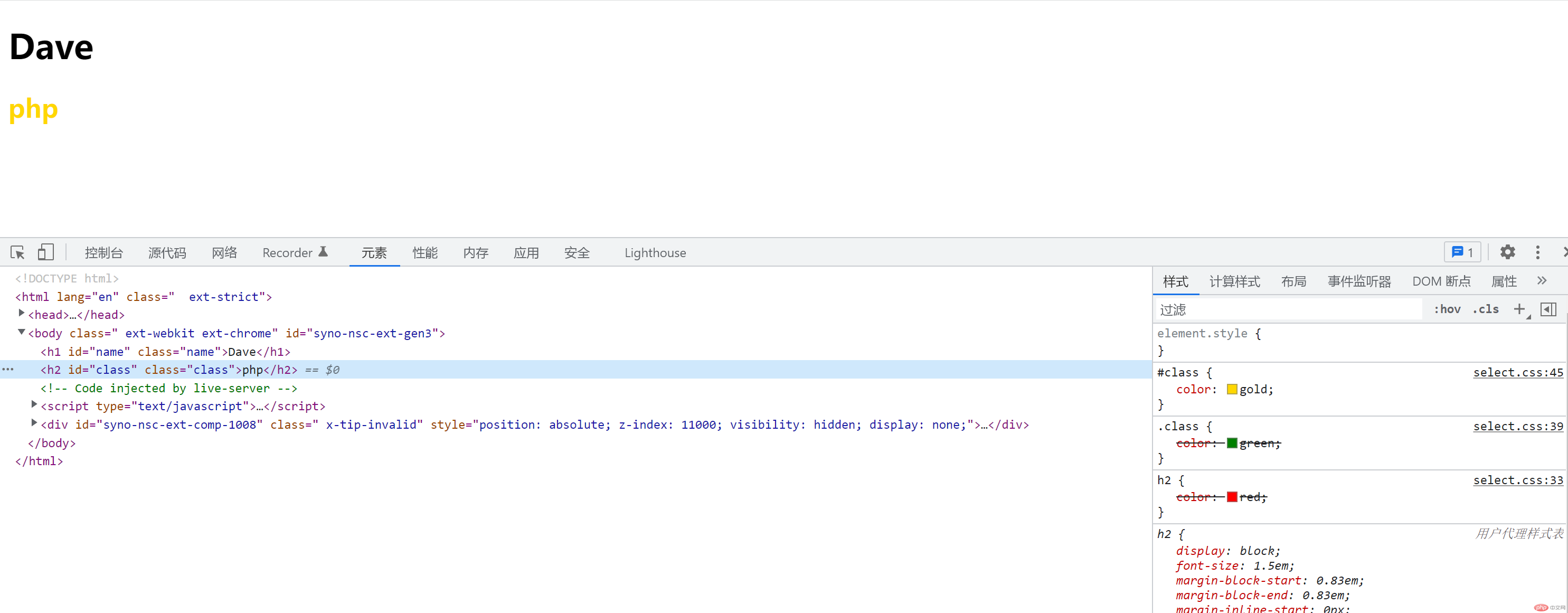
<!DOCTYPE html><html lang="en"><head><meta charset="UTF-8"><meta http-equiv="X-UA-Compatible" content="IE=edge"><meta name="viewport" content="width=device-width, initial-scale=1.0"><title>伪类选择器</title><link rel="stylesheet" href="css/select-fake.css"></head><body><ul><li>item1</li><li>item2</li><li>item3</li><li>item4</li><li>item5</li><li>item6</li><li>item7</li><li>item8</li><li>item9</li><li>item10</li><li>item11</li><li>item12</li><li>item13</li><li>item14</li><li>item15</li><li>item16</li><li>item17</li><li>item18</li><li>item19</li><li>item20</li></ul></body></html>
/* 第一个元素 */ul>li:first-of-type{background-color: aqua;}/* 另一种选择第一个元素方式 */ul>li:nth-of-type(1){background-color: red;}/* 上面1的全写 */ul>li:nth-of-type(0n+1){background-color: green;}/* 最后一个元素 */ul>li:last-of-type{background-color: aqua;}/* 另一种选择最后一个元素方式 */ul>li:nth-last-of-type(1){background-color: red;}/* 上面1的全写 */ul>li:nth-last-of-type(0n+1){background-color: green;}/* 当选择某个已知位置元素时,可以直接用偏移量来确定;当需要选择组元素时,例如第2个以后的元素,a=1,n,b=2; */ul>li:nth-of-type(1n+2){background-color: aquamarine;}/* 当需要选择特定间距元素的时候,a的值可以变更,例如选择偶数,a=2,n,b=0 */ul>li:nth-of-type(2n+0){background-color: white;}/* 选择偶数另外一种方式 */ul>li:nth-of-type(even){background-color: white;}