Correction status:qualified
Teacher's comments:



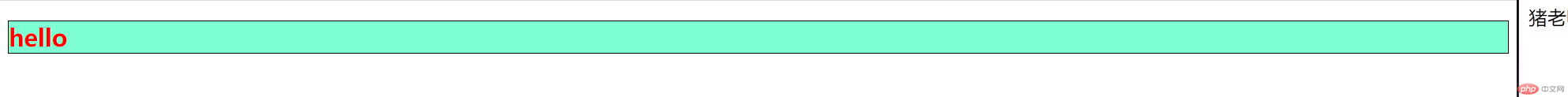
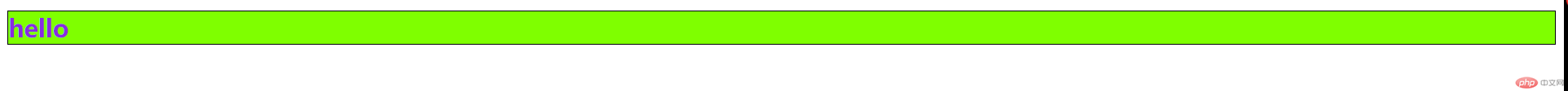
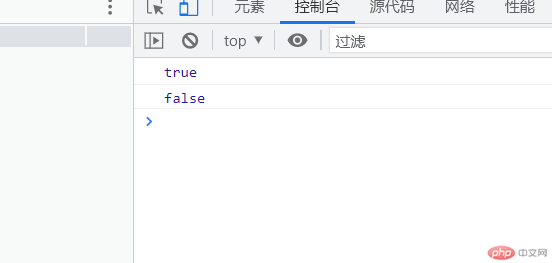
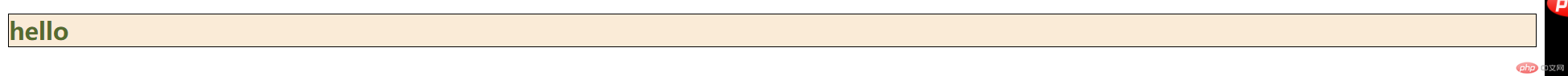
<!DOCTYPE html><html lang="en"><head><meta charset="UTF-8" /><meta http-equiv="X-UA-Compatible" content="IE=edge" /><meta name="viewport" content="width=device-width, initial-scale=1.0" /><title>class: 用js控制</title><style>.title {border: 1px solid black;background-color: aquamarine;color: red;}.active {color: blueviolet;}.bgc {background-color: chartreuse;}.em {color: darkolivegreen;}.bgc2 {background-color: antiquewhite;}</style></head><body><h2 class="title">hello</h2><script>const h2 = document.querySelector('.title');//add()添加h2.classList.add('active');h2.classList.add('bgc');//contains()判断console.log(h2.classList.contains('active'));console.log(h2.classList.contains('你好'));//remove()移除h2.classList.remove('bgc');//replace()替换h2.classList.replace('active', 'em');//toggle(): 动态切换class//如果之前没这个样式,就加上,如果有,就去掉h2.classList.toggle('bgc2');</script></body></html>
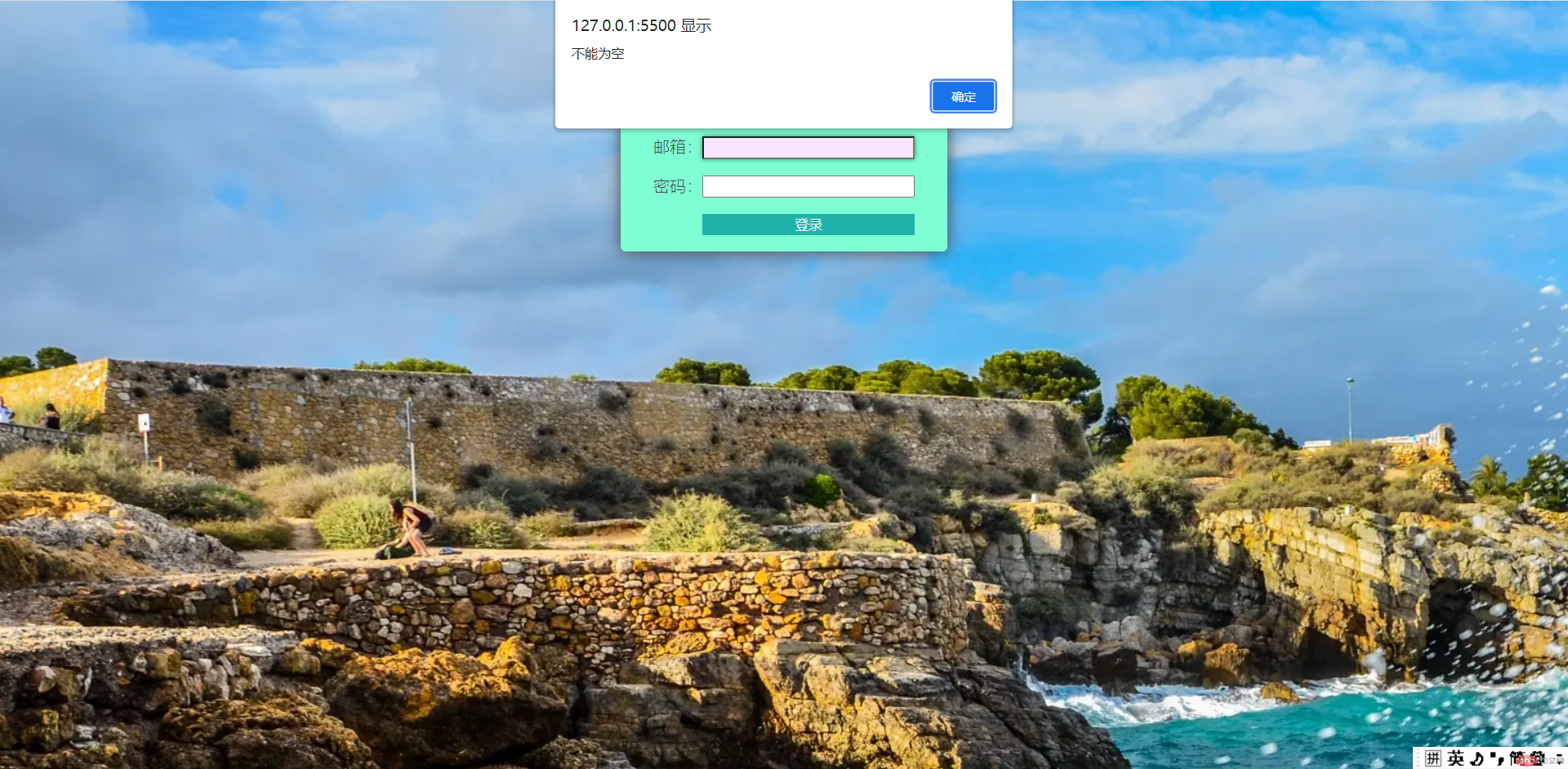
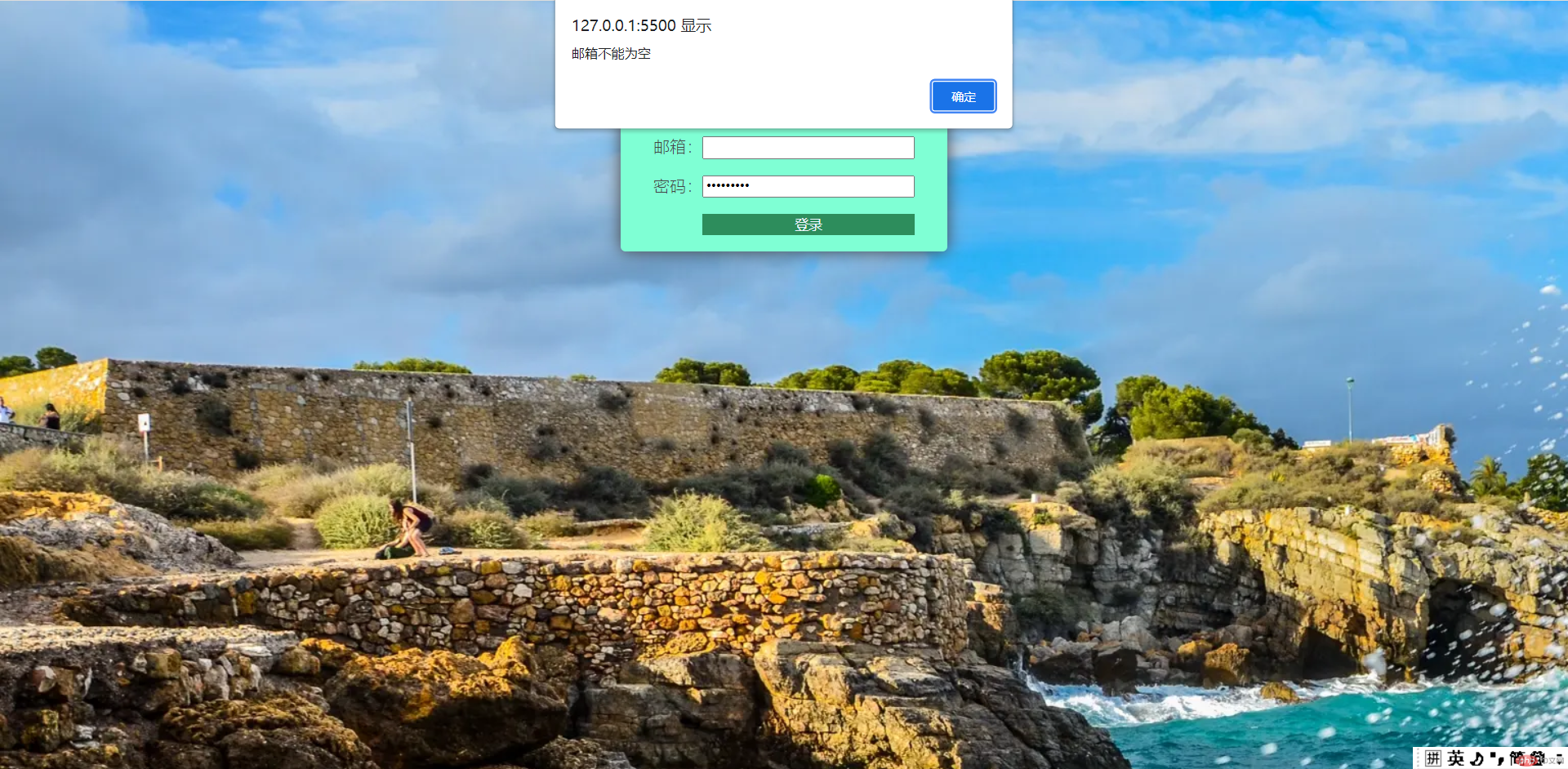
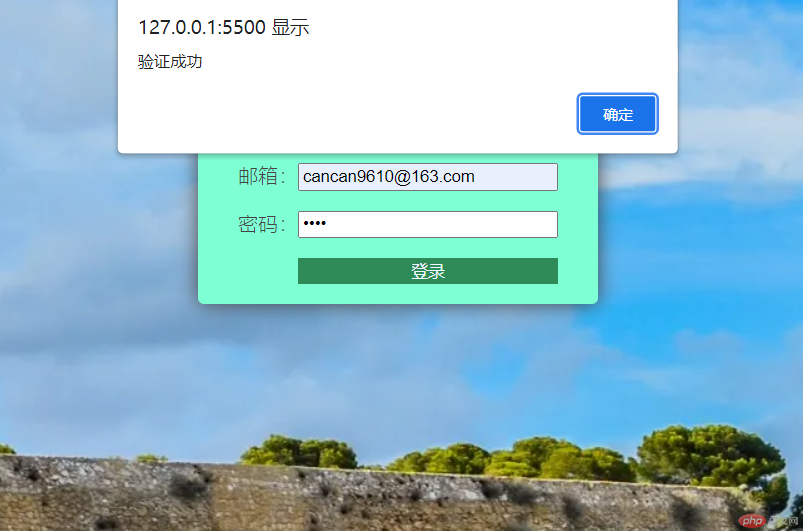
<!DOCTYPE html><html lang="en"><head><meta charset="UTF-8" /><meta http-equiv="X-UA-Compatible" content="IE=edge" /><meta name="viewport" content="width=device-width, initial-scale=1.0" /><title>表单事件</title><link rel="stylesheet" href="css/2.css" /></head><body><form action="" method="post" id="login"><label class="title">用户登录</label><label for="email">邮箱:</label><input type="email" id="email" name="email" value="" autofocus /><label for="password">密码:</label><input type="password" id="password" name="password" /><button name="submit" onclick="check(this)">登录</button></form><script>function check(ele) {//禁用默认行为event.preventDefault();//防止冒泡event.stopPropagation();//非空验证// 每一个表单控件input,都有一个form属性,指向所属的表单元素console.log(ele.form);let email = ele.form.email;let password = ele.form.password;if (email.value.length === 0) {alert('邮箱不能为空');email.focus();return false;} else if (password.value.length === 0) {alert('密码不能为空');email.focus();return false;} else {alert('验证成功');}}document.forms.login.email.onblur = function () {if (this.value.length === 0) {alert('邮箱不能为空');return false;}};document.forms.login.password.onblur = function () {if (this.value.length === 0) {alert('密码不能为空');return false;}};</script></body></html>
body {/* background-color: aqua; */background-image: url(https://gimg2.baidu.com/image_search/src=http%3A%2F%2Fimg.jj20.com%2Fup%2Fallimg%2Ftp08%2F01042323313046.jpg&refer=http%3A%2F%2Fimg.jj20.com&app=2002&size=f9999,10000&q=a80&n=0&g=0n&fmt=auto?sec=1651903778&t=a6d0d4182431e70824110551caa00dd6);image-rendering: repeat - x;color: #444;font-weight: lighter;}#login {width: 20em;border-radius: 00.3em;box-shadow: 0 0 1em;box-sizing: border-box;padding: 1em 2em 1em;margin: 5em auto;background-color: aquamarine;display: grid;grid-template-columns: 3em 1fr;gap: 1em 0;}#login .title {grid-area: auto / span 2;place-self: center;}#login .input {border-radius: 0.3em;border: none;padding-left: 0.3em;}#login input:focus {outline: none;box-shadow: 0 0 5px seagreen;background-color: hsl(283, 100%, 95%);}#login button {grid-area: auto / 2 / auto;outline: none;background-color: lightseagreen;border: none;color: aliceblue;}#login button:hover {cursor: pointer;background-color: seagreen;transition: 0.5s;}