Correction status:qualified
Teacher's comments:




<!DOCTYPE html><html lang="en"><head><meta charset="UTF-8" /><meta http-equiv="X-UA-Compatible" content="IE=edge" /><meta name="viewport" content="width=device-width, initial-scale=1.0" /><title>双色球</title><style>.box {display: grid;grid-template-columns: repeat(auto-fill, 30px);grid-auto-rows: 30px;gap: 5px;}.box > div {border-radius: 50%;display: grid;place-items: center;background-color: red;color: white;box-shadow: 2px 2px 2px #666;}.box > div:last-of-type {background-color: blue;}button {margin-left: 100px;margin-top: 100px;}</style></head><body><div class="box"></div><button onclick="suiji()">随机</button><script>function suiji() {// 临时数组: 放红球let arr = [];// 中奖数组,最后应该有7个数,6个红球,1个蓝球let res = [];// 1. 生成1-33个红球for (let i = 0; i <= 33; i++) {arr.push(i);}console.log(arr);// 2. 从33个红球中取出6个for (let i = 0; i < 6; i++) {// 应该每取一个就从原始数组中删除一个let index = Math.floor(Math.random() * arr.length);res.push(arr[index]);arr.splice(index, 1);}//排序res.sort((a, b) => a - b);console.log(res);// 3. 生成一个蓝球, 并追加到中奖数组中// 必须是: 1-16之间,并包括 1, 16let blue = Math.floor(Math.random() * 16) + 1;console.log(blue);res.push(blue);console.log(res);//将中奖号码显示到页面中const box = document.querySelector('.box');let box1 = box.children.length;if (box1 !== 0) {box.innerHTML = '';}res.forEach((item) => {const ball = document.createElement('div');ball.textContent = item;box.append(ball);});}window.onload = suiji;</script></body></html>
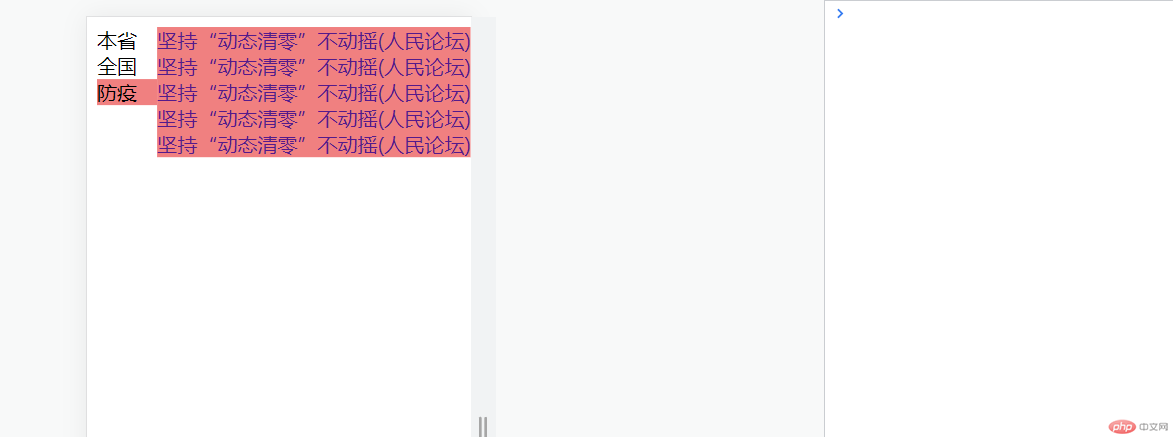
<!DOCTYPE html><html lang="en"><head><meta charset="UTF-8" /><meta http-equiv="X-UA-Compatible" content="IE=edge" /><meta name="viewport" content="width=device-width, initial-scale=1.0" /><title>选项卡</title><style>.box {width: 28em;display: grid;grid-template-columns: 3em 1fr;}.box ul {margin: 0;padding: 0;}.box li {list-style: none;}.box li a {text-decoration: none;}.box li:hover {cursor: pointer;}.box .content {background-color: lightcoral;display: none;place-self: center start;}.box .content.active {display: block;}.box .menu li.active {background-color: lightcoral;}</style></head><body><div class="box"><ul class="menu" onclick="show()"><li data-index="1" class="active">本省</li><li data-index="2">全国</li><li data-index="3">防疫</li></ul><!-- 2. 内容 --><ul class="content active" data-index="1"><li><a href="">刚刚通报!2021安徽GDP预计破4万亿元!</a></li><li><a href="">刚刚通报!2021安徽GDP预计破4万亿元!</a></li><li><a href="">刚刚通报!2021安徽GDP预计破4万亿元!</a></li><li><a href="">刚刚通报!2021安徽GDP预计破4万亿元!</a></li><li><a href="">刚刚通报!2021安徽GDP预计破4万亿元!</a></li></ul><ul class="content" data-index="2"><li><a href="">总书记关心北京冬奥会,冬残奥会筹办纪实</a></li><li><a href="">总书记关心北京冬奥会,冬残奥会筹办纪实</a></li><li><a href="">总书记关心北京冬奥会,冬残奥会筹办纪实</a></li><li><a href="">总书记关心北京冬奥会,冬残奥会筹办纪实</a></li><li><a href="">总书记关心北京冬奥会,冬残奥会筹办纪实</a></li></ul><ul class="content" data-index="3"><li><a href="">坚持“动态清零”不动摇(人民论坛)</a></li><li><a href="">坚持“动态清零”不动摇(人民论坛)</a></li><li><a href="">坚持“动态清零”不动摇(人民论坛)</a></li><li><a href="">坚持“动态清零”不动摇(人民论坛)</a></li><li><a href="">坚持“动态清零”不动摇(人民论坛)</a></li></ul></div><script>function show() {// 事件绑定者// 事件主体let ul = event.currentTarget;let li = event.target;//将原高亮的标签去掉active,并把当前的标签设置为active[...ul.children].forEach((li) => li.classList.remove('active'));li.classList.add('active');//根据标签的data-index进行查询,获取与它对应的列表content = document.querySelectorAll('.content');content.forEach((li) => li.classList.remove('active'));[...content]// 用find进行简化, find就是获取filter结果数组中的第一个.find((ul) => ul.dataset.index === li.dataset.index).classList.add('active');}</script></body></html>
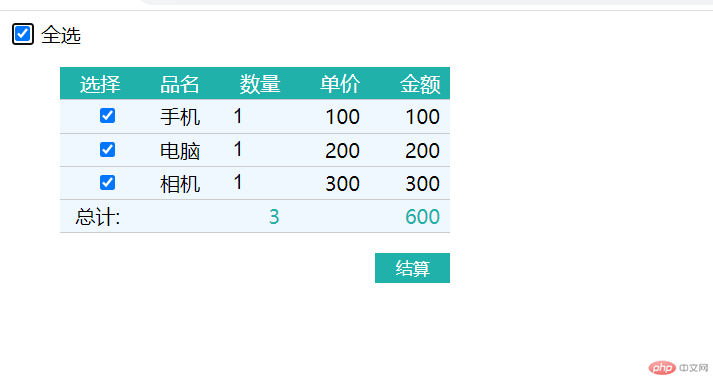
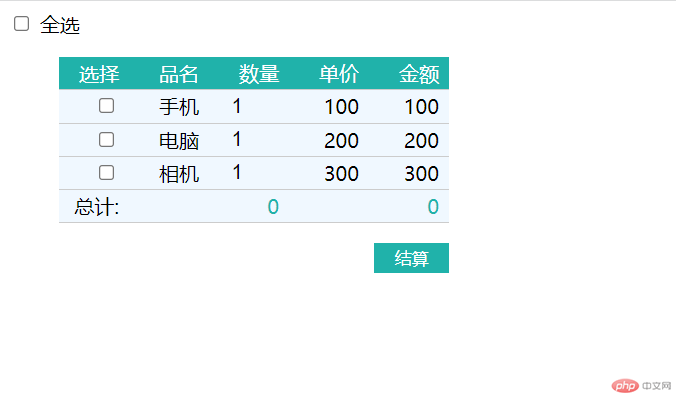
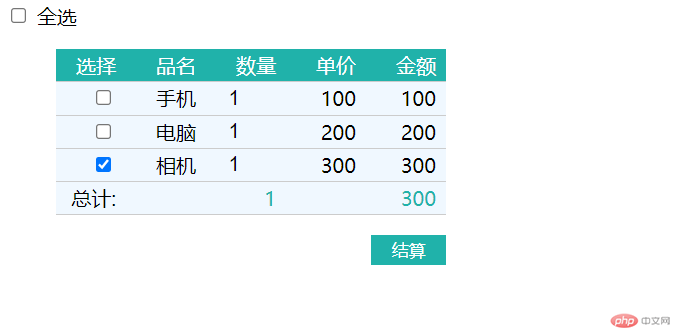
<!DOCTYPE html><html lang="en"><head><meta charset="UTF-8" /><meta http-equiv="X-UA-Compatible" content="IE=edge" /><meta name="viewport" content="width=device-width, initial-scale=1.0" /><title>购物车</title><style>.box {width: 22em;height: 2em;}.list > li {height: 1.6em;background-color: aliceblue;display: grid;grid-template-columns: repeat(5, 3em);gap: 1em;place-items: center right;border-bottom: 1px solid #ccc;}.list > li:first-of-type {background-color: lightseagreen;color: white;}.list > li:hover:not(:first-of-type) {cursor: pointer;background-color: lightcyan;}.list > li input[type='number'] {width: 3em;border: none;outline: none;text-align: center;font-size: 1em;background-color: transparent;}.list > li:last-of-type span.total-num,.list > li:last-of-type span.total-amount {grid-column: span 2;place-self: center right;color: lightseagreen;}.account {float: right;background-color: lightseagreen;color: white;border: none;outline: none;width: 4.5em;height: 1.8em;}.account:hover {background-color: coral;cursor: pointer;}</style></head><body><div class="box"><div class="selectAll"><inputtype="checkbox"class="check-all"name="check-all"onchange="checkAll()"checked/><label for="check-all">全选</label></div><ul class="list"><li><span>选择</span><span>品名</span><span>数量</span><span>单价</span><span>金额</span></li><li><input type="checkbox" onchange="checkItems()" checked /><span class="content">手机</span><input type="number" value="1" min="1" class="num" /><span class="price">100</span><span class="amount">0</span></li><li><input type="checkbox" onchange="checkItems()" checked /><span class="content">电脑</span><input type="number" value="1" min="1" class="num" /><span class="price">200</span><span class="amount">0</span></li><li><input type="checkbox" onchange="checkItems()" checked /><span class="content">相机</span><input type="number" value="1" min="1" class="num" /><span class="price">300</span><span class="amount">0</span></li><li><span>总计:</span><span class="total-num">0</span><span class="total-amount">0</span></li></ul><button class="account">结算</button></div><script>//全选function checkAll() {//全选按钮状态let status = event.target.checked;//子商品状态document.querySelectorAll(".list li input[type='checkbox']").forEach((item) => (item.checked = status));autoCalculate();}function checkItems() {//全部商品let items = document.querySelectorAll(".list li input[type='checkbox']");//判断状态let status = [...items].every((item) => item.checked === true);document.querySelector('.check-all').checked = status;autoCalculate();}const nums = document.querySelectorAll('.num');//商品是否被选中function goodStatus(numArr) {let items = document.querySelectorAll(".list li input[type='checkbox']");return numArr.map((num, index) => {if (items[index].checked === false) {return (num = 0);} else {return num;}});}//计算总数量function getTotalNum(numArr) {numArr = goodStatus(numArr);return numArr.reduce((acc, cur) => acc + cur);}//计算每个商品金额function getAmount(numArr, priceArr) {return numArr.map((num, index) => num * priceArr[index]);}//总金额function getTotalAmount(amountArr) {amountArr = goodStatus(amountArr);return amountArr.reduce((acc, cur) => acc + cur);}//自动计算function autoCalculate() {//数量数组const numArr = [...nums].map((num) => parseInt(num.value));//单价数组const prices = document.querySelectorAll('.price');const pricesArr = [...prices].map((price) =>parseInt(price.textContent));//金额数组const amountArr = getAmount(numArr, pricesArr);document.querySelector('.total-num').textContent = getTotalNum(numArr);document.querySelector('.total-amount').textContent =getTotalAmount(amountArr);//为每个商品填充金额document.querySelectorAll('.amount').forEach((amount, index) => (amount.textContent = amountArr[index]));}//自动加载window.onload = autoCalculate();//数量变化自动计算[...nums].forEach((num) => (num.onchange = autoCalculate));</script></body></html>