


镜像下载、域名解析、时间同步请点击 阿里云开源镜像站
ifconfig 命令可以用于查看、配置、启用或禁用指定的网络接口,还可以用来配置网卡的IP地址、掩码、广播地址、网关等,功能很丰富
功能虽然丰富,但是如果你没有安装呢?
嘿嘿嘿
如果没有安装ifconfig管理命令的话,直接运行ifconfig命令,会提示错误 :-bash: ifconfig: command not found
此时我们查看 /sbin 目录,会发现他是没有 ifconfig 相关文件的
ls | grep ifconfig# 查看不到相关文件
自然而然的想到,使用yum安装
yun install ifconfig -y
可以看到它给我报错提示我找不到这个包
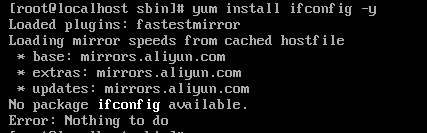
为什么???
我们再通过yum 命令的search选项来对包进行再次搜索
yum search ifconfig# search:可以根据软件的名称或者是描述的关键字来进行搜索包,可以查找显示出相关的软件有哪些
此时我们可以看到找到了一个相关包net-tools.x86_64,并且后面还有补充说明,说明这个一个基本的网络管理工具包
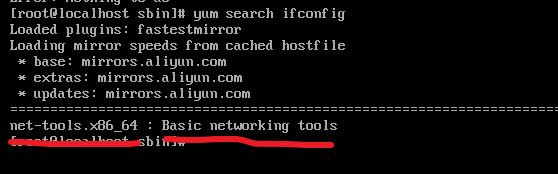
原来ifconfig管理命令的软件包的名称不是ifconfig,而是net-tools.x86_64,那我们换一个名称再次安装试一下
yum install net-tools.x86_64 -y
可以看到,已经按照成功
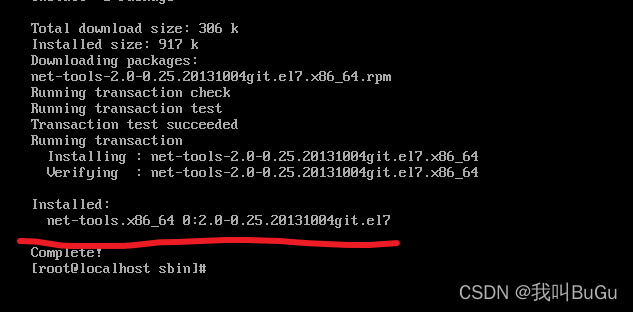
使用ifconfig看一下吧!嗯~,结果很完美
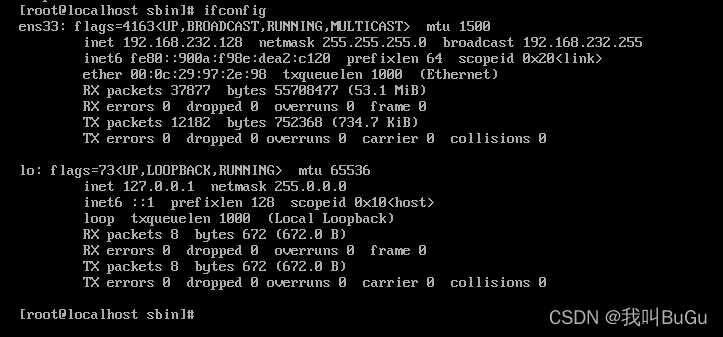
查看一下/sbin 目录里面有没有相关文件,果然现在已经有了
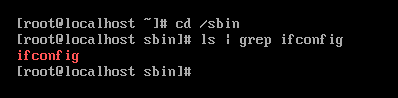
本文转自:https://blog.csdn.net/weixin_51800059/article/details/122582723