


<script src="https://unpkg.com/vue@next"></script>
<div class="title">{{message}}</div><script>const app = Vue.createApp({data(){return {message: 'Hello World!'}}}).mount('.title')</script>

<div class="app"><p>用户名:<span v-text="username"></span></p><p>用户名:<span v-html="username2"></span></p></div><script>const app = Vue.createApp({data(){return {username: 'Hello php.cn',username2: '<i style="color:red;">Hello php.cn</i>',}}}).mount('.app')</script>

<style>.active{color: red;}</style><div class="app"><p>用户名:<span v-text="username"></span></p><p>用户名:<span v-html="username"></span></p><p :class="active">{{username}}</p></div><script>const app = Vue.createApp({data(){return {username: 'Hello php.cn',active: 'active'}}}).mount('.app')</script>
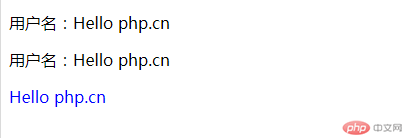
<div class="app"><p>用户名:<span v-text="username"></span></p><p>用户名:<span v-html="username"></span></p><p :class="active">{{username}}</p><hr><p onclick="alert('Hello')"><a href="https://www.php.cn/" @click="showUrl($event)">显示网址: </a><span class="url">{{url}}</span></p></div><script>const app = Vue.createApp({data(){return {username: 'Hello php.cn',active: 'active',url:''}},methods:{showUrl(ev){// 禁用默认行为ev.preventDefault();// 防止冒泡ev.stopPropagation();// this: 当前vue实例this.url = ev.target.href;}}}).mount('.app')</script>
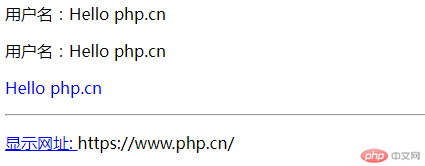
<div class="app"><p>用户名:<span v-text="username"></span></p><p>用户名:<span v-html="username"></span></p><p :class="active">{{username}}</p><hr><p onclick="alert('Hello')"><a href="https://www.php.cn/" @click="showUrl($event)">显示网址: </a><span class="url">{{url}}</span></p><hr><li v-for="(city,index) of cities" :key="index">{{index}}=>{{city}}</li></div><script>const app = Vue.createApp({data(){return {username: 'Hello php.cn',active: 'active',url:'',cities:['北京','上海','天津']}},methods:{showUrl(ev){// 禁用默认行为ev.preventDefault();// 防止冒泡ev.stopPropagation();// this: 当前vue实例this.url = ev.target.href;}}}).mount('.app')</script>

<div class="app"><p>用户名:<span v-text="username"></span></p><p>用户名:<span v-html="username"></span></p><p :class="active">{{username}}</p><hr><p onclick="alert('Hello')"><a href="https://www.php.cn/" @click="showUrl($event)">显示网址: </a><span class="url">{{url}}</span></p><hr><li v-for="(city,index) of cities" :key="index">{{index}}=>{{city}}</li><hr><li v-for="(item,index) of user" :key="index">{{index}}=>{{item}}</li></div><script>const app = Vue.createApp({data(){return {username: 'Hello php.cn',active: 'active',url:'',cities:['北京','上海','天津'],user:{name:'马先生',sex:'男',address:'宁夏石嘴山市'}}},methods:{showUrl(ev){// 禁用默认行为ev.preventDefault();// 防止冒泡ev.stopPropagation();// this: 当前vue实例this.url = ev.target.href;}}}).mount('.app')</script>

:key: 必须要添加,diff算法,key必须保证唯一性