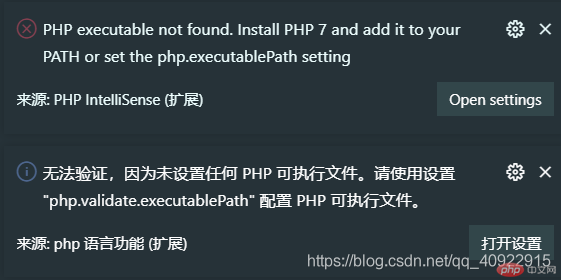Visual Studio Code 设置PHP可执行文件
Visual Studio Code 提示 “无法验证,因为未设置任何 PHP 可执行文件。请使用设置 “php.validate.executablePath” 配置 PHP 可执行文件。”解决方法:
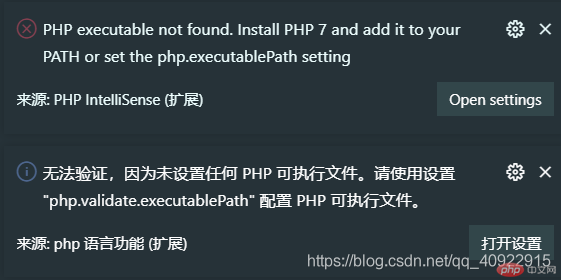
首选项 —> 设置—>搜索php.validate.executablePath,进入settings.json编辑

添加php.validate.executablePath属性值为:php.exe的执行文件路径,最好是7.1以上版本的PHP

Statement of this Website
The copyright of this blog article belongs to the blogger. Please specify the address when reprinting! If there is any infringement or violation of the law, please contact admin@php.cn Report processing!