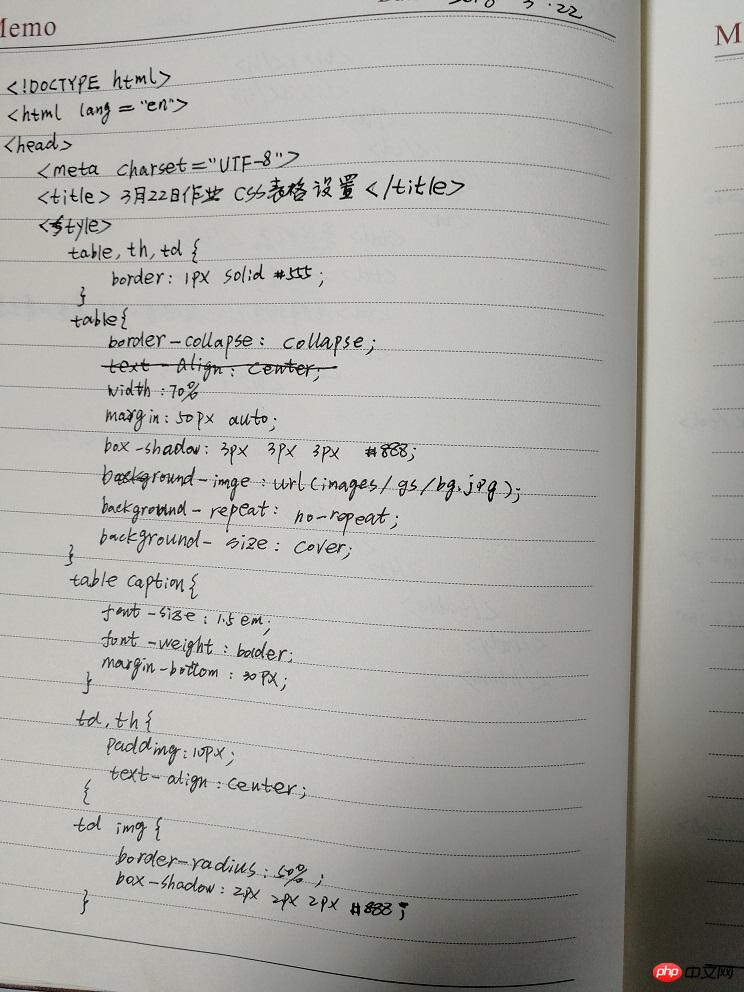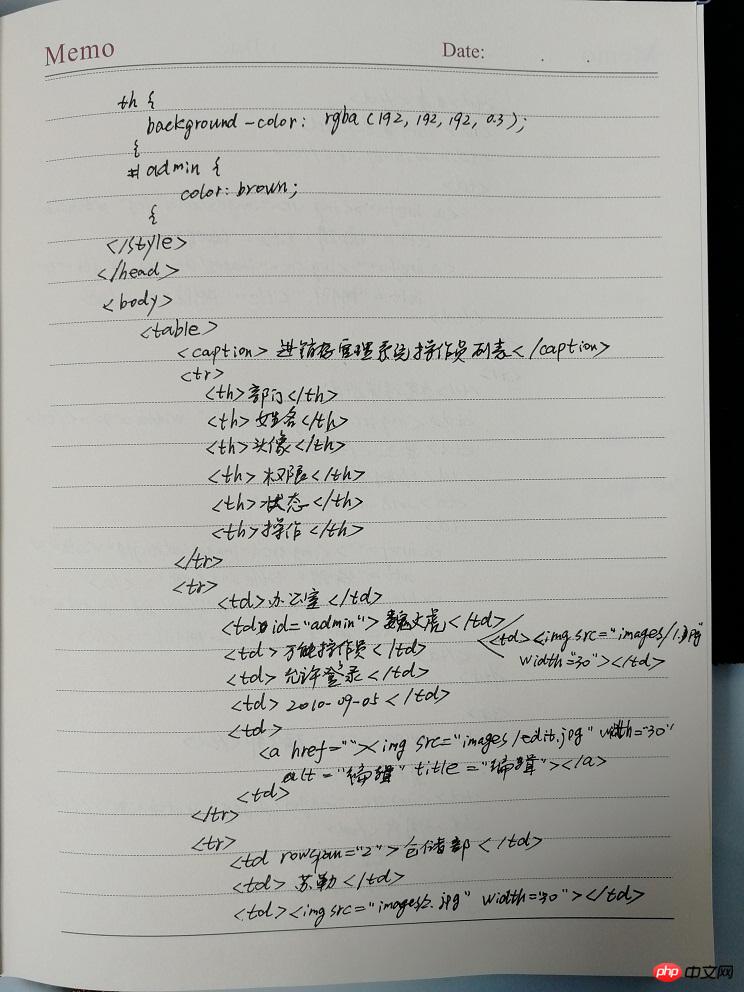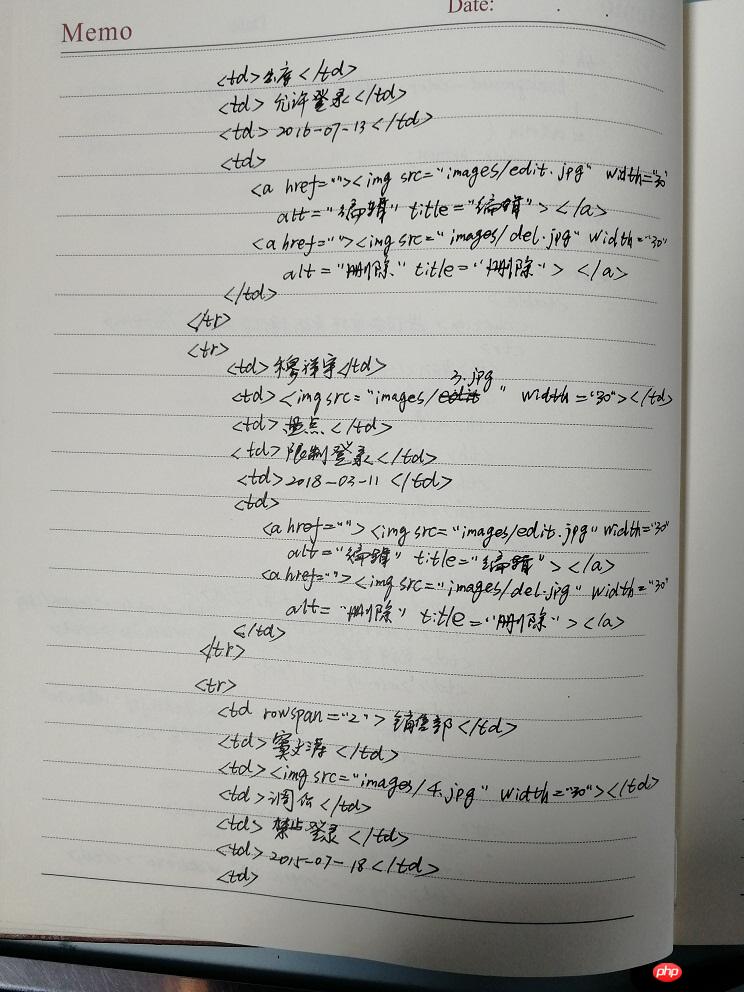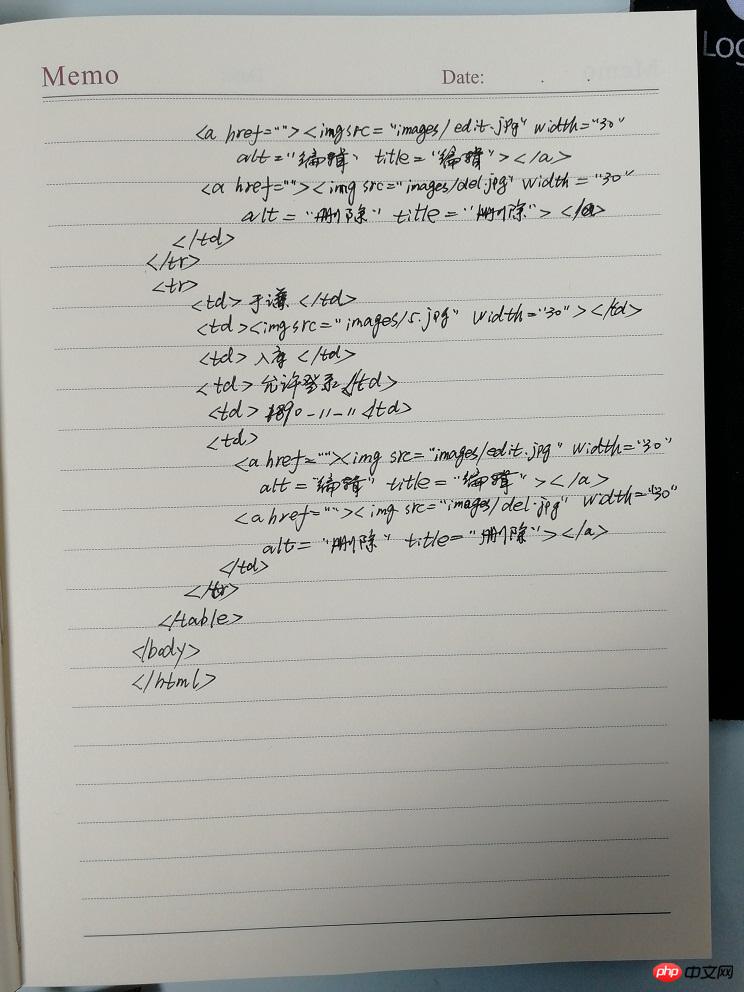Correction status:qualified
Teacher's comments:



CSS表格设置练习代码:
<!DOCTYPE html>
<html lang="en">
<head>
<meta charset="UTF-8">
<title>3月22日作业 CSS表格设置</title>
<style>
table,th,td{
border: 1px solid #555;
}
table {
border-collapse: collapse;
/*text-align: center;*/
width: 70%;
margin: 50px auto;
box-shadow: 3px 3px 3px #888;
background-image: url(images/gs/bg.jpg);
background-repeat: no-repeat;
background-size: cover;
}
table caption {
font-size: 1.5em;
font-weight: bolder;
margin-bottom: 30px;
}
th,td {
padding: 10px;
text-align: center;
}
td img {
border-radius: 50%;
box-shadow: 2px 2px 2px #888;
}
th {
background-color: rgba(192,192,192,0.3);
/*color: ;*/
}
#admin{
color: brown;
}
</style>
</head>
<body>
<table>
<caption>进销存管理系统操作员列表</caption>
<tr>
<th>部门</th>
<th>姓名</th>
<th>头像</th>
<th>权限</th>
<th>状态</th>
<th>注册时间</th>
<th>操作</th>
</tr>
<tr>
<td>办公室</td>
<td id="admin">魏文虎</td>
<td><img src="images/1.jpg" width="30"></td>
<td>万能操作员</td>
<td>允许登录</td>
<td>2010-09-05</td>
<td>
<a href=""><img src="images/edit.jpg" width="30" alt="编辑" title="编辑"></a>
<a href=""><img src="images/del.jpg" width="30" alt="删除" title="删除"></a>
</td>
</tr>
<tr>
<td rowspan="2">仓储部</td>
<td>苏勒</td>
<td><img src="images/2.jpg" width="30"></td>
<td>出库</td>
<td>允许登录</td>
<td>2016-07-13</td>
<td>
<a href=""><img src="images/edit.jpg" width="30" alt="编辑" title="编辑"></a>
<a href=""><img src="images/del.jpg" width="30" alt="删除" title="删除"></a>
</td>
</tr>
<tr>
<td>穆祥宇</td>
<td><img src="images/3.jpg" width="30"></td>
<td>盘点</td>
<td>限制登录</td>
<td>2018-03-11</td> <td>
<a href=""><img src="images/edit.jpg" width="30" alt="编辑" title="编辑"></a>
<a href=""><img src="images/del.jpg" width="30" alt="删除" title="删除"></a>
</td>
</tr>
<tr>
<td rowspan="2">销售部</td>
<td>窦文涛</td>
<td><img src="images/4.jpg" width="30"></td>
<td>调价</td>
<td>禁止登录</td>
<td>2015-07-18</td>
<td>
<a href=""><img src="images/edit.jpg" width="30" alt="编辑" title="编辑"></a>
<a href=""><img src="images/del.jpg" width="30" alt="删除" title="删除"></a>
</td>
</tr>
<tr>
<td>于谦</td>
<td><img src="images/5.jpg" width="30"></td>
<td>入库</td>
<td>允许登录</td>
<td>1890-11-11</td>
<td>
<a href=""><img src="images/edit.jpg" width="30" alt="编辑" title="编辑"></a>
<a href=""><img src="images/del.jpg" width="30" alt="删除" title="删除"></a>
</td>
</tr>
</tbody>
</table>
</body>
</html>点击 "运行实例" 按钮查看在线实例
CSS表格设置练习效果图:

CSS表格设置练习手抄代码: