Correction status:qualified
Teacher's comments:



<?phpnamespace pdo_edu;return [// dsn信息'type'=>'mysql','host'=>'127.0.0.1','dbname'=>'phpedu','port'=>'3306','charset'=>'utf8','username'=>'root','password'=>'root',];
<?phpnamespace pdo_edu;use PDO;$dbConfig = require 'database.php';extract($dbConfig);//将$dbConfig里面的key和value转换为变量和值// 1.dsn$tpl='%s:host=%s;dbname=%s;port=%s;charset=%s';//输出模板$args = [$type,$host,$dbname,$port,$charset];$dsn = sprintf($tpl,...$args);//返回输出模板+数组一一对应的字符串// 2.创建数据对象$db = new PDO($dsn,$username,$password);// 设置结果机的默认获取方式:只要关联部分$db->setAttribute(PDO::ATTR_DEFAULT_FETCH_MODE,PDO::FETCH_ASSOC);
<?phpnamespace pdo_edu;use PDO;// 链接数据库require __DIR__ . 'config/connect.php';
<?phpnamespace pdo_edu;use PDO;// 链接数据库// echo __DIR__;require __DIR__ . '/config/connect.php';// INSERT操作// INSERT 表名 SET 字段1=值1, 字段2=值2, ....// 预处理模板$sql = 'INSERT `people` SET `name`=?,`gender`=?,`email`=?';// 创建SQL语句模板对象$stmt = $db->prepare($sql);// 执行SQL语句$stmt->execute(['aaa',1,'aaaa@qq.com']);$stmt->execute(['bbb',1,'aaaa@qq.com']);$stmt->execute(['ccc',1,'aaaa@qq.com']);$stmt->execute(['ddd',1,'aaaa@qq.com']);$stmt->execute(['eee',1,'aaaa@qq.com']);$stmt->execute(['fff',1,'aaaa@qq.com']);$stmt->execute(['ggg',1,'aaaa@qq.com']);$stmt->execute(['hhh',1,'aaaa@qq.com']);$stmt->execute(['iii',1,'aaaa@qq.com']);$stmt->execute(['jjj',1,'aaaa@qq.com']);// 校验是否添加成功// $stmt->rowCount(): 返回受影响的记录数量if($stmt->rowCount()>0){echo'新增成功,新增记录的主键ID为:'.$db->lastInsertId();}else{echo'新增失败';print_r($stmt->errorInfo());}
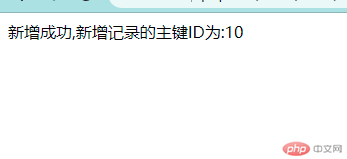

// UPDATE操作$sql1='UPDATE `people` SET `gender` = ? WHERE `id`=?';$stmt = $db->prepare($sql1);$stmt->execute([0,21]);if ($stmt->rowCount()>0){echo '更新成功';}else{echo '更新失败';print_r($stmt->errorInfo());}


$sql1 = 'DELETE FROM `people` WHERE `id`=?';$stmt=$db->prepare($sql1);$stmt->execute([30]);if ($stmt->rowCount() > 0) {echo ' 删除成功';} else {echo '删除失败';print_r($stmt->errorInfo());}


// SELECT单条查询$sql = 'SELECT `id`,`name` FROM `people` WHERE `id` > ?';$stmt = $db->prepare($sql);$stmt->execute([25]);// PDO::FETCH_ASSOC: 结果集获取模式,只返回关联部分while ($staff = $stmt->fetch()) {printf('<pre>%s</pre>', print_r($staff, true));}
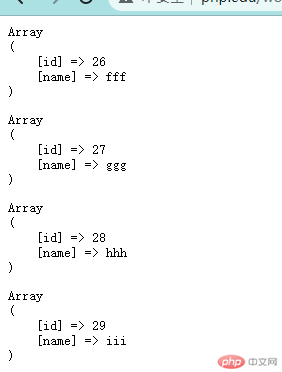
$sql = 'SELECT `id`,`name` FROM `people` WHERE `id` > ?';$stmt = $db->prepare($sql);$stmt->execute([10]);// fetchAll: 返回全部满足条件的记录集合,二维数组$staffs = $stmt->fetchAll();// print_r($staffs);foreach ($staffs as $staff) {printf('<pre>%s</pre>', print_r($staff, true));}

PDO(PHP Data Objects)是一种在PHP里连接数据库的使用接口。PDO与mysqli曾经被建议用来取代原本PHP在用的mysql相关函数,基于数据库使用的安全性,因为后者欠缺对于SQL注入的防护。