Correction status:qualified
Teacher's comments:



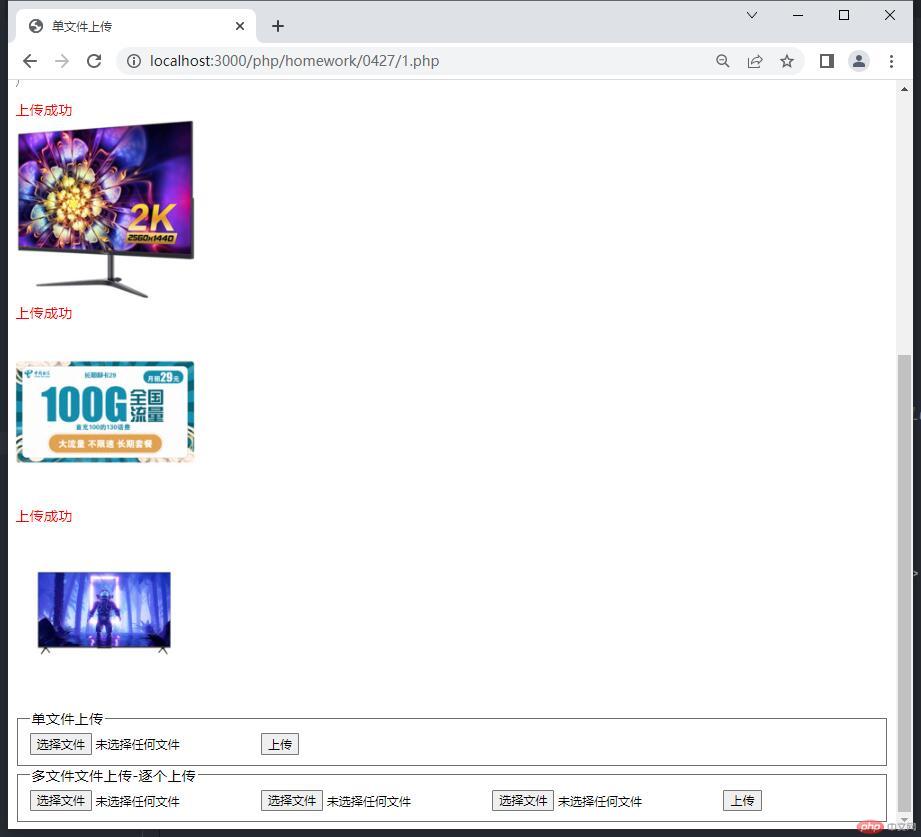
<!DOCTYPE html><html lang="en"><?phpprintf('<pre>%s</pre>', print_r($_FILES, true));foreach ($_FILES as $file) {extract($file);if ($error > 0) {$tips = '<span style="color:red">上传失败:</span>';switch ($error) {case '1':$tips .= '文件超过系统设置的最大大小';break;case '2':$tips .= '文件超过表单设置的最大大小';break;case '3':$tips .= '文件部分被上传';break;case '4':$tips .= '无文件上传';break;case '6':$tips .= '找不到临时目录';break;case '7':$tips .= '文件写入失败';break;}echo $tips;} else {//判断指定的文件是否是通过 HTTP POST 上传的if (is_uploaded_file($tmp_name)) {//设置允许上传的文件类型$allow = ['jpg', 'jpeg', 'png', 'bmp'];//获取文件的扩展名$ext = pathinfo($name)['extension'];//判断文件类型是够合法if (in_array($ext, $allow)) {//目标路径$path = 'upload/';//自定义目标文件名$dest = $path . md5($name) . '.' . $ext;//将文件从临时目录中移动到目标目录中并重命名if (move_uploaded_file($tmp_name, $dest)) {echo '<span style="color:red">上传成功<br></span>';//预览echo "<img src='$dest' width='200px'></img><br>";} else echo '<span style="color:red">移动失败</span>';} else echo '<span style="color:red">非法文件类型</span>';} else echo '<span style="color:red">非法方式上传</span>';}}?><head><meta charset="UTF-8"><meta http-equiv="X-UA-Compatible" content="IE=edge"><meta name="viewport" content="width=device-width, initial-scale=1.0"><title>单文件上传</title></head><body><!-- 允许上传文件的表单:1.method = "POST";2.enctype = "multipart/form-data" 规定在提交表单时要需要的内容类型--><form action="" method="POST" enctype="multipart/form-data"><fieldset><legend>单文件上传</legend><input type="file" name="my_pic"><button>上传</button></fieldset></form><form action="" method="POST" enctype="multipart/form-data"><fieldset><legend>多文件文件上传-逐个上传</legend><input type="file" name="my_pic"><input type="file" name="my_pic1"><input type="file" name="my_pic2"><button>上传</button></fieldset></form></body></html>

<!DOCTYPE html><html lang="en"><?phpprintf('<pre>%s</pre>', print_r($_FILES, true));if (isset($_FILES['my_pic'])) {//遍历$_FILES['my_pic']['error']数组,值>0$errorArray = $_FILES['my_pic']['error'];foreach ($errorArray as $key => $error) {$tmp_name = $_FILES['my_pic']['tmp_name'][$key];$name = $_FILES['my_pic']['name'][$key];if ($error > 0) {$tips = '<span style="color:red">上传失败:</span>';switch ($error) {case '1':$tips .= '文件超过系统设置的最大大小';break;case '2':$tips .= '文件超过表单设置的最大大小';break;case '3':$tips .= '文件部分被上传';break;case '4':$tips .= '无文件上传';break;case '6':$tips .= '找不到临时目录';break;case '7':$tips .= '文件写入失败';break;}echo $tips;} else {//判断指定的文件是否是通过 HTTP POST 上传的if (is_uploaded_file($tmp_name)) {//设置允许上传的文件类型$allow = ['jpg', 'jpeg', 'png', 'bmp'];//获取文件的扩展名$ext = pathinfo($name)['extension'];//判断文件类型是够合法if (in_array($ext, $allow)) {//目标路径$path = 'upload/';//自定义目标文件名$dest = $path . md5($name) . '.' . $ext;//将文件从临时目录中移动到目标目录中并重命名if (move_uploaded_file($tmp_name, $dest)) {echo '<span style="color:red">上传成功<br></span>';//预览echo "<img src='$dest' width='200px'></img><br>";} else echo '<span style="color:red">移动失败</span>';} else echo '<span style="color:red">非法文件类型</span>';} else echo '<span style="color:red">非法方式上传</span>';}};} else echo '<span style="color:red">上传失败</span>';?><head><meta charset="UTF-8"><meta http-equiv="X-UA-Compatible" content="IE=edge"><meta name="viewport" content="width=device-width, initial-scale=1.0"><title>多文件上传</title></head><body><!-- 允许上传文件的表单:1.method = "POST";2.enctype = "multipart/form-data" 规定在提交表单时要需要的内容类型--><form action="" method="POST" enctype="multipart/form-data"><fieldset><legend>多文件文件上传-逐个上传v2</legend><!-- 使用数组表示每个要上传的表单域的名称 --><input type="file" name="my_pic[]"><input type="file" name="my_pic[]"><input type="file" name="my_pic[]"><button>上传</button></fieldset></form><form action="" method="POST" enctype="multipart/form-data"><fieldset><legend>多文件文件上传-多个上传</legend><!-- multiple:允许同时选择多个 --><input type="file" name="my_pic[]" multiple><button>上传</button></fieldset></form></body></html>
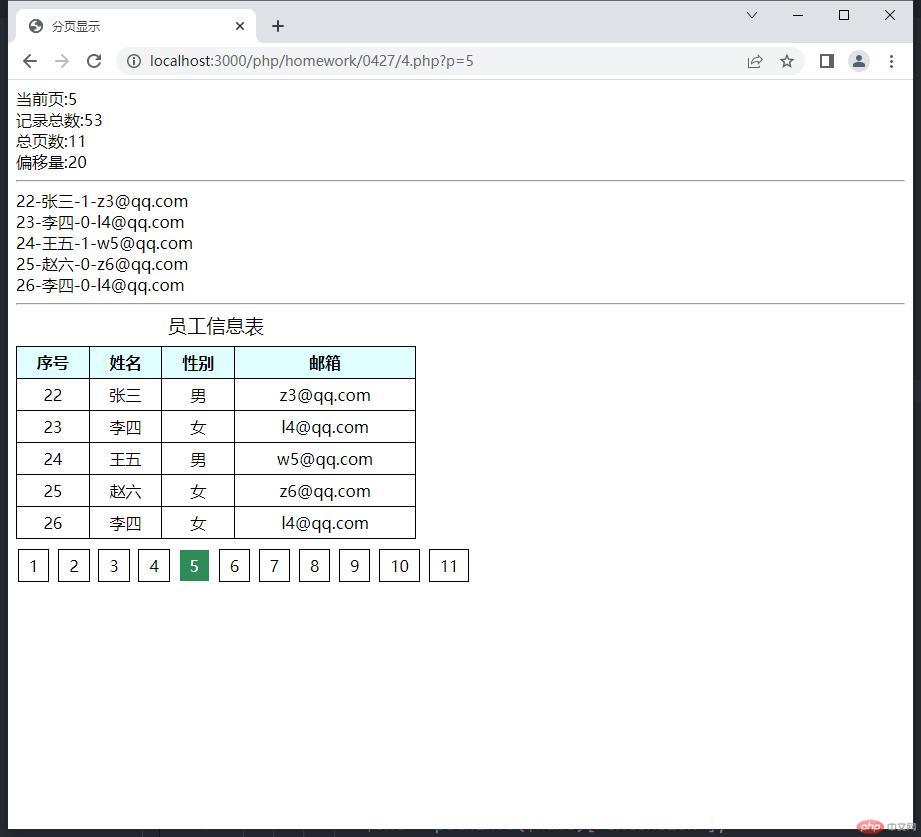
<?php//连接数据库$db = new PDO('mysql:dbname=phpedu', 'root', 'root');//当前页$page = $_GET['p'] ?? 1;echo '当前页:' . $page . '<br>';//每页显示数量$num = 5;//记录总数$sql = 'SELECT COUNT(`id`) AS `total` FROM `staff`';$stmt = $db->prepare($sql);$stmt->execute();$stmt->bindColumn('total', $total);$stmt->fetch(PDO::FETCH_ASSOC);echo '记录总数:' . $total . '<br>';//总页数$pages = ceil($total / $num);echo '总页数:' . $pages . '<br>';//每页的起始索引,偏移量$offset = ($page - 1) * $num;echo '偏移量:' . $offset . '<hr>';//分页数据遍历$sql = "SELECT * FROM `staff` LIMIT $num OFFSET $offset";$stmt = $db->prepare($sql);$stmt->execute();$staffs = $stmt->fetchAll(PDO::FETCH_ASSOC);if (count($staffs) === 0) {echo '查询结果为空';} else {foreach ($staffs as $staff) {extract($staff);echo "$id-$name-$gender-$email<br>";}}echo '<hr>';?><!DOCTYPE html><html lang="en"><head><meta charset="UTF-8"><meta http-equiv="X-UA-Compatible" content="IE=edge"><meta name="viewport" content="width=device-width, initial-scale=1.0"><title>分页显示</title></head><style>table {width: 400px;text-align: center;border-collapse: collapse;}table th,table td {border: 1px solid black;padding: 5px;}table caption {font-size: larger;margin-bottom: 8px;}table thead {background-color: lightcyan;}p>a {text-decoration: none;color: black;border: 1px solid black;padding: 5px 10px;margin: 10px 2px;}.active {color: white;background-color: seagreen;border: 1px solid white;}</style><body><table><caption>员工信息表</caption><thead><tr><th>序号</th><th>姓名</th><th>性别</th><th>邮箱</th></tr></thead><tbody><?php foreach ($staffs as $staff) : extract($staff) ?><tr><td><?= $id ?></td><td><?= $name ?></td><td><?= ($gender === '1') ? '男' : '女' ?></td><td><?= $email ?></td></tr><?php endforeach ?></tbody></table><p><?php for ($i = 1; $i <= $pages; $i++) : ?><?php//$_SERVER['PHP_SELF']返回当前执行脚本的文件名$url = $_SERVER['PHP_SELF'] . '?p=' . $i;//$i int类型;$page string类型,不能用===$active = ($i == $page) ? 'active' : null;?><a href="<?= $url ?>" class="<?= $active ?>"><?= $i ?></a><?php endfor ?></p></body></html>