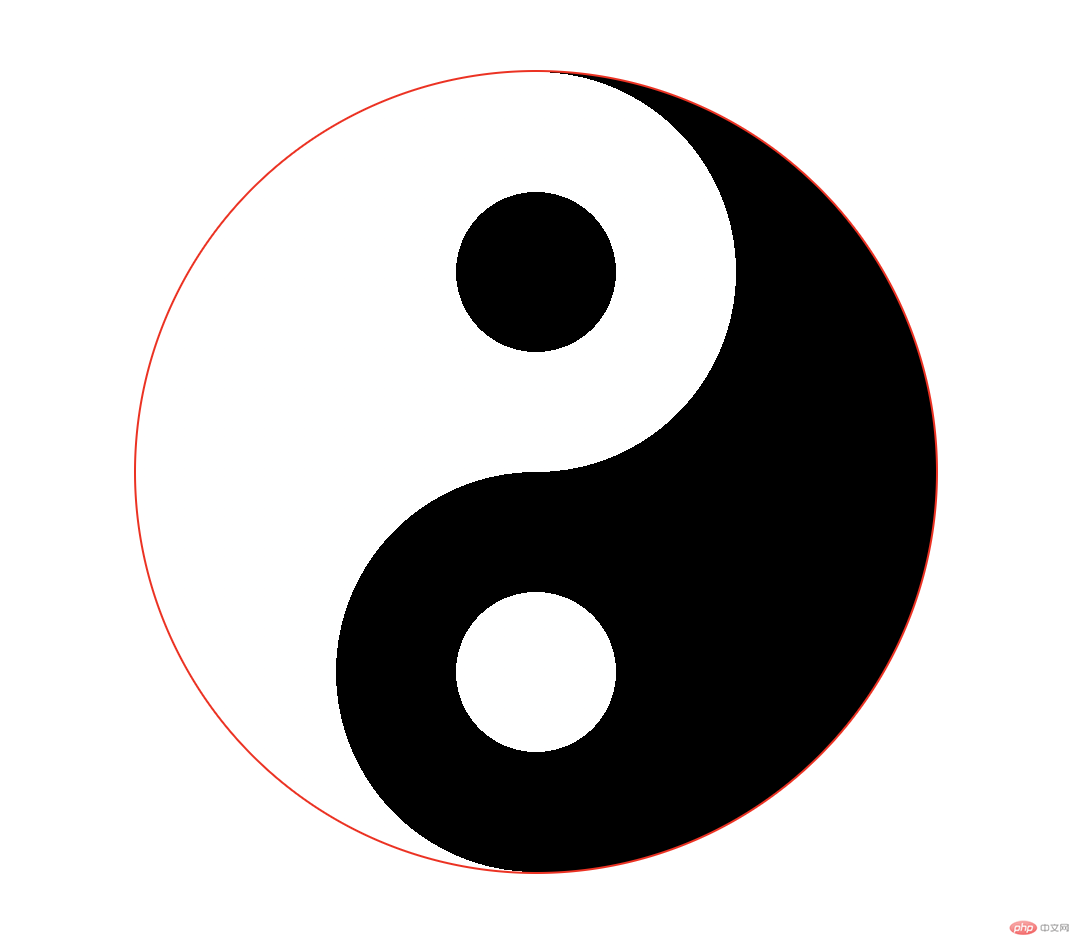Correction status:qualified
Teacher's comments:



<!DOCTYPE html><html lang="en"><head><meta charset="UTF-8"><meta http-equiv="X-UA-Compatible" content="IE=edge"><meta name="viewport" content="width=device-width, initial-scale=1.0"><title>太极图</title><style>.box {width: 400px;height: 400px;border: 1px solid red;margin: 100px auto;/*1. 两个圆径向渐变2. 一个线性渐变色3. 先写径向 然后在写线性渐变 不容易被覆盖掉最后圆角样式: 盒子变为圆形*/border-radius: 50%;/* 背景渐变色 */background:/* 第一个圆 径向渐变 *//* 圆的大小 200(50%) at: 控制圆心的位置 x轴 y轴 */radial-gradient(200px 200px at 200px 25%,black 20%,white 20%,white 50%,transparent 50%),/*第二个 圆的大小 175(50%) at: 控制圆心的位置 x轴 y轴 */radial-gradient(200px 200px at 200px 75%,white 20%,black 20%,black 50%,transparent 50%),/* 线性渐变色 */linear-gradient(to right,white 50%,black 50%);}</style></head><body><div class="box"></div></body></html>