


1、下载程序
到wordpress官方网站下载wordpress程序,官方下载地址:https://cn.wordpress.org/download/。
下载最新版的wordpress程序 https://cn.wordpress.org/latest-zh_CN.zip
2、上传程序
上传程序前先确认主机是否符合安装的环境要求,以wordpress5.8.2为例,系统要求为:
我们推荐服务器运行PHP 7.4或更高版本;数据库软件可采用MySQL 5.6或更高版本,也可采用MariaDB 10.1或更高版本。
我们也推荐Apache或Nginx作为运行WordPress的可靠选项,但您也可以选择其他HTTP服务器软件。
确认环境没问题后,将下载的wordpress程序上传到网站要目录。
3、安装程序
a、输入域名http://www.jianzhanpress.com 回车,出现以下页面。
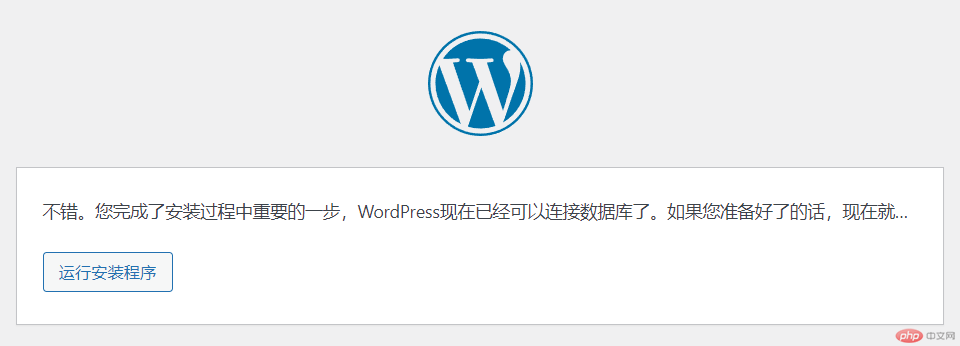 b、点“现在就开始”进行下步。
b、点“现在就开始”进行下步。

c、分别输入数据库名、数据库用户名、数据库密码后点“提交”。数据库主机与表前缀一般使用默认的localhost和wp_就可以。如果同一数据库中有多个wordpress程序,请务必将前缀修改为其它,比如,wp_jzp_。
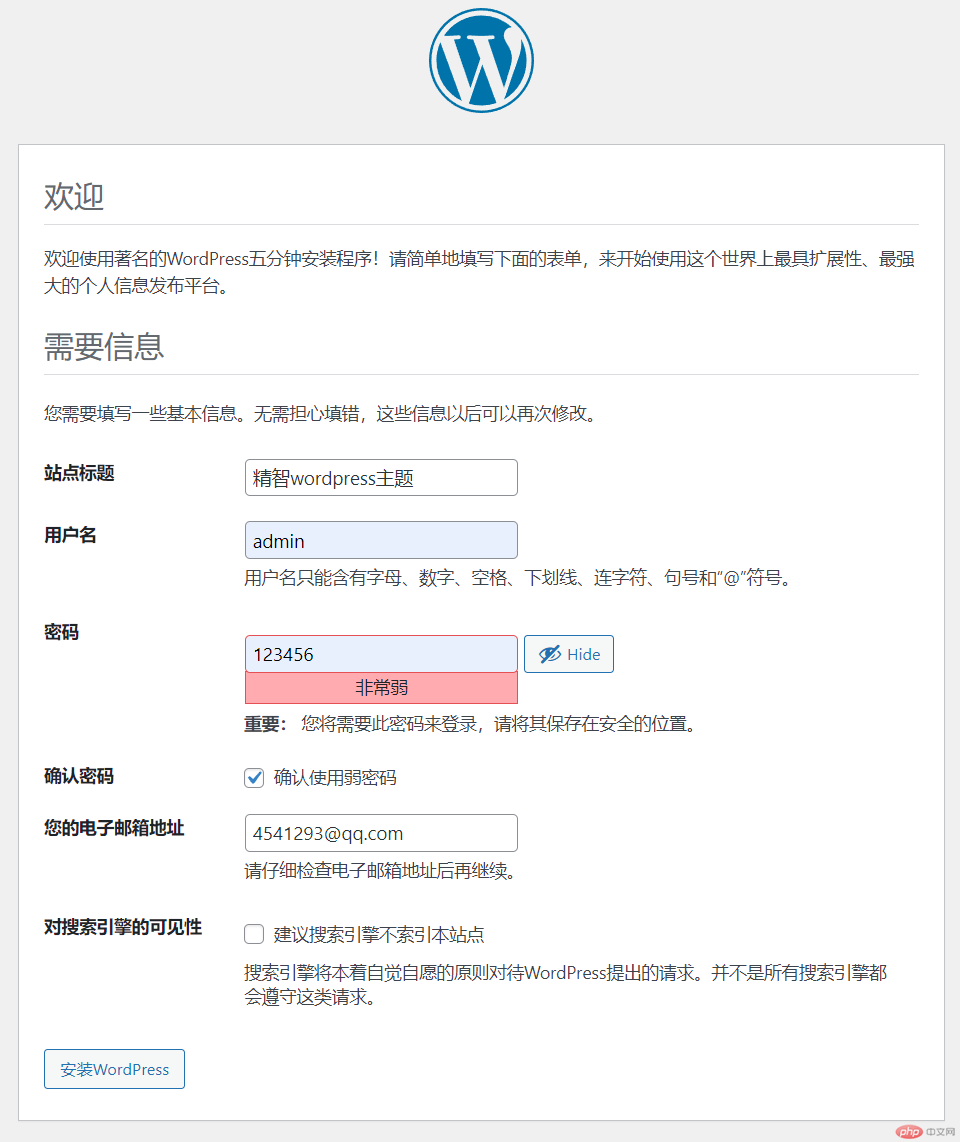
d、进入到下一步后点“进行安装程序”。
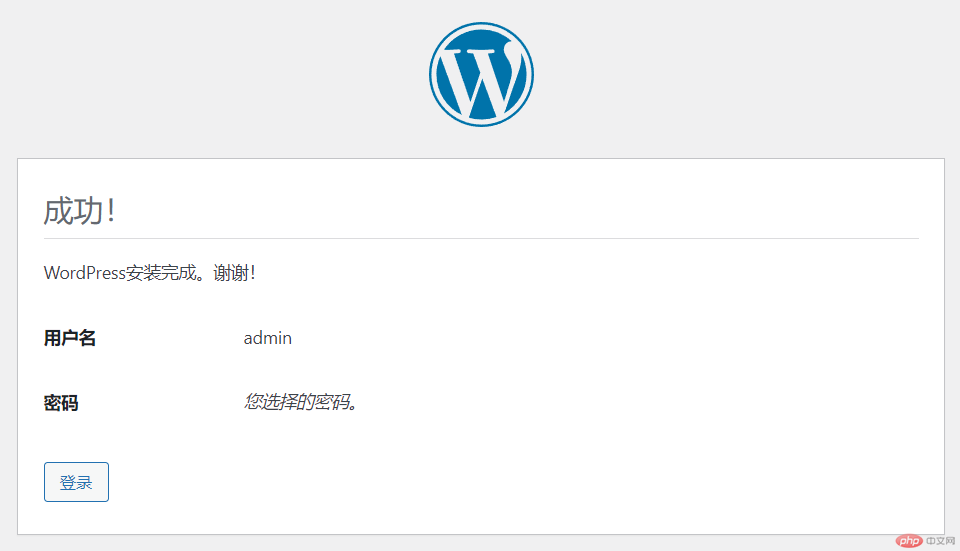
e、填写网站标题“精智wordpress主题”、用户名、密码、邮箱后点“安装wordpress”。
至此wordpress成功安装。