


镜像下载、域名解析、时间同步请点击 阿里云开源镜像站
在VMware上搭建docker的时候报了Failed to start docker.service: Unit not found。查看了好多
博主的分享,但是因为图片有限,不能确定是否问题一样,查到这位博主的时候眼前一亮,一毛一样啊!并且博主还很细心的把自己的图片贴上去了,我按照他的分享也装配成功了。再次感谢。感兴趣的可以去看看博主的文章,真的很详细。
新建centos7的虚拟机安装docker后无法启动,报错:Failed to start docker.service: Unit not found
我这针对docker的设置存储库 进行一点改动,这里说明一下,因为么有当时的图片了,就用博主的说明一下就可以。
这是官网的命令,没毛病,但是国内对外网的下载 那个下载速度你能懂得。
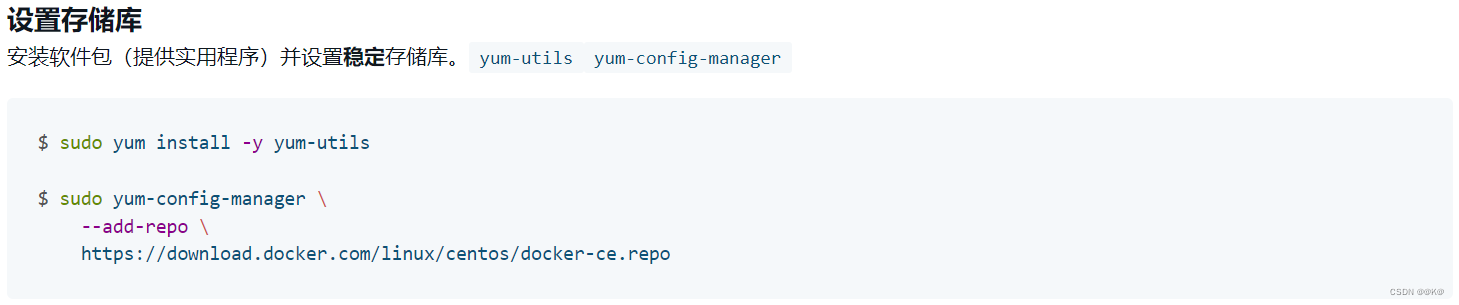
所以国内的阿里对这一块提供了开源的包可供下载,东西都一样的用。
yum install -y yum-utils
yum-config-manager \--add-repo \http://mirros.aliyun.com/docker-ce/linux/centos/docker-ce.repo
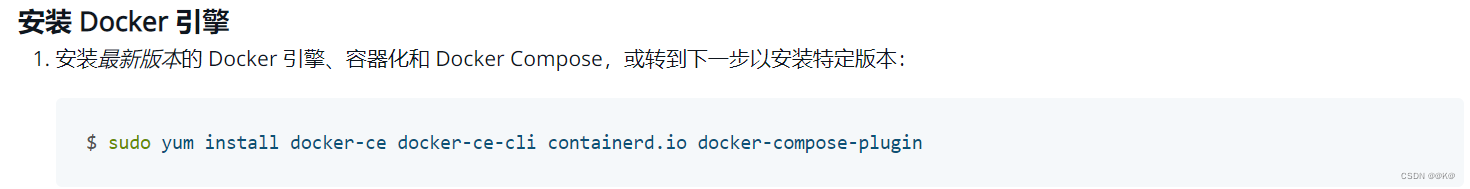
出现标红的这一块 就说明下载成功了,紧接着下一步。
官网,这我没有按照最新的去执行,因为根据经验 最新的未必是OK的。
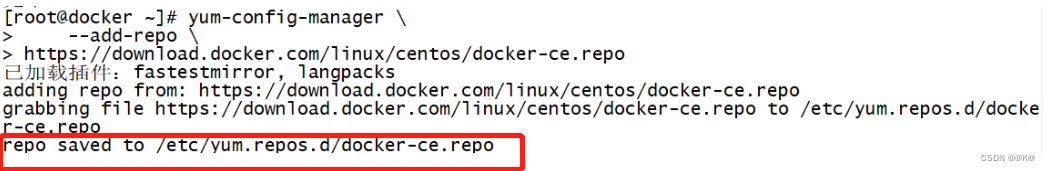
所以, 这是我执行的命令。事实也确实可用。
yum install docker-ce docker-ce-cli containerd.io
执行完后会出现两个选择。这里我们都输入y,回车就行。

启动docker
systemctl start docker
正常情况下 没有异常出现就是最好的出现。输入命令查看docker版本情况。
ps -ef|grep docker
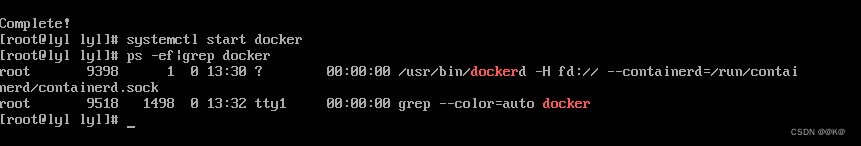
输入命令 查看客户端和service端 版本是否一致。其实到这一步 就代表你的docker已经安装好了。
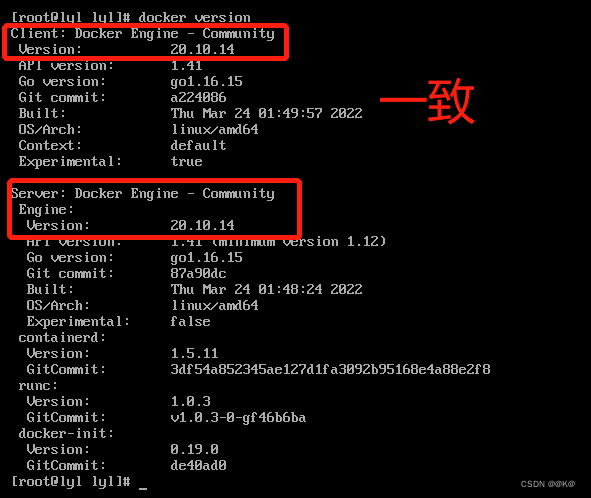
输入万能测试命令 hello word
docker run hello-world
到此,你的docker已经可以运行,开启你的学习进程吧。
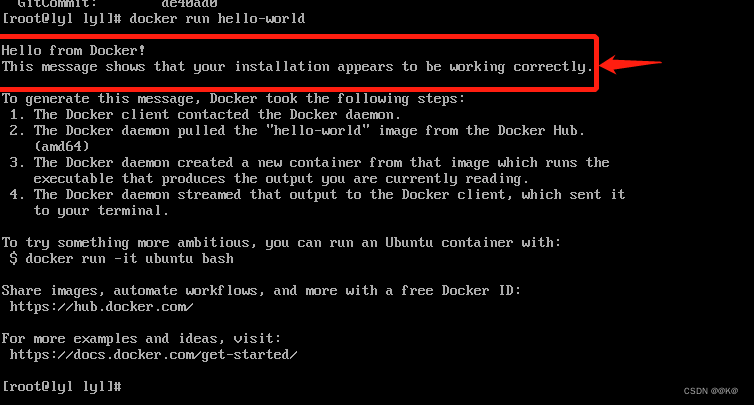
本文转自:https://blog.csdn.net/weixin_48584982/article/details/124540002