


镜像下载、域名解析、时间同步请点击 阿里云开源镜像站
在Jenkins上发布Java项目时需要使用Maven来进行构建打包(Gradle项目则需要安装配置Gradle)
这篇文章是在前一篇文章的基础上
maven包下载地址
[root@192 java]# pwd //进入此目录/usr/local/java[root@192 java]# wget https://mirrors.aliyun.com/apache/maven/maven-3/3.6.3/binaries/apache-maven-3.6.3-bin.tar.gz// 解压包[root@192 java]# tar xf apache-maven-3.6.3-bin.tar.gz// 配置环境变量[root@192 ~]# cat /etc/profile.d/mvn.shexport MAVEN_HOME=/usr/local/java/apache-maven-3.6.3export PATH=$MAVEN_HOME/bin:$PATH[root@192 ~]# source /etc/profile.d/mvn.sh[root@192 ~]# mvn -versionApache Maven 3.6.3 (cecedd343002696d0abb50b32b541b8a6ba2883f)Maven home: /usr/local/java/apache-maven-3.6.3Java version: 1.8.0_181, vendor: Oracle Corporation, runtime: /usr/local/java/jdk1.8.0_181/jreDefault locale: zh_CN, platform encoding: UTF-8OS name: "linux", version: "4.18.0-193.el8.x86_64", arch: "amd64", family: "unix"
// 点击管理Jenkins,再点击全局配置
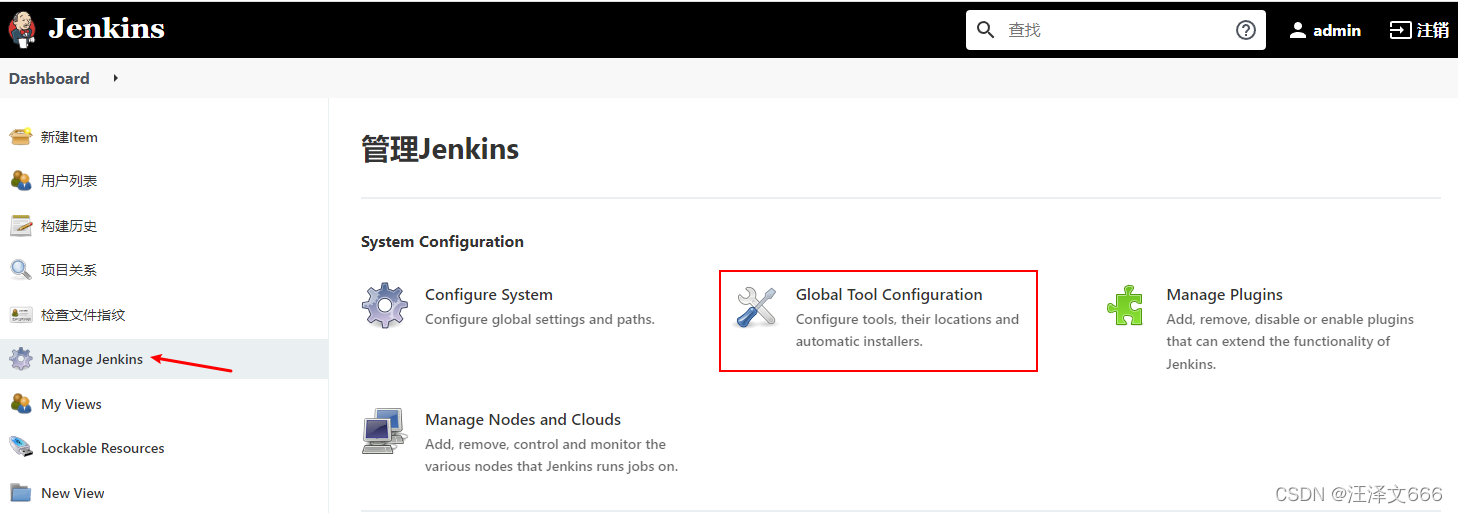
// 点击新增maven
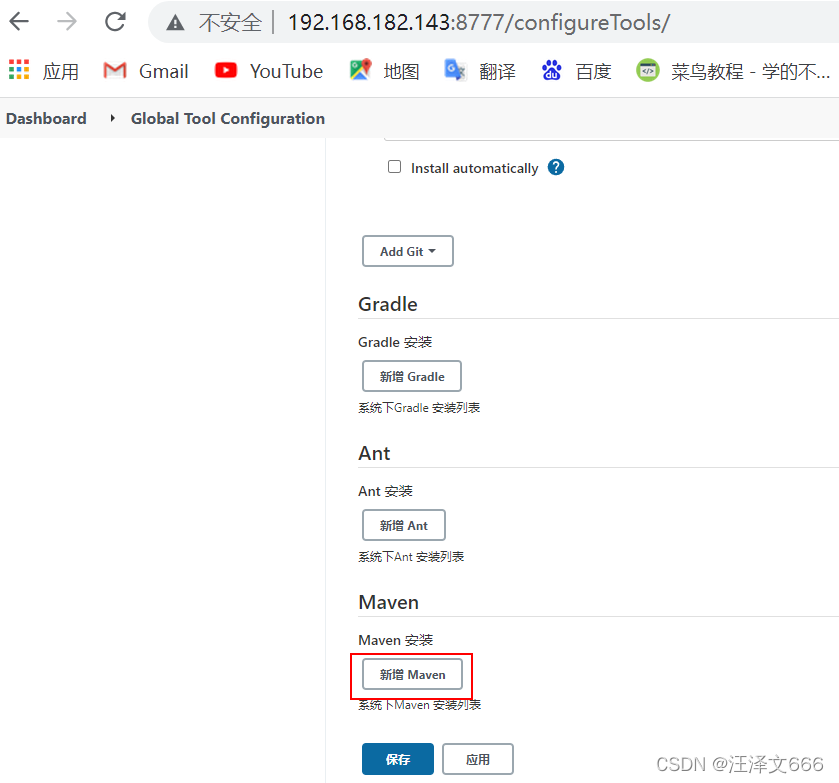
// 写maven的家目录,然后点击保存即可。
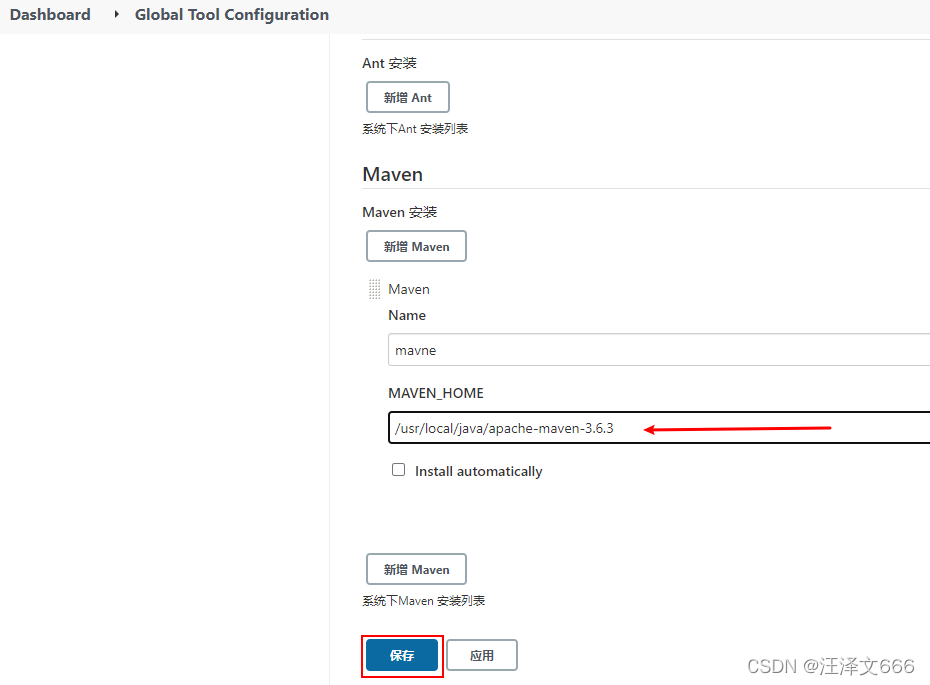
// 点击管理Jenkins,再点击插件管理
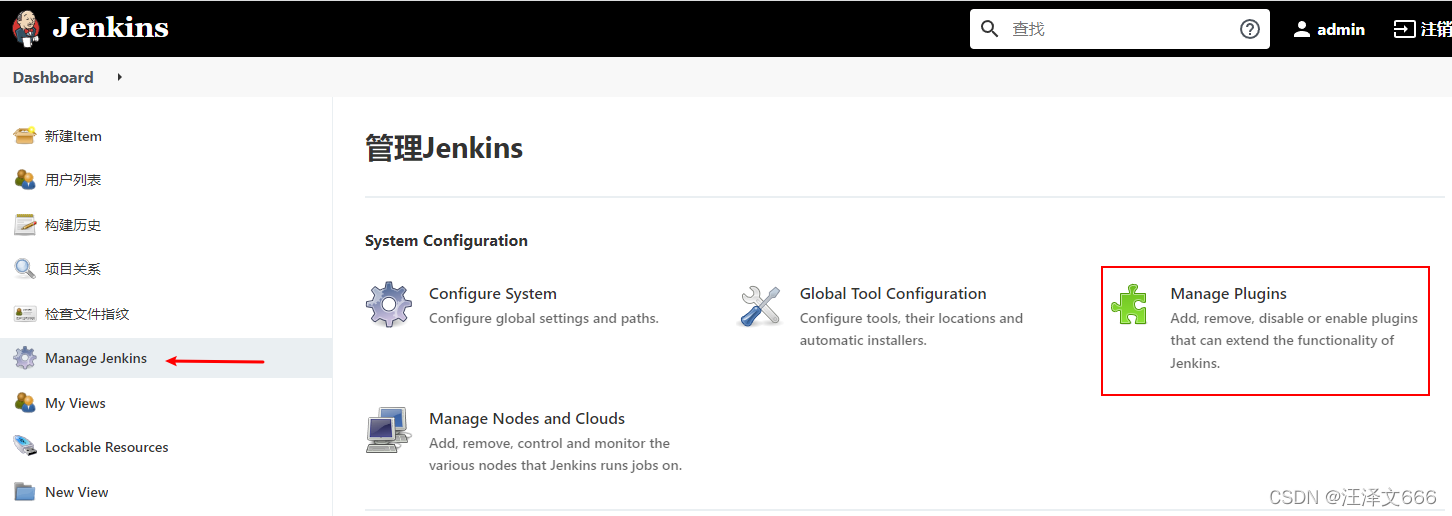
// 在可选插件框中输入maven,第一个就是我们要安装的插件
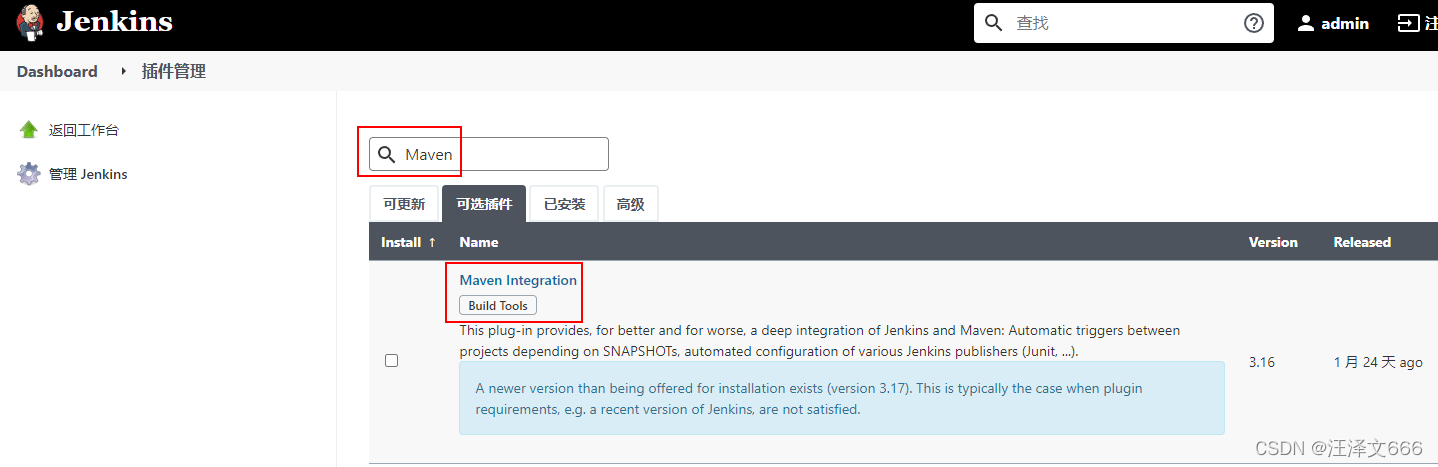
// 安装完成之后重启Jenkins,如果一直卡在这个界面就手动刷新一个网页

// 安装完成之后在任务栏中就会出现maven

// 使用Jenkins用户在/data/software目录下新建一个repository文件夹,用来作为maven仓库
[jenkins@192 software]$ pwd/data/software[jenkins@192 software]$ mkdir repository[root@192 conf]# vim settings.xml52 | Default: ${user.home}/.m2/repository-->53 <localRepository>/data/software/repository</localRepository>54 -->156 <url>http://my.repository.com/repo/path</url>157 </mirror>158 -->159 <mirror>160 <id>aliyun-maven</id>161 <mirrorOf>central</mirrorOf>162 <name>aliyun maven mirror</name>163 <url>http://maven.aliyun.com/nexus/content/groups/public/</url>164 </mirror>165 </mirrors>166167 <!-- profiles
原文链接:https://blog.csdn.net/qq_60387497/article/details/122925145