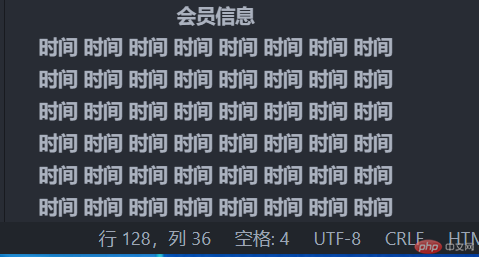Correction status:qualified
Teacher's comments:



快速生成html可以在 vscode编辑器使用!或者输入html5 即可快速生成id和class是属性用于表述,id可以用#号来简写 class即使用.号代替 ,内容引用{}#box{box}<div id="box">box</div> #box{box}class的使用方法是..container{content}<div class="container">content</div>
1.父子的层级关系使用符号写法
ur和li是 属于父子关系使用的>号 使用方法 ur>li>a{首页}其中ur和li是属于父子关系
<ul><li><a href="">拼音</a></li><li><a href="">五笔</a></li><li><a href="">英语</a></li></ul>
2.兄弟关系使用的符号写法
兄弟关系使用的写法符号是+号下面引用案例<div class="title">站点名称</div><div class="url">php中文网</div>快速生成 .title{站点名称}+.url{php中文网}
案例<ul><li><a href="">中文</a></li><li><a href="">中文</a></li><li><a href="">中文</a></li></ul>生成的方法使用*ur>li*3>a{内容}
1.$的符号是默认从1递增,$符号使用在{$}里面写法,ul.menu>li.item*4>a{itme$}<ul class="menu"><li class="item"><a href="">item1</a></li><li class="item"><a href="">item2</a></li><li class="item"><a href="">item3</a></li><li class="item"><a href="">item4</a></li></ul>2.如需要使用指定递增方式需要在$后面引入@使用方法如下ul.menu>li.item*4>a{itme$@5}<ul class="menu"><li class="item"><a href="">itme5</a></li><li class="item"><a href="">itme6</a></li><li class="item"><a href="">itme7</a></li><li class="item"><a href="">itme8</a></li></ul>3.反序列符号使用的方法在@里面增加-号ul.menu>li.item*4>a{itme$@-5}<ul class="menu"><li class="item"><a href="">itme8</a></li><li class="item"><a href="">itme7</a></li><li class="item"><a href="">itme6</a></li><li class="item"><a href="">itme5</a></li></ul>
<table> 表格标签<thead> 表头<tbody></tbody> 表体</thead></table>如何快速的生成一个多行多列的表格,代码如下table>caption>{会员信息}+(thead>tr>th{时间}*8)+(tbody>tr*5>td{时间}*8)
效果如下<table><caption>会员信息<thead><tr><th>时间</th><th>时间</th><th>时间</th><th>时间</th><th>时间</th><th>时间</th><th>时间</th><th>时间</th></tr></thead><tbody><tr><td>时间</td><td>时间</td><td>时间</td><td>时间</td><td>时间</td><td>时间</td><td>时间</td><td>时间</td></tr><tr><td>时间</td><td>时间</td><td>时间</td><td>时间</td><td>时间</td><td>时间</td><td>时间</td><td>时间</td></tr><tr><td>时间</td><td>时间</td><td>时间</td><td>时间</td><td>时间</td><td>时间</td><td>时间</td><td>时间</td></tr><tr><td>时间</td><td>时间</td><td>时间</td><td>时间</td><td>时间</td><td>时间</td><td>时间</td><td>时间</td></tr><tr><td>时间</td><td>时间</td><td>时间</td><td>时间</td><td>时间</td><td>时间</td><td>时间</td><td>时间</td></tr></tbody></caption></table>