Correction status:qualified
Teacher's comments:不错



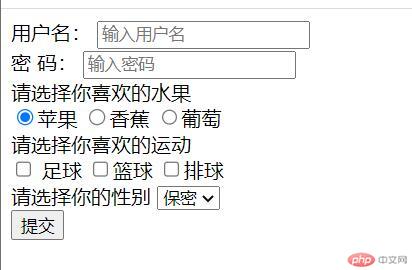
<!DOCTYPE html><html lang="en"><head><meta charset="UTF-8" /><meta http-equiv="X-UA-Compatible" content="IE=edge" /><meta name="viewport" content="width=device-width, initial-scale=1.0" /><title>用户注册页</title></head><body><div id="register"><form action="userRegister" method="POST"><label for="username">用户名:</label><input type="text" name="username" id="username" placeholder="输入用户名" autofocus /><br /><label for="userpassword">密 码:</label><input type="password" name="userpassword" id="userpassword" placeholder="输入密码" /><div id="myradio"><label for="apple">请选择你喜欢的水果</label><br /><input type="radio" name="fruits" id="apple" value="1" checked /><label for="apple">苹果</label><input type="radio" name="fruits" id="banana" value="2" /><label for="banana">香蕉</label><input type="radio" name="fruits" id="grape" value="3" /><label for="grape">葡萄</label></div><div><label for="">请选择你喜欢的运动</label><br /><input type="checkbox" name="sports[]" id="football" value="1" /> <label for="football">足球</label><input type="checkbox" name="sports[]" id="basketball" value="2" /><label for="basketball">篮球</label><input type="checkbox" name="sports[]" id="volleyball" value="3" /><label for="volleyball">排球</label></div><div><label for="">请选择你的性别</label><select name="sex" id="sex"><option value="1">男</option><option value="2">女</option><option value="3" selected>保密</option></select></div><button>提交</button></form></div></body></html>
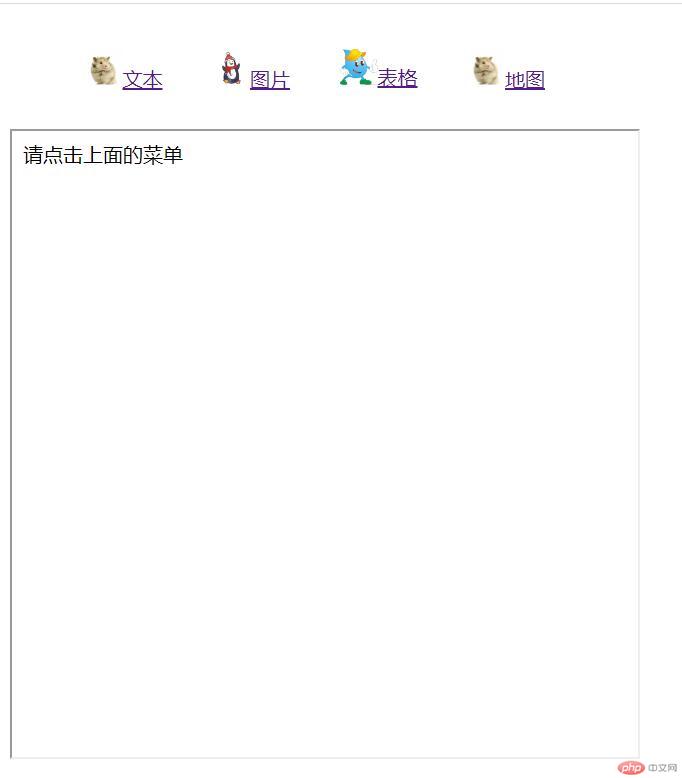
<!DOCTYPE html><html lang="en"><head><title></title><meta charset="UTF-8" /><meta name="viewport" content="width=device-width, initial-scale=1" /><link href="css/style.css" rel="stylesheet" /><style>ul > li {display: inline;line-height: 40px;float: left;margin: 20px;}ul > li > a > img {width: 30px;height: auto;}</style></head><body><header><!-- <a href="https://j.map.baidu.com/4c/k" target="map">地图</a> --><ul><li><a href="https://www.php.cn/" target="content"><img src="images/list1.jpg" />文本</a></li><li><a href="https://image.baidu.com/" target="content"><img src="images/list2.jpg" />图片</a></li><li><a href="https://www.microsoft.com/zh-cn/microsoft-365/excel" target="content"><img src="images/list3.jpg" />表格</a></li><li><a href="https://j.map.baidu.com/4c/k" target="content"><img src="images/list1.jpg" />地图</a></li></ul></header><main><iframe srcdoc="请点击上面的菜单" frameborder="2" width="500px" height="500px" name="content"></iframe></main><footer></footer></body></html>