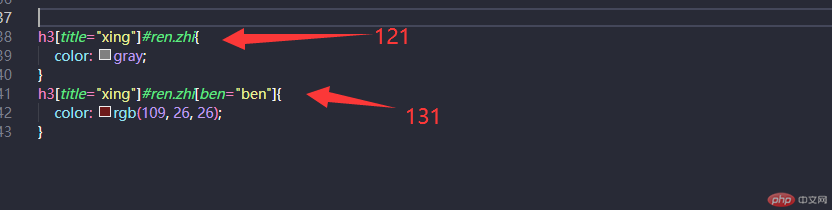Correction status:qualified
Teacher's comments:



<!DOCTYPE html><html lang="zh-CN"><head><meta charset="UTF-8"><meta http-equiv="X-UA-Compatible" content="IE=edge"><meta name="viewport" content="width=device-width, initial-scale=1.0"><title>我是内联样式</title></head><body><h1 style="color: red;">我是内联样式</h1></body></html>
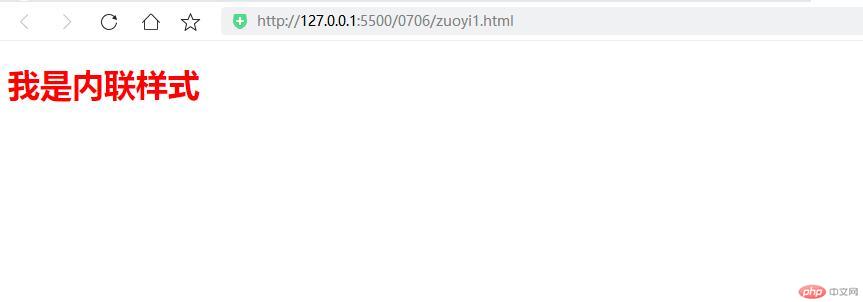
<!DOCTYPE html><html lang="zh-CN"><head><meta charset="UTF-8"><meta http-equiv="X-UA-Compatible" content="IE=edge"><meta name="viewport" content="width=device-width, initial-scale=1.0"><title>我是文档样式</title><style>h1{color: brown;}</style></head><body><h1 style="color: red;">我是内联样式红色</h1><h1 style="color:blue ;">我是内联样式蓝色</h1><h1>我是文档样式</h1><!-- 以上判断内联样式优先级高于 文档样式 高于默认样式 --></body></html>
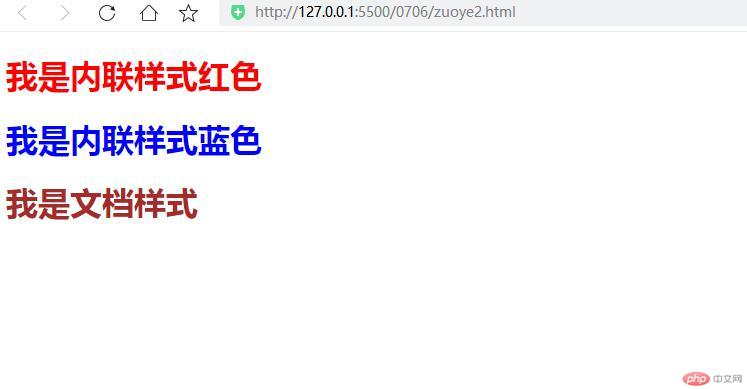
<!DOCTYPE html><html lang="zh-CN"><head><meta charset="UTF-8"><meta http-equiv="X-UA-Compatible" content="IE=edge"><meta name="viewport" content="width=device-width, initial-scale=1.0"><title>我是外联样式</title><link rel="stylesheet" href="../0706/css/zuoye3.css"><style>h1{color: brown;}</style></head><body><h1 style="color: red;">我是内联样式红色</h1><h1 style="color:blue ;">我是内联样式蓝色</h1><h1>我是文档样式</h1><!-- 以上判断内联样式优先级高于 文档样式 高于默认样式 --><h2>我是外部样式</h2></body></html>
/* 我是外联样式 */h1{color: blueviolet;}h2{color: aquamarine;}
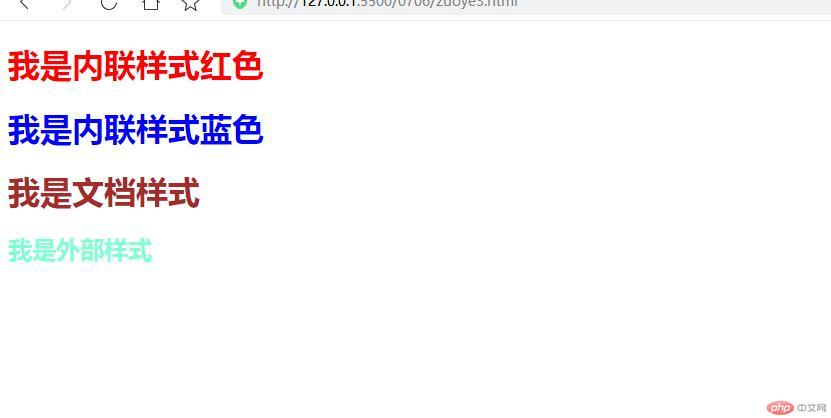
<!DOCTYPE html><html lang="zh-CN"><head><meta charset="UTF-8"><meta http-equiv="X-UA-Compatible" content="IE=edge"><meta name="viewport" content="width=device-width, initial-scale=1.0"><title>基本选择器</title><link rel="stylesheet" href="../0706/css/zuoye4.css"></head><body><h1>我是标签选择器</h1><h2 title="shuxing">我是属性选择器</h2><h3 id="di">我是id属性选择器</h3><h4 class="cl">我是class属性选择器</h4><h5 id="qun" >我是群组选择器 1</h5><h5 class="zu">我是群组选择器2</h5></body></html>
/* 基本选择器 *//* 1、标签选择器 */h1{color: blue;}/* 2、属性选择器 */h2[title='shuxing']{color: green;}/* 2.1 id 属性选择器 */h3#di {color: brown;}/* 2.2 class 属性选择器 */h4.cl{color: blue;}/* 3、群组选择器 */h5.qun,h5#zu,h5#qun,h5.zu{color: gold;}/* 4、通配属性选择器 *//* * : 包括了h2,h3 ... *//* body * { *//* !important: 临时提权到最高权重,用于调试 *//* background-color: gray !important; *//* } */body * {background-color: aqua !important;}
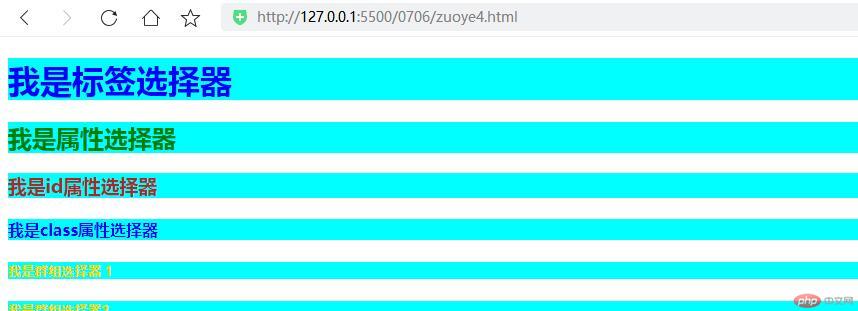
/* 我是上下文选择器 *//* 1、子元素选择器 用 > 连接*/.ul>.li{color: aqua;}/* 2、我是后代选择器 用 空格 连接 */.ul .li{color: blue;}/* 3、我是兄弟选择器 用 + 连接 */.ul .li+li.five{color: red;}/* 我是兄弟选择器 用 星号连接 */.ul .li+li.five+*{color: blueviolet;}/* 4、我是所有兄弟选择器 用 ~ 连接 */.ul .li+li.five~*{color: green;}
<!DOCTYPE html><html lang="zh-CN"><head><meta charset="UTF-8"><meta http-equiv="X-UA-Compatible" content="IE=edge"><meta name="viewport" content="width=device-width, initial-scale=1.0"><title>上下文选择器</title><link rel="stylesheet" href="../0706/css/zuoye5.css"></head><body><ul class="ul"><li class="li">我是子元素选择器1</li><li class="li">我是子元素选择器2</li><li class="li">我是子元素选择器3</li><li class="li">我是后代选择器4</li><li class="li five">我是兄弟选择器5</li><li class="li five six">我是兄弟选择器6</li><li class="li five six sev">我是所有兄弟选择器7</li><li class="li five six sev ei">我是所有兄弟选择器7</li></ul></body></html>
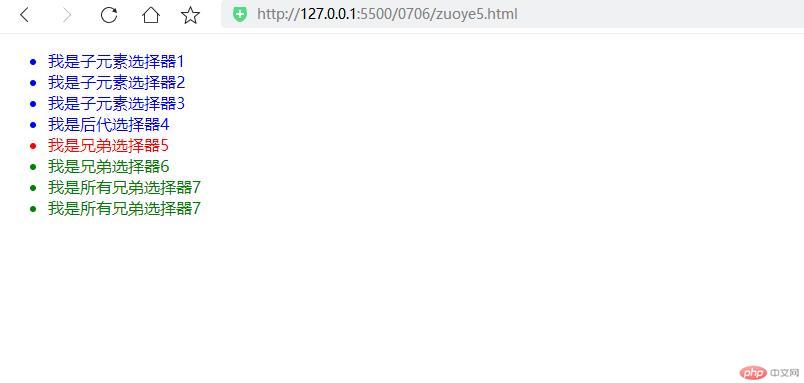
/* 我是优先级权重选择器 *//* 选择器种类 权值基数 权级 *//* !important 10000 5级 *//* 内联样式 1000 4级 *//* id选择器 100 3级 *//* class选择器 10 2级 *//* 元素选择器 1 1级 *//* 通配符选择器 0 0级 */