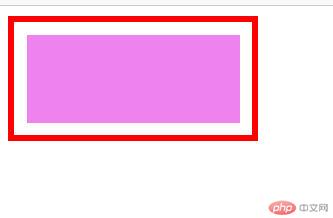Correction status:qualified
Teacher's comments:



伪类选择器分两类:
1.结构伪类:根据元素的位置来获取元素。
2.状态伪类:根据元素的状态来获取元素。
<!DOCTYPE html><html lang="en"><head><meta charset="UTF-8"><meta http-equiv="X-UA-Compatible" content="IE=edge"><meta name="viewport" content="width=device-width, initial-scale=1.0"><link rel="stylesheet" href="../static/4-4.css"><title>伪类选择器</title></head><body><!-- *伪-就是假的意思 --><!-- *类-class --><!-- *以下是结构伪类,如先:ul.list>li{item$}*8 --><ul class="list"><li>item1</li><li>item2</li><li>item3</li><li>item4</li><li>item5</li><li>item6</li><li>item7</li><li>item8</li></ul></body></html>
/* *分组结构伪类 用于选择子元素 *//* *所有首先应该给它一个查询起点,就是首先要知道它爹是谁 *//* *对于第一项可以这样写 */.list>.first{background-color: violet;}/* *但现在我们不按以上这样写 *//* *第一项 */.list>li:first-of-type{background-color: violet;}/* *任意一项 */.list>li:nth-of-type(5){background-color: green;}/* *倒数第3项(不管增加多少项,保证是倒数第3项) */.list>li:nth-last-of-type(3){background-color: blue;}/* *最后一项(不管增加多少项,保证是最后一项) */.list>li:last-of-type{background-color: violet;}

以上分别获取了第1项,第5项,倒数第3项,最后一项的元素。
<!DOCTYPE html><html lang="en"><head><meta charset="UTF-8"><meta http-equiv="X-UA-Compatible" content="IE=edge"><meta name="viewport" content="width=device-width, initial-scale=1.0"><link rel="stylesheet" href="../static/4-4b.css"><title>结构伪类的参数</title></head><body><ul class="list"><li>item1</li><li>item2</li><li>item3</li><li>item4</li><li>item5</li><li>item6</li><li>item7</li><li>item8</li></ul></body></html>
/* *自选某个元素,即an+3 ,a=0*/.list>:nth-of-type(3){background-color: green;}/* *一组中从第4个元素开始 即n+4,a=1 */.list>:nth-of-type(n+4){background-color: green;}/* *选一组中只选前5个,即-n+5,a=-1 */.list>:nth-of-type(-n+5){background-color: green;}/* *选一组中只选最后2个,即-n+2,a=-1 */.list>:nth-last-of-type(-n+2){background-color: green;}/* *偶数行 */.list>:nth-of-type(2n){background-color: green;}/* *偶数行的另一方法 */.list>:nth-of-type(even){background-color: green;}/* *基数行 */.list>:nth-of-type(2n+1){background-color: green;}/* *基数行的另一方法 */.list>:nth-of-type(odd){background-color: green;}
1.自选某个元素,即an+3 ,a=0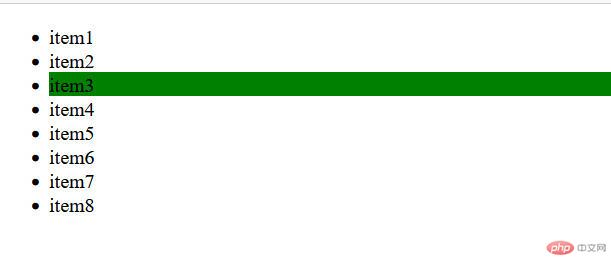
2.一组中从第4个元素开始 即n+4,a=1
3.选一组中只选前5个,即-n+5,a=-1
4.选一组中只选最后2个,即-n+2,a=-1
5.偶数行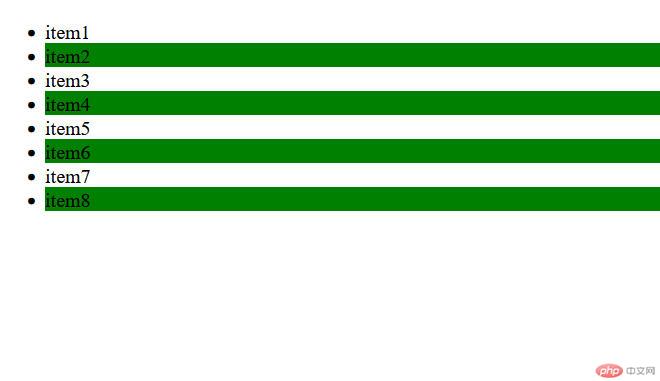
6.基数行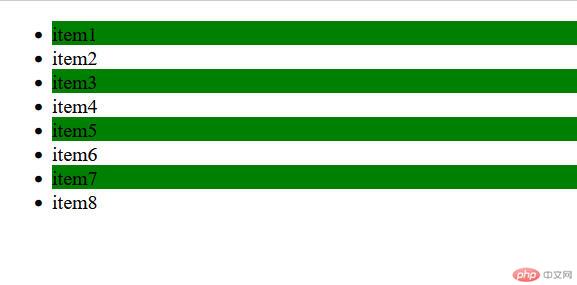
<!DOCTYPE html><html lang="zh-CN"><head><meta charset="UTF-8" /><meta http-equiv="X-UA-Compatible" content="IE=edge" /><meta name="viewport" content="width=device-width, initial-scale=1.0" /><link rel="stylesheet" href="../static/伪类选择器及盒模型示例3.css"><title>伪类选择器: 状态伪类</title></head><body><form action=""><!-- *fieldset为表单分组标签 --><fieldset><!-- *legend为fieldset的标题标签 --><legend>用户注册</legend><label for="uname">用户名:</label><input type="text" id="uname" /><!-- *如简化就用下面这两行,而删去上面这两行 --><!-- <label>用户名:<input type="text" /></label><br /> --><!-- *提示 --><label for="tips">警告:</label><input type="text" id="uname" value="一旦注册禁止注销" disabled style="border: none" /><div class="gender"><label for="m">性别:</label><input type="radio" name="sex" id="m" value="0" checked /><label for="m">男</label><input type="radio" name="sex" id="f" value="1" /><label for="f">女</label></div><button>提交</button></fieldset></form></body></html>
/* *获取被禁用的元素 */input:disabled {color: red;background-color: yellow;}/* *获取被默认选择中的单选按钮 */input:checked + label {color: red;}button {height: 30px;border: none;outline: none;background-color: seagreen;color: white;}/* *鼠标移入的状态变化 */button:hover {/* *光标 */cursor: pointer;background-color: coral;}/* *获得焦点时变化 */input:focus {background-color: cyan;}
1.当打开页面时: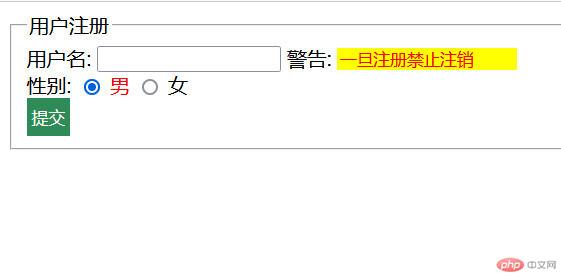
2.当输入框获得焦点时:
3.当选择单选框时: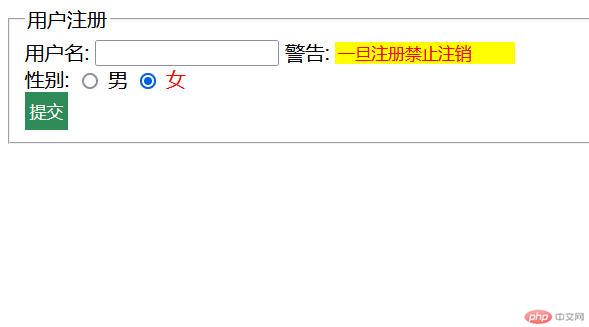
4.当鼠标在按钮上方时: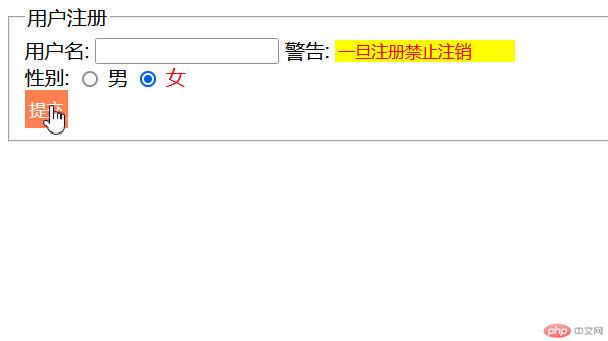
<!DOCTYPE html><html lang="zh-CN"><head><meta charset="UTF-8" /><meta http-equiv="X-UA-Compatible" content="IE=edge" /><meta name="viewport" content="width=device-width, initial-scale=1.0" /><link rel="stylesheet" href="../static/伪类选择器及盒模型示例4.css"><title>盒模型/框模型</title></head><body><div class="box"></div></body></html>
/* *1. width *//* *2. height *//* * 3. padding *//* *4. border *//* *5. margin */.box {/* *宽度 */width: 200px;/* *高度 */height: 100px;/* *不可见,是因为没有设置:可见属性 *//* *可见属性: 背景, 边框 */background-color: violet;/* *背景裁切,只覆盖到内容区, 不包括padding */background-clip: content-box;border: 5px solid;/* *可见属性: 宽度, 样式, 颜色 *//* *padding: 内边距,是内容区与边框之间的填充物 *//* *margin: 外边距, 控制当前盒子与其它元素之间的空隙 *//* *不可见属性: margin, padding */padding: 20px;/* *margin: 20px; *//* *不可见的属性,只能设置宽度, 不能设置特征(颜色,样式) *//* *padding,margin: 就像空间,无色无味 *//* *当前的盒子在页面中实际占据的空间大小是: 250 * 150 *//* *我当前设置的盒子大小应该是: 200 * 100 *//* *宽,度各相差了 50px *//* *页面中计算盒子的实际宽高, 不包括 外边距: margin *//** 总宽度: *//* *border-left-width + padding-left + width + padding-right + border-right-width *//** 5 + 20 + 200 + 20 + 5 = 250px *//* *总高度: *//* *border-top-width + padding-top + height + padding-bottom + border-bottom-width *//* *5 + 20 + 100 + 20 + 5 = 150px *//* *我们的本意是: 我设置的宽高就应该是盒子的最终大小, *//* *而不是浏览器添加上内边距和边框后的计算大小 *//* *推荐的盒子大小计算方式,可以简化页面布局 */box-sizing: border-box;/* *还原到w3c默认标准盒子计算方式 *//* *box-sizing: content-box; */}.box {/* *border-top: 宽度 样式 前景色 */border-top: 10px dashed blue;border-left: 10px dashed blue;/* *四条边一样的时候,可以只写border */border: 5px solid red;}.box {/* *padding-left: 10px; *//* *padding-top: 5px; *//* *padding-right: 20px; *//* *简化方案: 顺时针方向 *//* *1. 四值: 顺时针, 上, 右,下,左 */padding: 5px 10px 15px 20px;/* *2. 三值, 中间永远表示左/右 */padding: 5px 10px 15px;/* *3. 双值, 第1个上下,第2个左右 */padding: 5px 10px;/* *三值,二值记忆方法: 第2个值永远表示左右 *//** 4. 单值, 四个方向全相同 */padding: 10px;}/** margin 的规则与padding完全一样 */