Correction status:qualified
Teacher's comments:



| 术语名称 | 描述 |
|---|---|
| flex容器 | display属性为flex的元素就是flex容器 |
| flex项目 | flex容器中的子元素就是flex项目 |
| 主轴 | 控制容器中的项目的排列方向 |
| 交叉轴 | 控制项目在容器中的对齐方式 |
| 剩余空间 | 容器中没有项目占据的空间 |
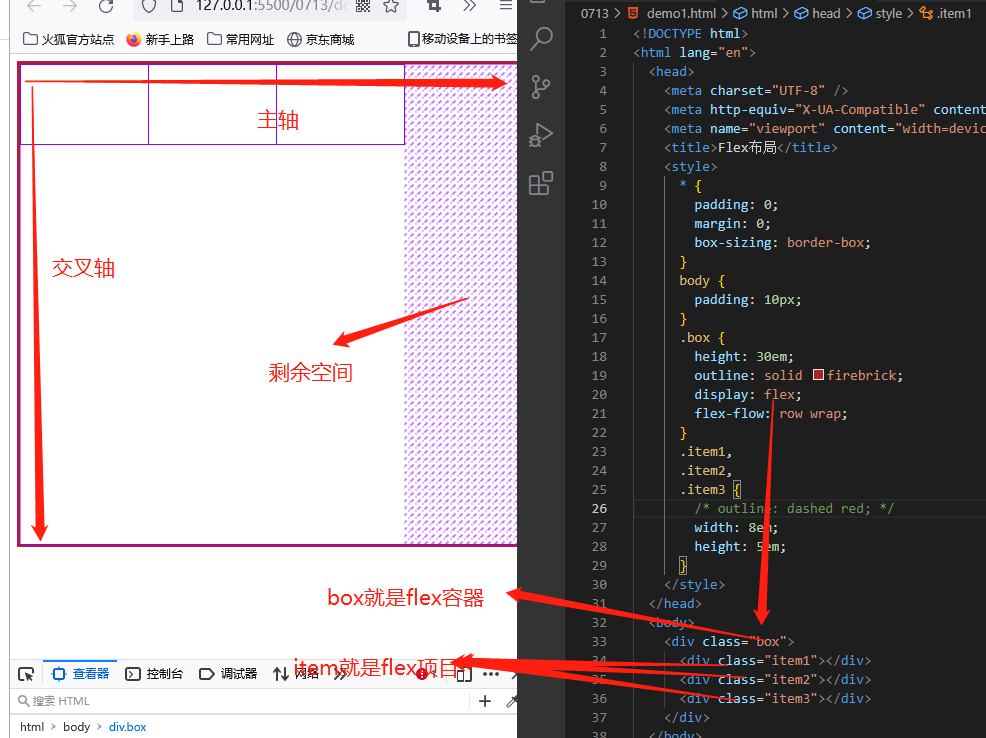
| 术语名称 | 描述 |
|---|---|
| flex-flow | 设置容器在主轴上的排列方式与控制是否允许换行 |
| place-content | 设置容器中的剩余空间如何分配 |
| place-items | 设置容器在交叉轴上的对齐方式 |
flex-flow的默认值是 row水平排列 nowrap不换行 无论页面宽度如何缩小 项目不会自动进行换行只会将项目宽度进行压缩直到无法压缩为止 对应的属性是:column:垂直排列 wrap:允许换行,当页面宽度缩小到一定程度后会进行压缩 这边以row水平为实例进行演示
<head><meta charset="UTF-8" /><meta http-equiv="X-UA-Compatible" content="IE=edge" /><meta name="viewport" content="width=device-width, initial-scale=1.0" /><title>Flex布局</title><style>* {padding: 0;margin: 0;box-sizing: border-box;}body {padding: 10px;}.box {height: 30em;outline: solid firebrick;display: flex;flex-flow: row wrap;}.item1,.item2,.item3 {/* outline: dashed red; */width: 8em;height: 5em;}</style></head><body><div class="box"><div class="item1"></div><div class="item2"></div><div class="item3"></div></div></body>
place-content 将容器内的剩余空间在项目之间进行分配有两种分配方式 属性如下:
| 属性 | 介绍 |
|---|---|
| start | 将剩余空间全部分配到了右边 项目从左边开始排列也是默认方案 |
| end | 将剩余空间全部分配到了左边 项目从右边开始排列 |
| center | 将剩余空间在所有项目两端进行分配 |
| space-between | 剩余空间在项目两端对齐 |
| space-around | 剩余空间在项目之间分散对齐 |
| space-evenly | 剩余空间在项目之间平均对齐 |
实例演示

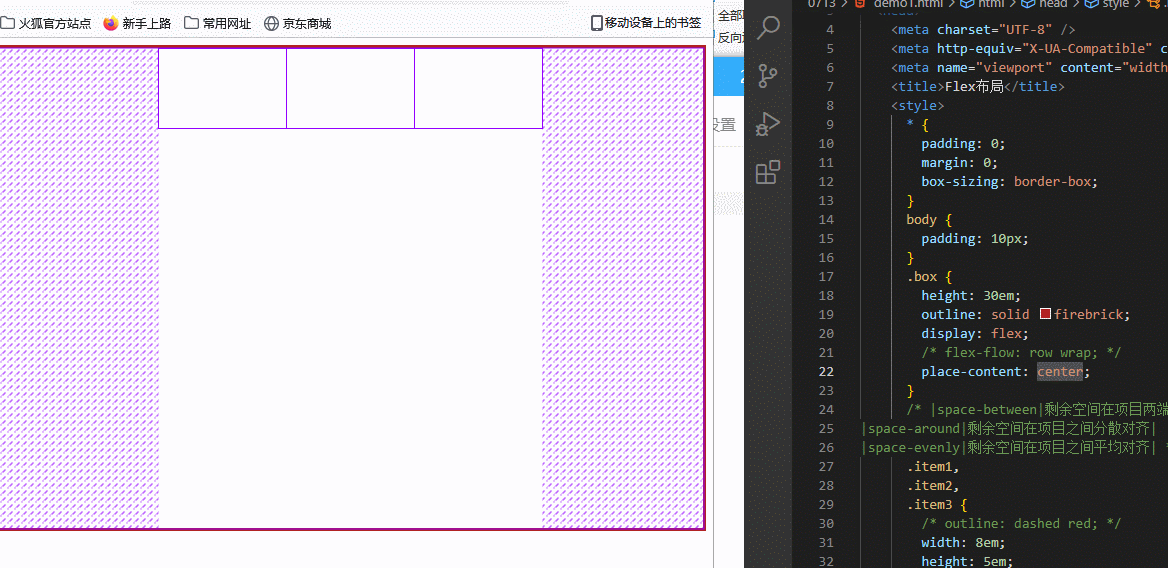
place-items实例演示
- place-items将容器中的项目对齐方式进行更改属性如下:
| 属性 | 介绍 |
|---|---|
| stretch | 自动伸展 |
| start | 上对齐 |
| end | 下对齐 |
| 术语名称 | 描述 |
|---|---|
| flex | 控制项目是否能缩放与控制宽度 |
| order | 控制项目在容器中的排列顺序值越小越往前 |
| place-self | 控制某一个项目在交叉轴上的对齐方式 |
flex实例演示
flex属性有三个值 第一个值是放大因子 第二个是缩小因子 第三个控制宽度
实例演示:
order实例演示
order可以控制项目的排列顺序 值越小越往前
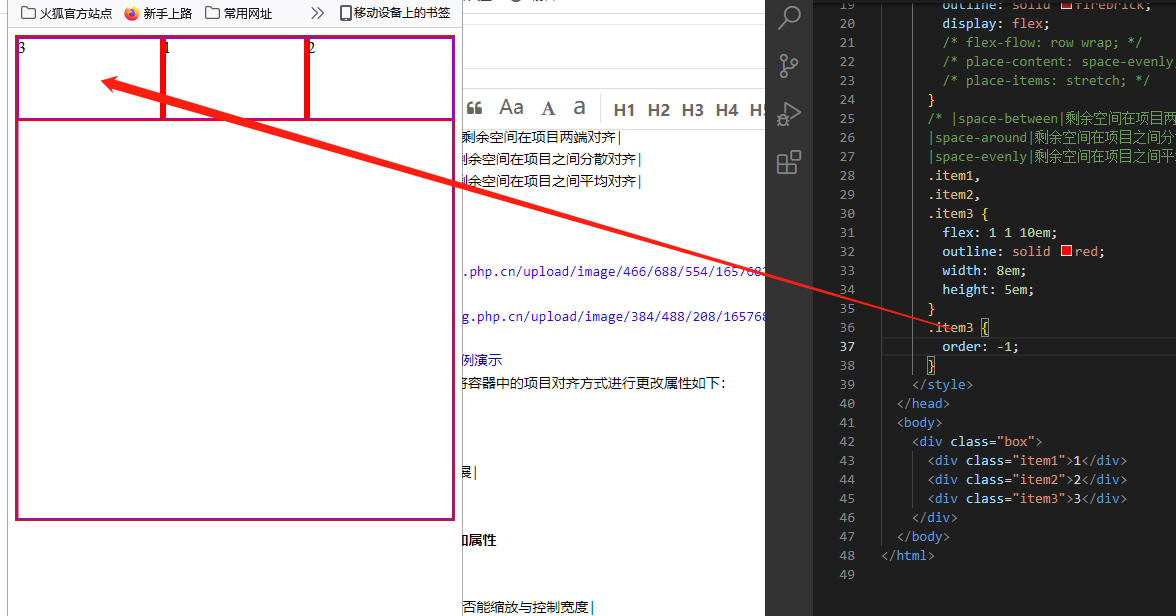
place-self控制某一个项目在交叉轴上的对齐方式属性有start和end
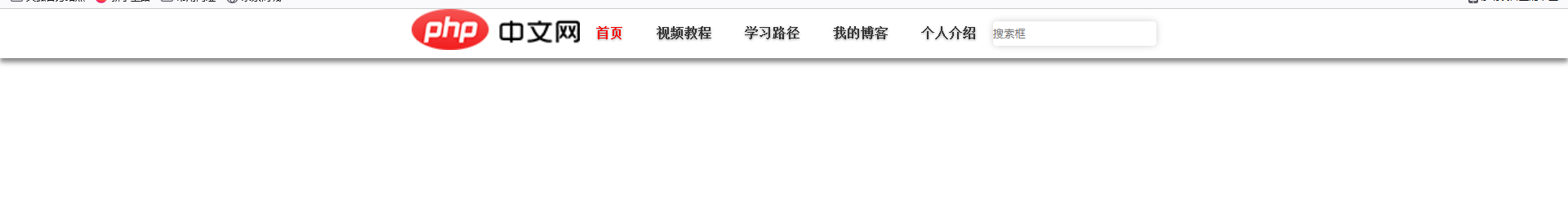
<!DOCTYPE html><html lang="en"><head><meta charset="UTF-8" /><meta http-equiv="X-UA-Compatible" content="IE=edge" /><meta name="viewport" content="width=device-width, initial-scale=1.0" /><title>Flex导航条</title><style>* {padding: 0;margin: 0;box-sizing: border-box;}a {text-decoration: none;}ul {list-style: none;}/*布局开始*/header nav {height: 60px;min-width: 1000px;/* border: 1px solid #000; */display: flex;place-content: center;background-color: #fff;box-shadow: 0 5px 5px #888;}header nav a img {width: 100%;height: 50px;}header nav a:not(:first-of-type) {text-shadow: 0 1px 3px #888;color: #333333;font-size: 16px;font-weight: bold;padding: 20px;}header nav a:not(:first-of-type):hover {color: red;font-size: 18px;}header nav a:nth-of-type(2) {color: red;}header nav div {padding-top: 15px;display: flex;height: 30px;}header nav div input {height: 30px;width: 200px;border: none;outline: none;box-shadow: 0 0 8px #ccc;border-radius: 5px;}</style></head><body><header><nav><a href=""><img src="../motaikuang/images/logo.png" alt="" /></a><a href="" class="active">首页</a><a href="">视频教程</a><a href="">学习路径</a><a href="">我的博客</a><a href="">个人介绍</a><div class="right"><input type="search" placeholder="搜索框" /></div></nav></header></body></html>