Correction status:qualified
Teacher's comments:



place:位置content:内容place-content:内容位置属性有:start、end、center、space-between、space-around、space-evenlystart、end、center:这三个可以开着是内容开始的地方start:主轴开始的地方end:主轴结束的地方center:主轴中间位置space-between、space-around、space-evenly这三个可以看成剩余空间分配的地方**容器上的元素:**转成flex容器display:flex;容器内的项目在剩余空间的位置place-content:start、end、center、space-between、space-around、space-evenly容器内的项目在主轴的显示方向flex-direction:row,column;容器内的项目是否允许换行flex-wrap:wrap/nowrap控制容器内的项目所在位置place-items:start,end,center**项目上的元素:**flex(控制项目自适应,放大,缩小,宽度),order(控制项目排序),place-self(控制项目自身)
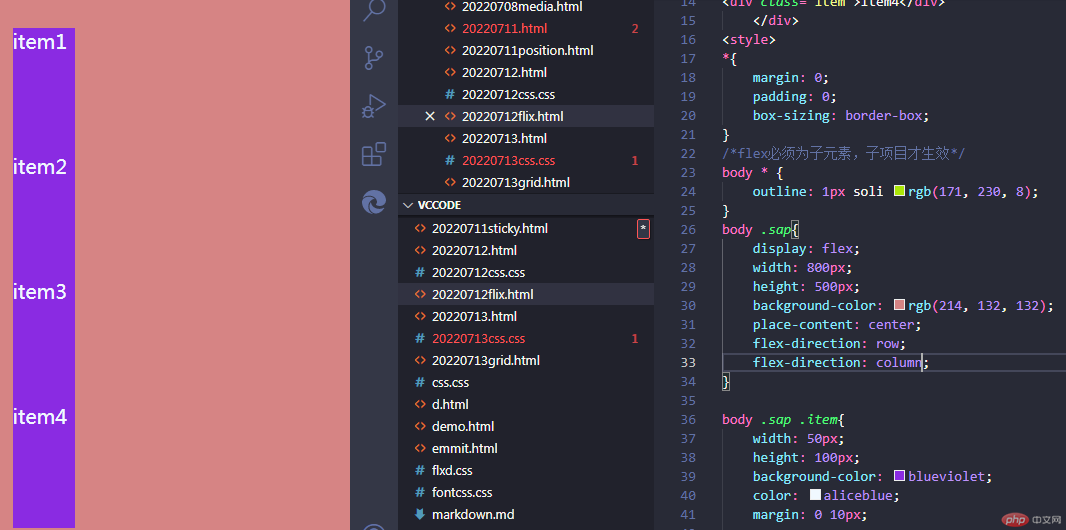
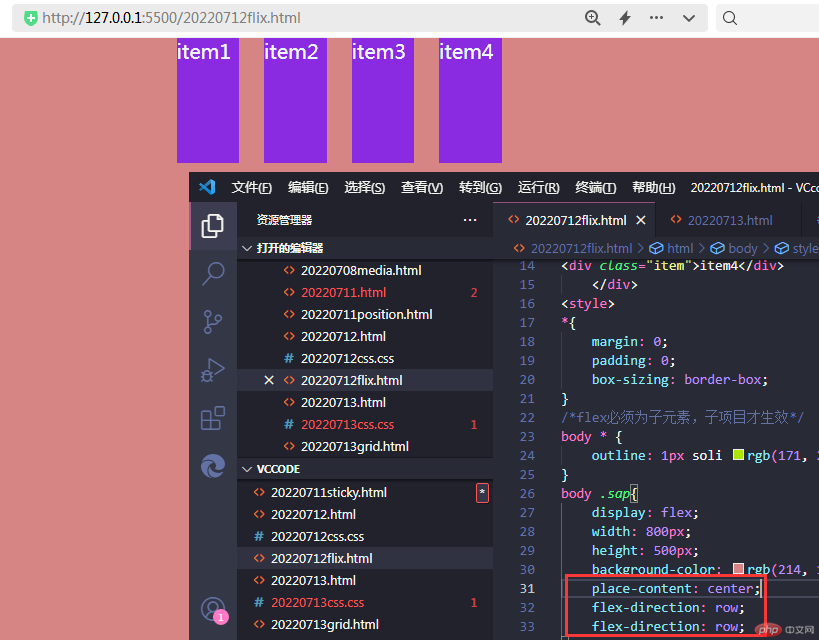
body .sap{display: flex;width: 800px;height: 500px;background-color: rgb(214, 132, 132);place-content: center;flex-direction: row;flex-direction: column;}body .sap .item{width: 50px;height: 100px;background-color: blueviolet;color: aliceblue;margin: 0 10px;}
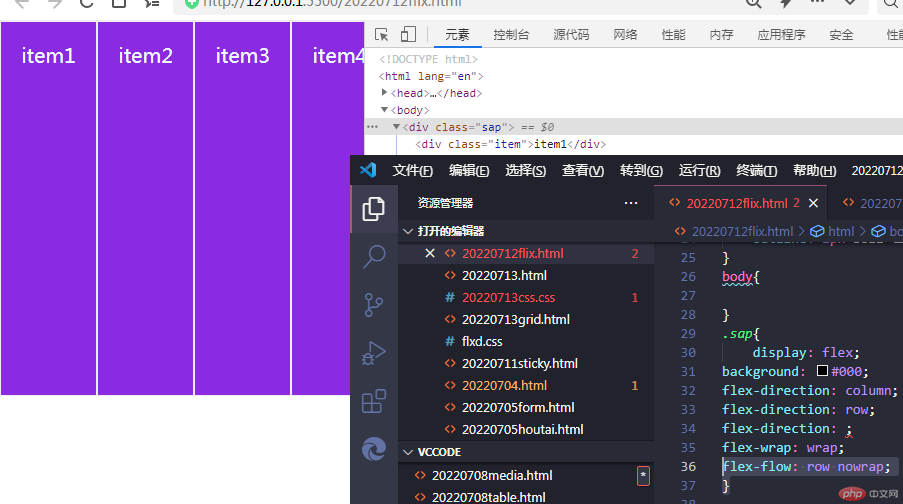
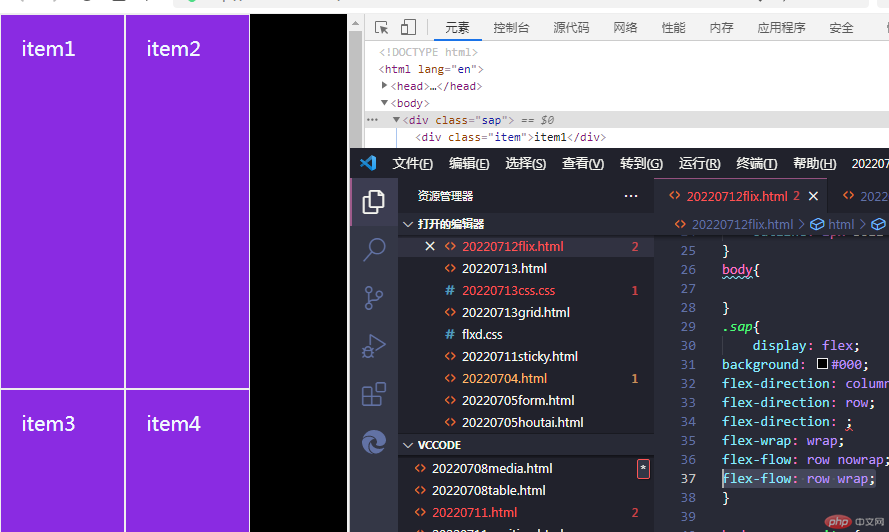
.sap{display: flex;background: #000;flex-direction: column;flex-direction: row;flex-direction: ;flex-wrap: wrap;flex-flow: row nowrap;flex-flow: row wrap;}
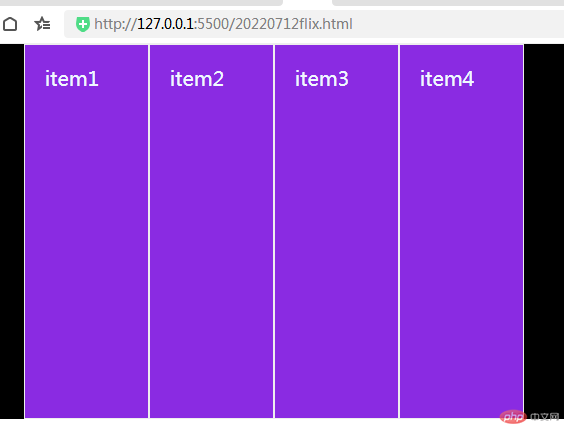
/*居中分配*/place-content: center;/*左侧分配*/place-content: start;/*右侧分配*/place-content: flex-end;/*两端分配*/place-content:space-between;/*分散分配*/place-content:space-around;/*平均分配*/place-content:space-evenly;
html显示
<!DOCTYPE html><html lang="en"><head><meta charset="UTF-8"><meta http-equiv="X-UA-Compatible" content="IE=edge"><meta name="viewport" content="width=device-width, initial-scale=1.0"><title>Flex容器布局策略与思路及其属性验证</title></head><body><div class="nav"><a href="">内容悬浮1</a><a href="">内容悬浮2</a><a href="">内容悬浮3</a><a href="">内容悬浮4</a></div><style>*{margin: 0;padding: 0;box-sizing: border-box;}body .nav{height: 300px;background-color: aquamarine;display: flex;flex-direction: column;flex-direction: row;place-content: center;place-content: space-between;place-content: space-around;place-content: space-evenly;place-content: end;}.nav > a{width: 100px;background-color: blueviolet;border: 1px solid #f00;flex: 0 0 auto;place-items: center;place-items: flex-end;flex: auto;flex: 0 1 auto;flex: 1 1 auto;flex: 0 0 120px;}.nav > a:nth-of-type(1){order: 3;place-self: flex-end;}</style></body></html>