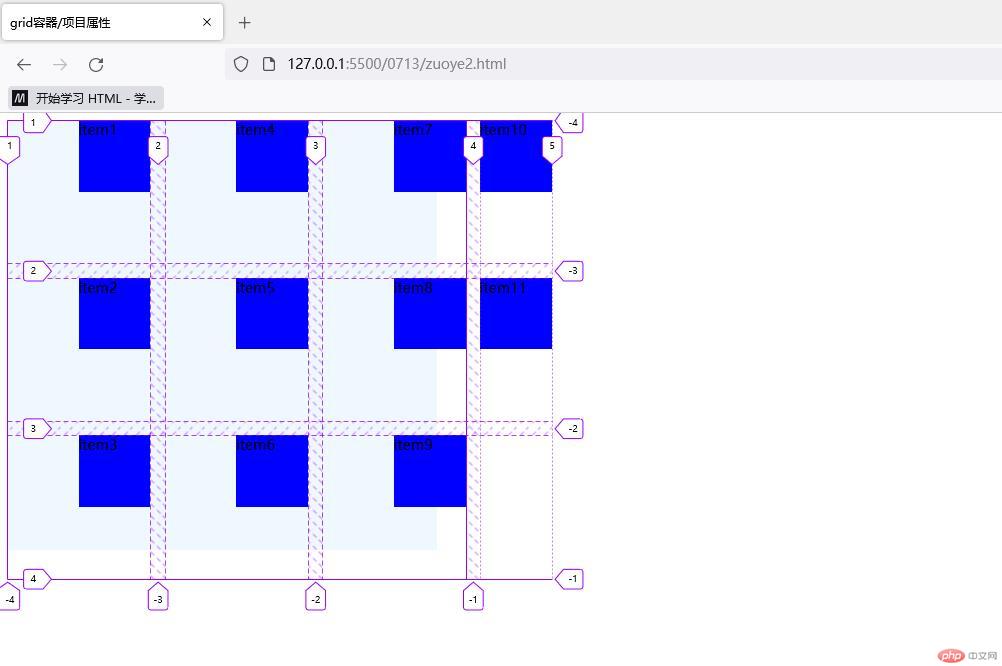Correction status:qualified
Teacher's comments:



<!DOCTYPE html><html lang="zh-CN"><head><meta charset="UTF-8"><meta http-equiv="X-UA-Compatible" content="IE=edge"><meta name="viewport" content="width=device-width, initial-scale=1.0"><title>grid容器项目属性</title><style>.box{display: grid;border: 2px solid rebeccapurple;border-color: aqua;background-color: blue;width: 30em;height: 30em;grid-template-columns: 10em 10em 10em ;grid-template-rows: 10em 10em 10em;/* grid-template-columns: repeat(3, 10em);grid-template-rows: repeat(3, 10em); */}.box > .box1{/* 注意跨行列时,将项目宽度高度去掉,不然不生效 *//* width: 5em;height: 5em; */background-color: black;color: brown;/* grid-row-start: 2 ;grid-row-end: 3;grid-column-start: 3;grid-column-end: 3;grid-row: 2 ;grid-column: 3;grid-row: 1 / 2;grid-column: 2/3; */grid-row: 2 / span2;grid-column: 2 / span 4;grid-row: 2 / span 2;grid-row: 3 / span1;grid-row: 2 / span2;grid-column: 2 / span2;grid-row: 3 / span1;/* 简化 grid-row: 3 span1是默认的 */grid-column: 1 / span3;/*grid-area: ; 直接定义网格区域行开始、列开始、航结束、列结束*/grid-area: 2 / 2 / span2 / span2 ;}</style></head><body><div class="box"><div class="box1">123456789</div></div></body></html>
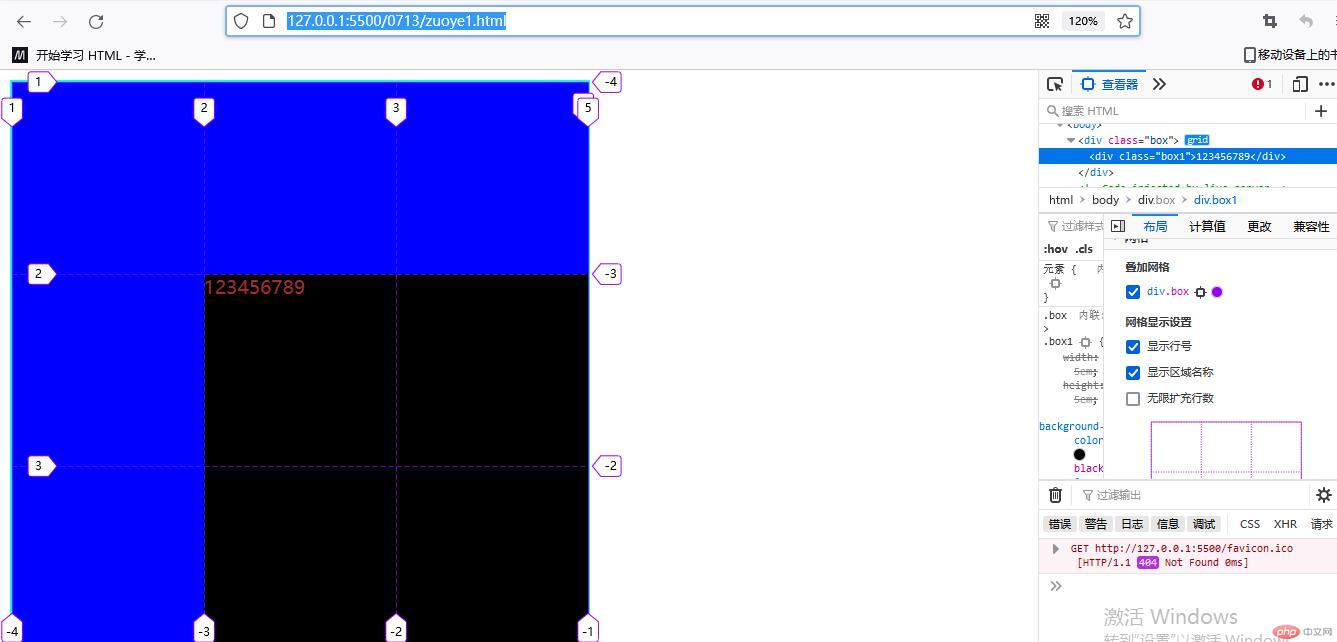
<!DOCTYPE html><html lang="zh-CN"><head><meta charset="UTF-8"><meta http-equiv="X-UA-Compatible" content="IE=edge"><meta name="viewport" content="width=device-width, initial-scale=1.0"><title>grid容器/项目属性</title><style>.box {display: grid;background-color: aliceblue;width: 30em;height: 30em;/* 注意repeat 括弧里面加逗号 */grid-template-columns: repeat(3 10em);/* grid-template-rows: repeat(2 100px); */grid-template-rows: repeat(3, 10em);grid-template-columns: 10em 10em 10em ;/* 行的意思 创建3行 每行 宽度10个em */grid-template-rows: 10em 10em 10em ;grid-template-columns: repeat(3, 10em);grid-template-rows: repeat(3, 10em);/* 默认行排列 */grid-auto-flow: row;/* 可以列排列 */grid-auto-flow: column;/* 默认自动排列填充 *//* grid-auto-rows: auto; *//* 容器中的列宽 只有两个值上下 左右 */gap: 1em 1em ;/* place-content剩余空间 容器剩余空间的对齐两个值第一个垂直第二个水平*/place-content: center end;place-content: center center;place-content: center;place-content: center start;/* 所有剩余空间还可以在项目之间进行分配 也是两个值 */place-content: space-between space-around;place-content: space-between space-between;place-content: space-between;/* place-items项目在网格单元中的对齐方式 也是两个值 */place-items: center;place-items: start end;}.box > .box1{background-color: blue;width: 5em;height: 5em;}</style></head><body><div class="box"><div class="box1">item1</div><div class="box1">item2</div><div class="box1">item3</div><div class="box1">item4</div><div class="box1">item5</div><div class="box1">item6</div><div class="box1">item7</div><div class="box1">item8</div><div class="box1">item9</div><div class="box1">item10</div><div class="box1">item11</div></div></body></html>