Correction status:qualified
Teacher's comments:



HTML代码<!DOCTYPE html><html lang="en"><head><meta charset="UTF-8"><meta http-equiv="X-UA-Compatible" content="IE=edge"><meta name="viewport" content="width=device-width, initial-scale=1.0"><title></title><link rel="stylesheet" href="test.css"></head><body><div class="container"><div class="item">item1</div><div class="item">item2</div><div class="item">item3</div></div></body></html>test.css代码*{padding: 0;margin: 0;box-sizing: border-box;}.container{/* 将元素转为flex属性 */display: flex;height: 20em;border: 1px solid #000;}.container > .item{width: 10em;padding: 2em;background-color: lightblue;border: 1px solid #000;}
效果:
项目在主轴上的排列方式
行排列flex-direction: row,与上面效果相同。
列排列flex-direction: column,效果如下: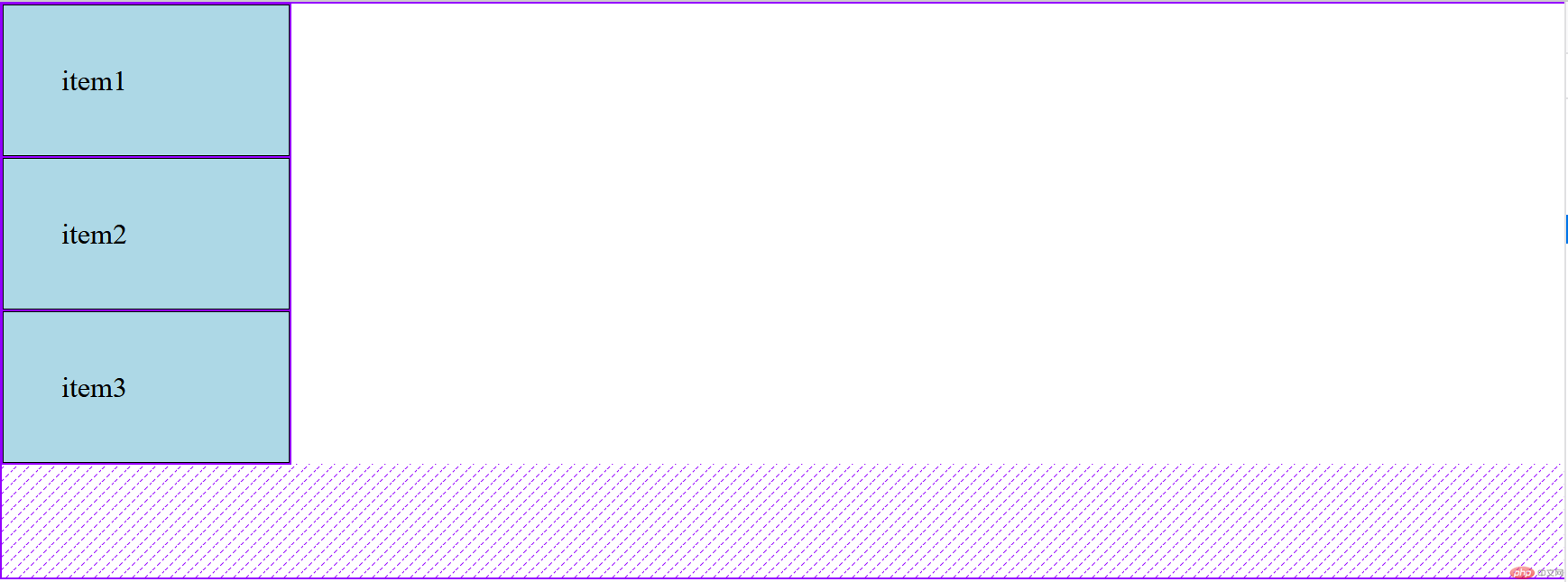
项目在主轴上是否换行
flex-wrap: nowrap表示不换行。
wrap表示换行,未压缩宽度时,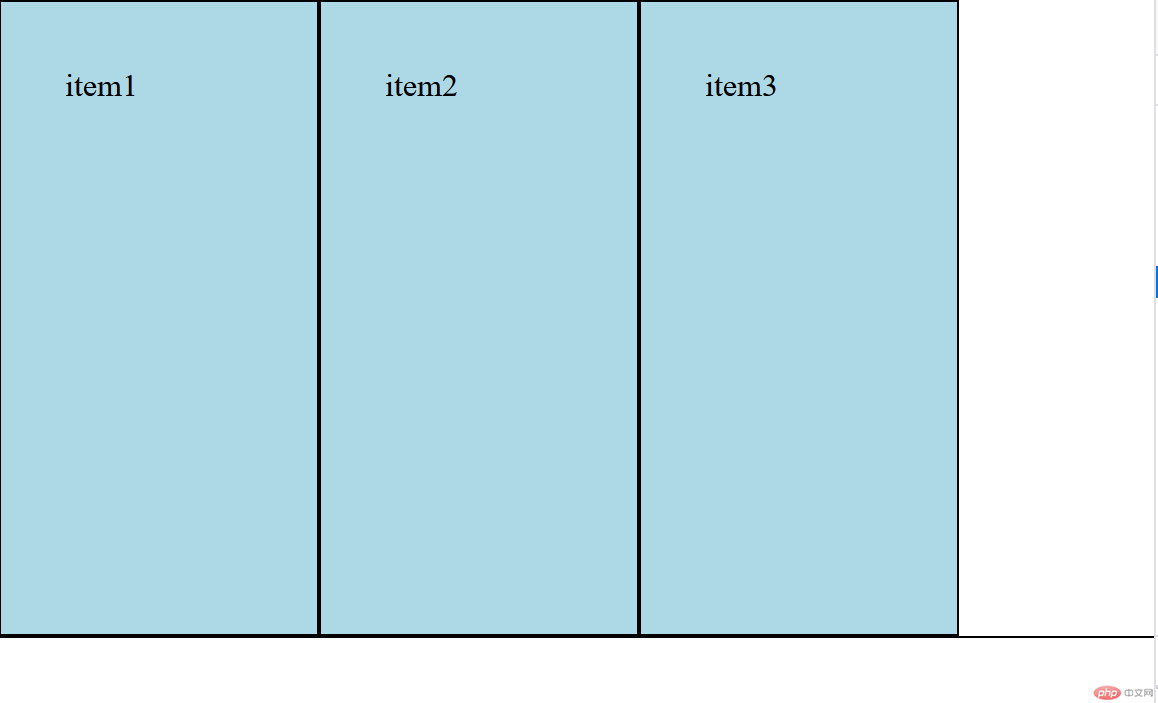
压缩宽度,产生换行,效果如下: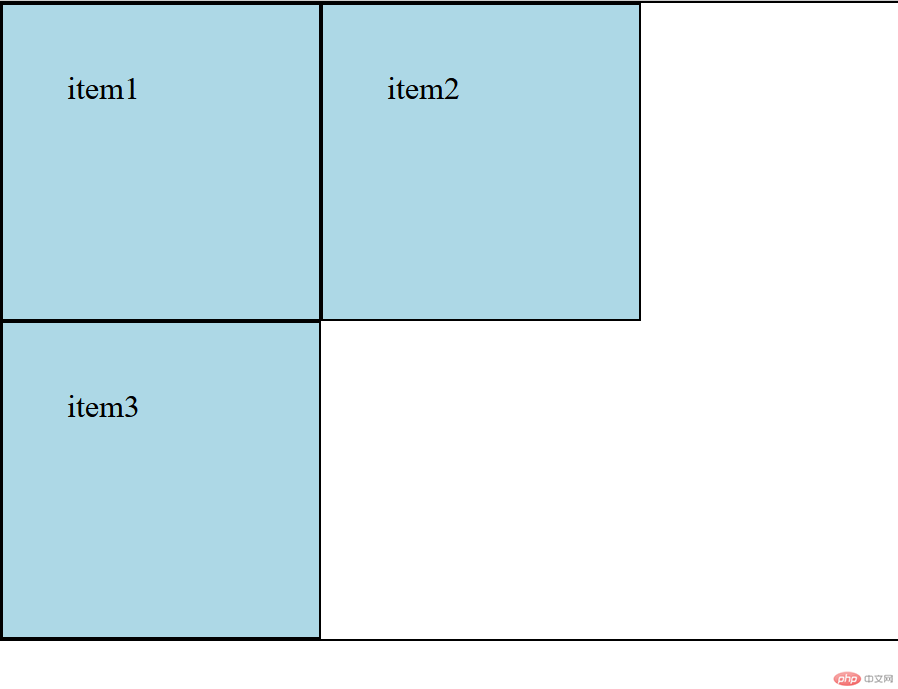
一步实现flex-direction和flex-wrap的功能
flex-flow: row nowrap;
实现与前述同样的功能。
内容位置,表现为内容对齐,利用剩余空间的分配完成内容的对齐。
place-content: start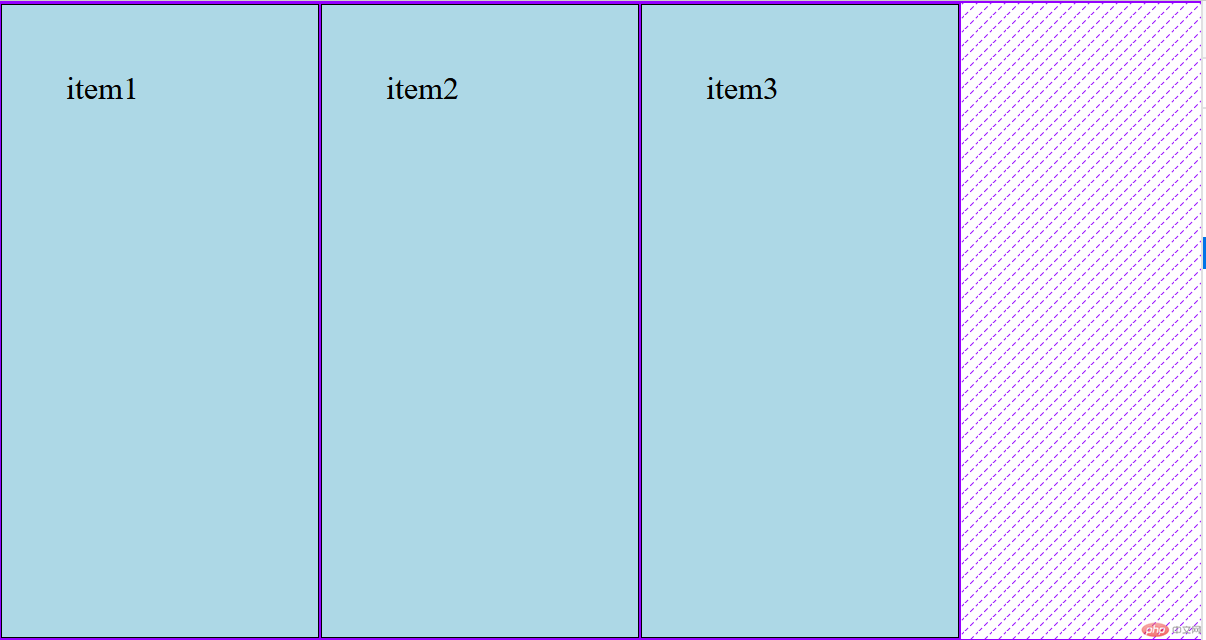
place-content: end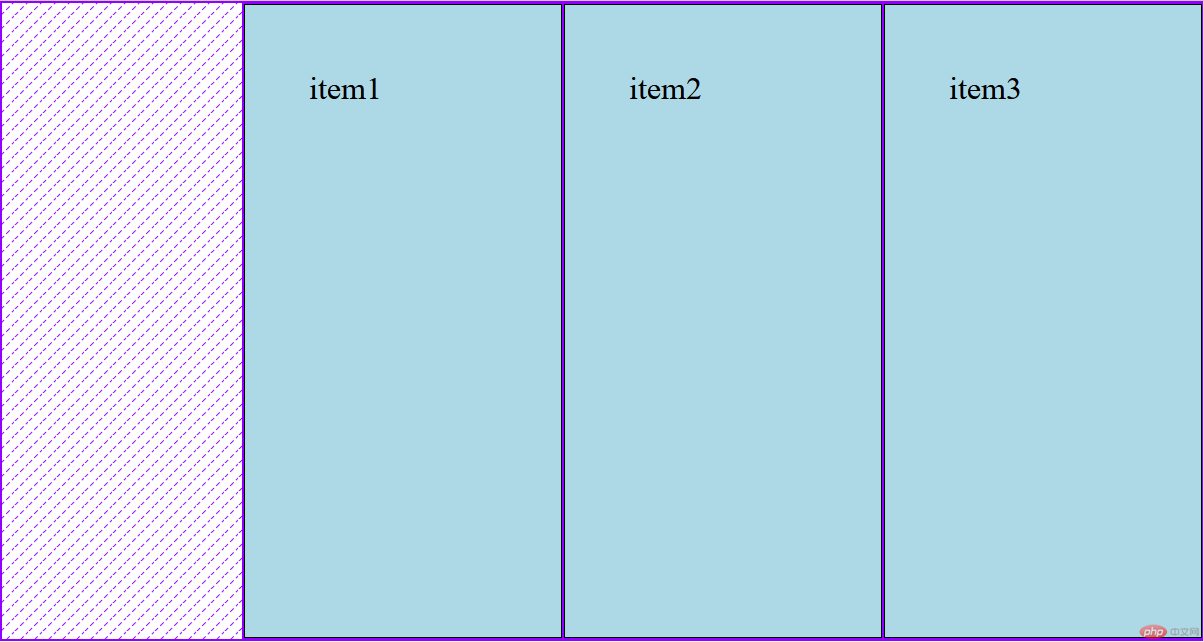
place-content: center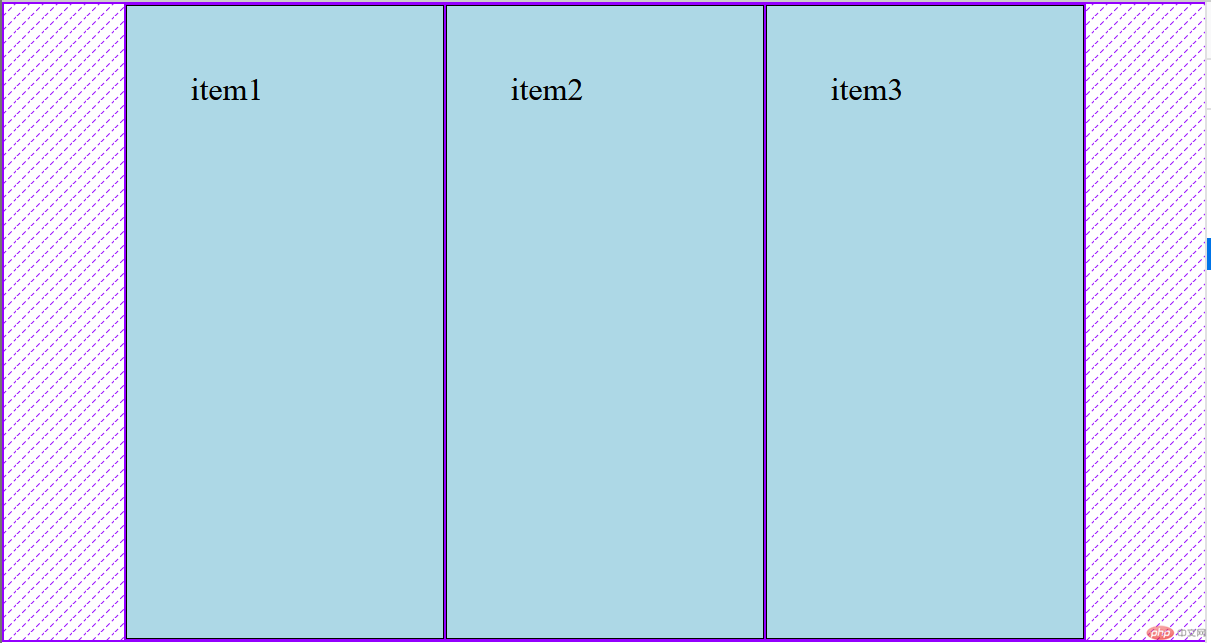
place-content: space-between
place-content: space-around(中间空间是两边的两倍)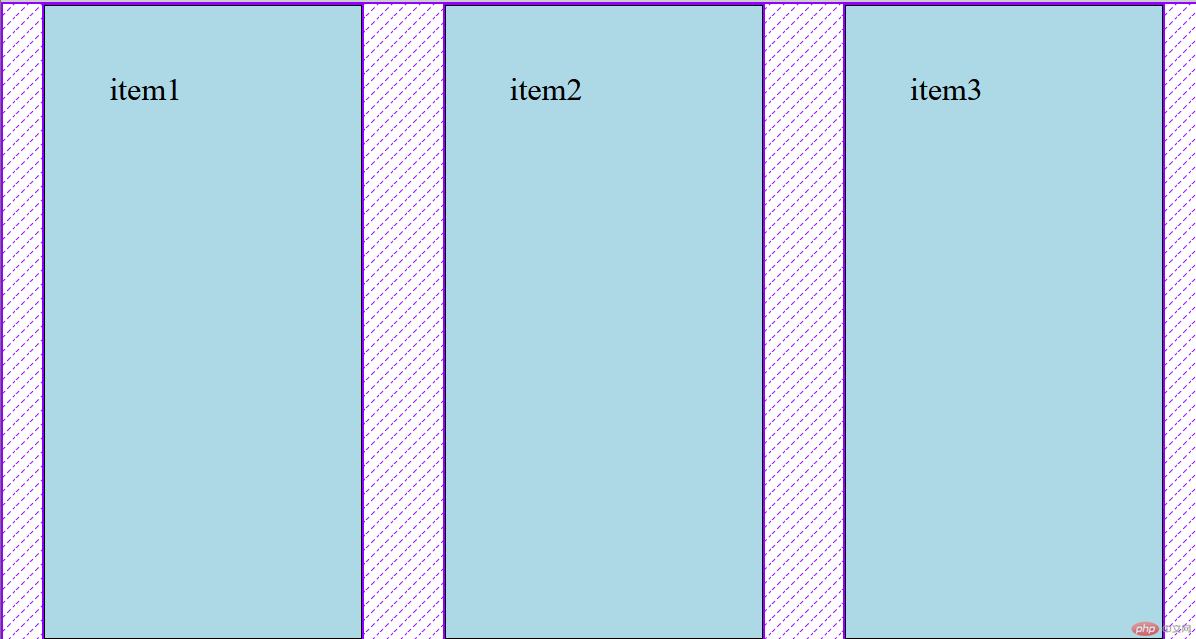
place-content: space-evenly(所有间距相等)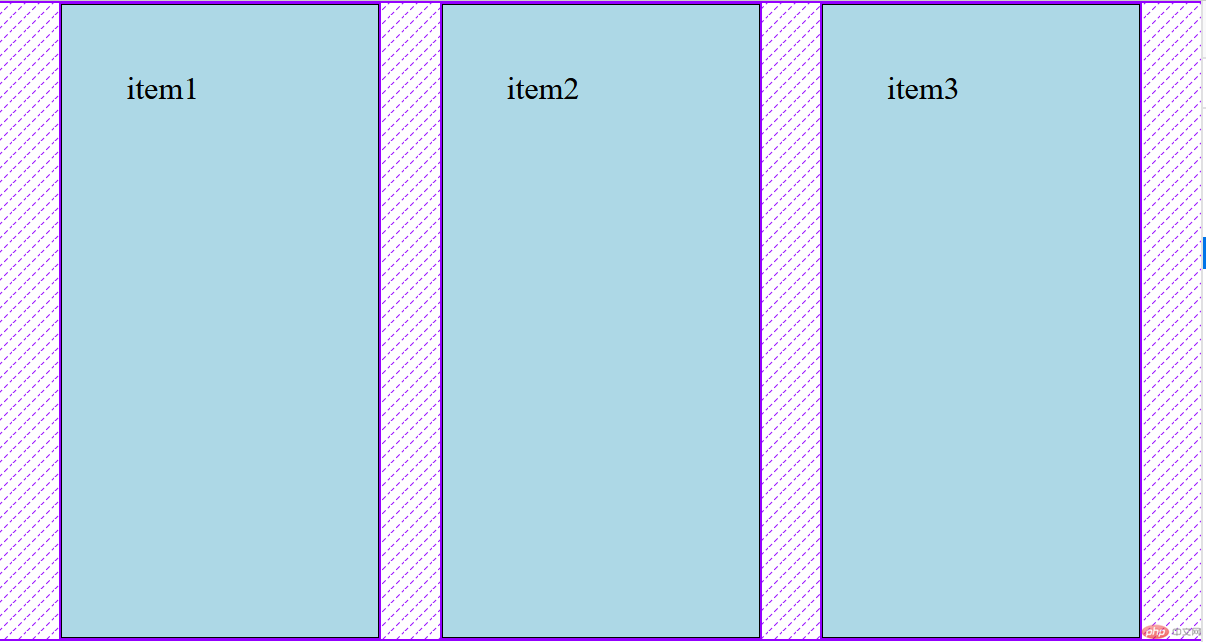
纵向排列一样,就不列举了。
place-items: stretch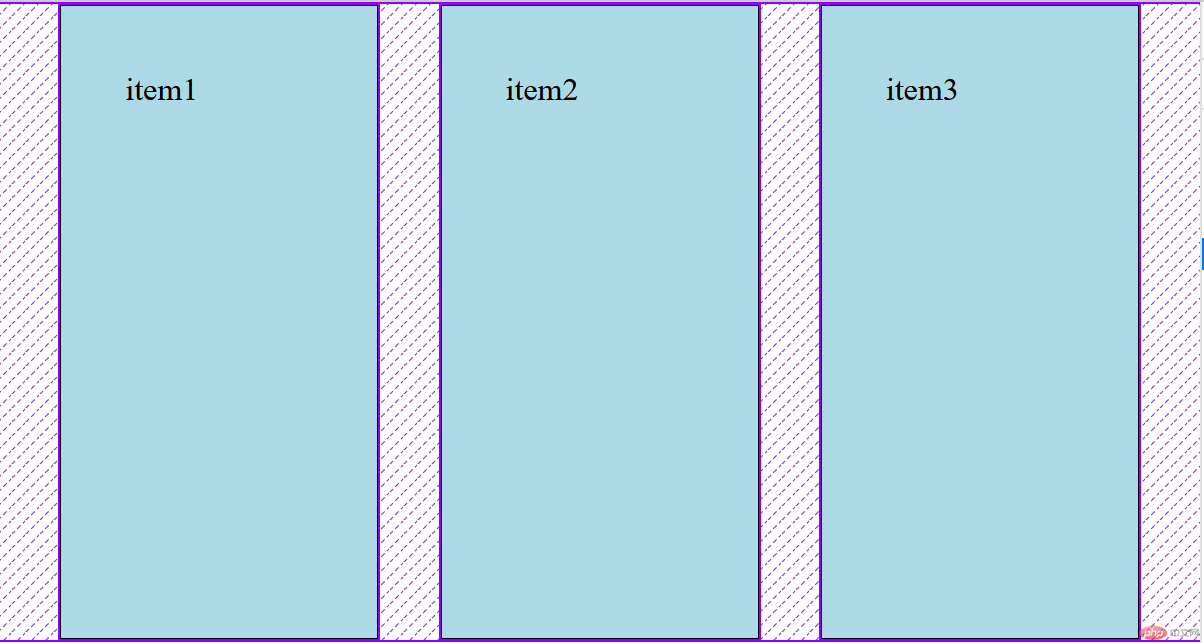
place-items: start
place-items: end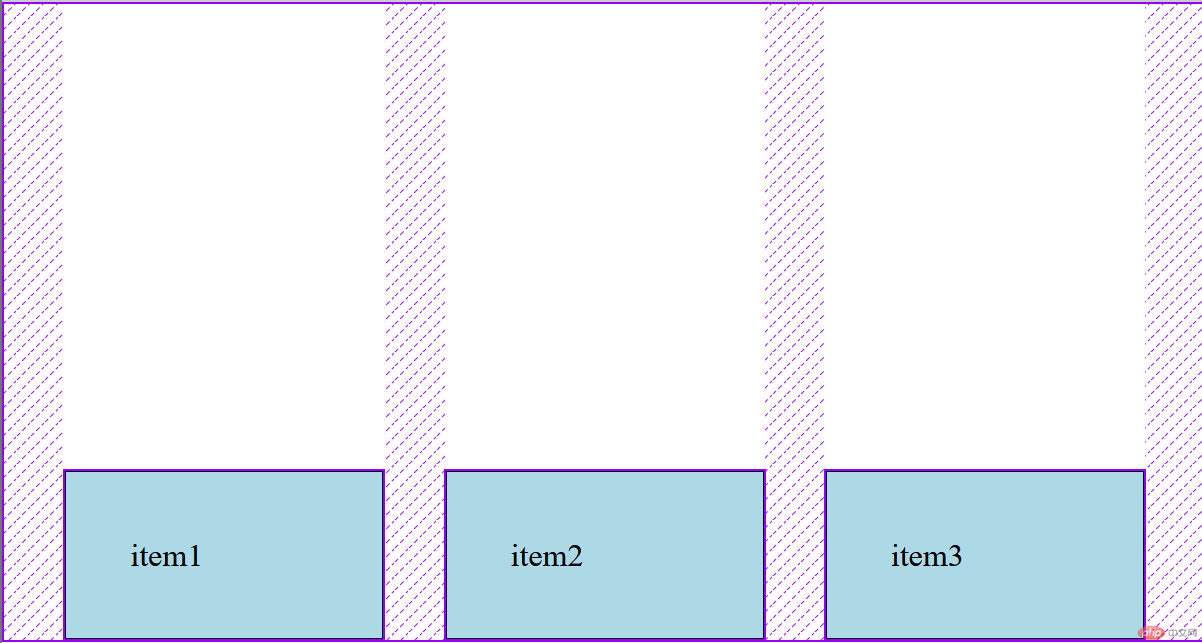
flex:放大 缩小 宽度
flex:0 1 auto,0不允许放大,1,允许缩小,auto宽度自动计算(宽度默认是根据内容变化,如果设置了宽度按设置算,如果设置了min-width则按此计算,即min-width > flex:width > element:width)。
flex:0 1 auto,即flex的默认值,也可以写作flex:initial。
注:flex:0,由于只写了第一个参数,系统默认为flex 0,1,auto,与上述效果一样。
效果查看,浏览器当前大小:
缩小浏览器视窗,阴影消失,元素也被压缩:
放大浏览器视窗,阴影扩大,元素不能被放大:
flex:1 1 auto,允许放大,允许缩小,宽度自动计算,可以简写为flex:auto。
flex:0 0 auto,禁止放大缩小,简写为flex:none。5. order属性
上代码:
.container .item:nth-of-type(1){background-color: coral;order:2;}改变第一个项目的背景色,调整他的顺序为2:
把项目3排在项目2之前,
.container .item:last-of-type{background-color: green;/* 项目2原来在最前顺序值为0,要排在项目2前,值应该小于0。 */order:-2;}
6. place-self属性
控制某一个属性的对齐方式
例如:place-self: start
```
.container .item:last-of-type{
background-color: green;
/ 项目2原来在最前顺序值为0,要排在项目2前,值应该小于0。 /
order:-2;
place-self: start;
}
效果: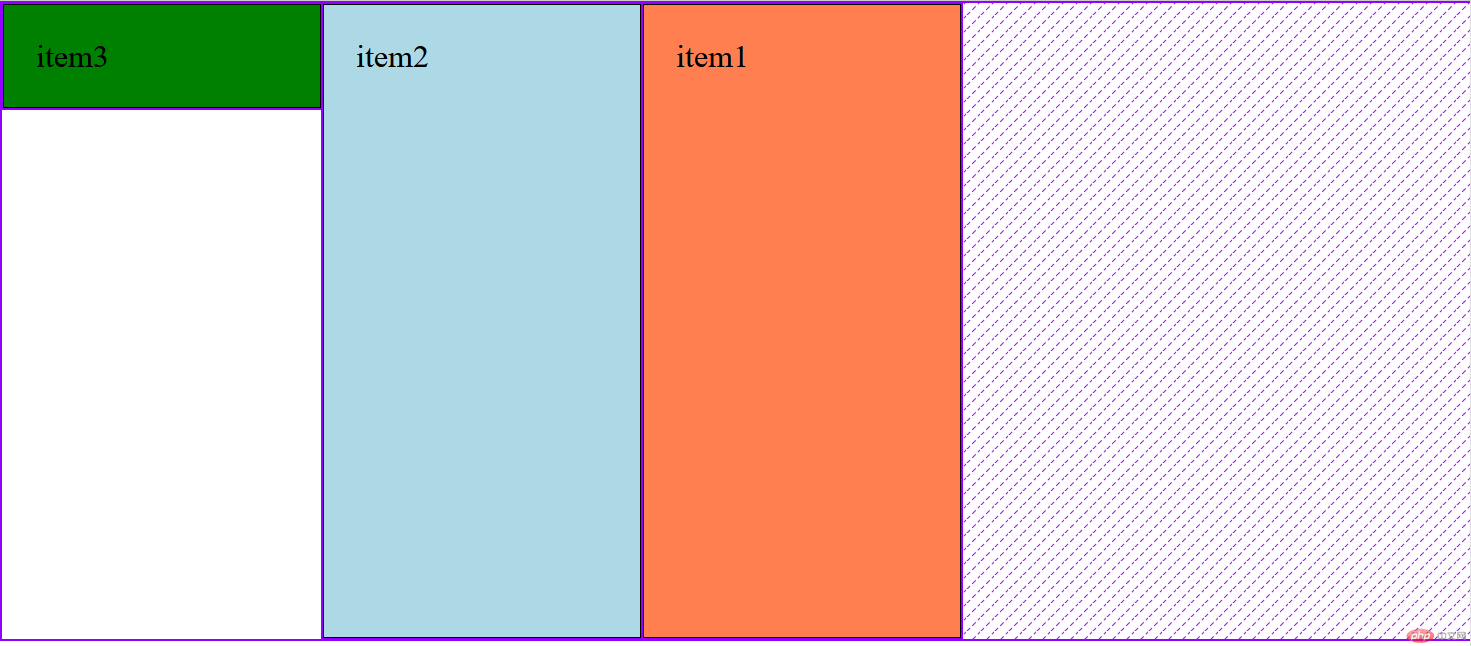
```