


镜像下载、域名解析、时间同步请点击 阿里云开源镜像站
出现这种bug
Unit mysql.service could not be found
因为bug被我修复好了,在这里引用一下网友的bug截图
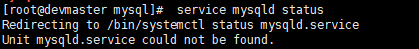
之所以使用命令行service mysqld status出现Unit mysql.service could not be found的bug
原因如下:
安装好了mysql之后
发现在init.d的配置中没有mysql的服务
所以使用service mysqld status,就会因为其找不到mysql或者mysqld的服务
根据上面的原理
可以给出方案如下:
根据上面给出的结果
可以通过apt-get install 安装mysql
或者通过yum install 安装mysql
根据自身的电脑操作系统使用特定的命令
或者直接通过wegt的命令直接一键下载rpm的包并且安装好rpm的包
通过官网找到自已想要的包
mysql官网包
wget http://repo.mysql.com/mysql-community-release-el7-5.noarch.rpm,版本比较低
也可以通过如下,版本号比较高的wget http://repo.mysql.com/mysql80-community-release-sles12.rpm
rpm -ivh mysql-community-release-el7-5.noarch.rpm
apt-get install mysql-server
新安装好的包 可以通过查看其服务内是否有mysql的包
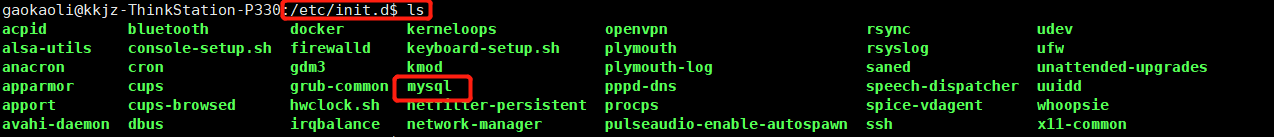
添加开机自动启动
区分好是mysqld还是mysql
使用命令 systemctl enable mysql
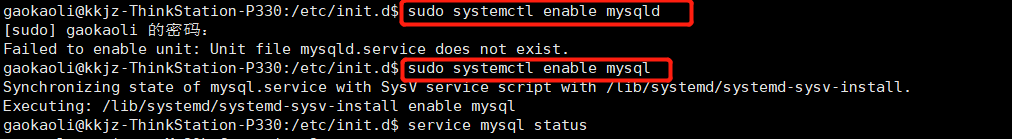
查看其mysql的状态
使用命令 service mysql status
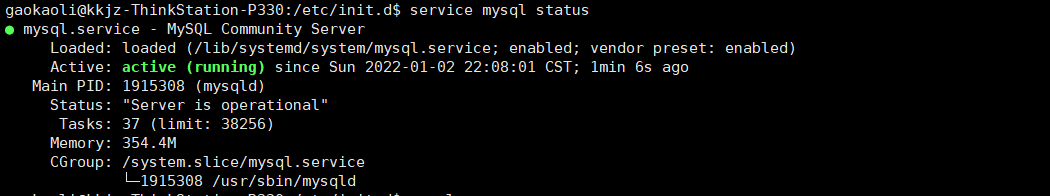
如果安装了mysql之后还出现这个bug
在命令行中输入 find / -name mysqld或者find / -name mysql
找到mysql的服务路径
将其服务复制到init.d的文件下
使用命令cp 文件路径 /etc/init.d/mysqld
之后启动mysql即可
如果在查找mysql的包路径时
发现没有权限出现这种bug
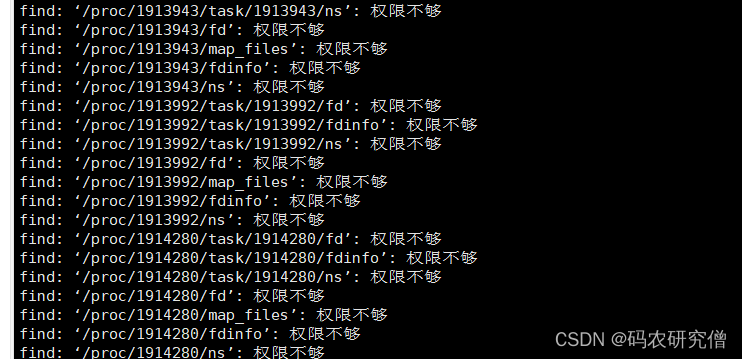
建议直接使用方法一,重新下载一个mysql
一般刚安装的mysql 会出现这种bug,需要重新设置一些密码以及用户
原文链接:https://blog.csdn.net/weixin_47872288/article/details/122285209