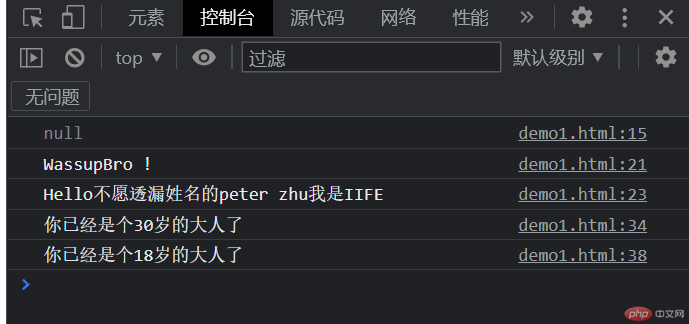Correction status:qualified
Teacher's comments:



var a =1;// 第一步var a;// 第二步a = 1;
// 变量let a = 1;console.log(a);// 常量const MY_WEBSITE = "http://sofresh.top";console.log(MY_WEBSITE);
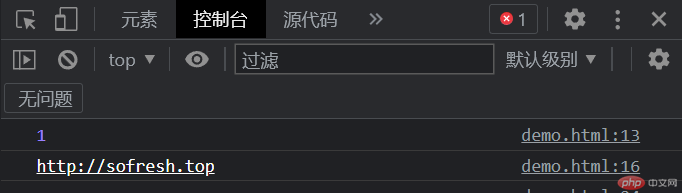
// 1. 全局变量:代码区块,函数外部的变量,可以在代码区块,函数里使用let userInfo = "name" + ", age" + ", sex";function getUserInfo() {return userInfo;}console.log(getUserInfo());// 查看变量类型console.log(typeof getUserInfo());// 2. 局部变量:代码区块,函数内部的变量,不能在代码区块,函数以外使用function dropBeat() {let beat = "Still Dre";}console.log(beat);
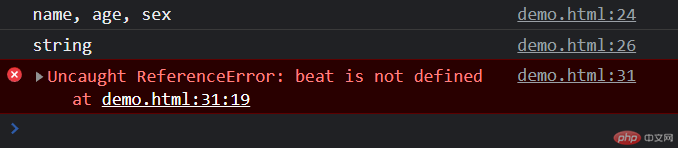
大驼峰let WhoIs = "PETER ZHU";
小驼峰let userPassword = 123456789;
let user_pwd = 987654321;let MY_SQL = "n3bfy385h";
命名函数
function name() {return null;}console.log(name());
匿名函数,需要一个变量接收返回值
let accpectValue = function (userName) {return "Wassup" + userName;};console.log(accpectValue("Bro !"));
2.1 IIFE临时作用域
console.log((function (who) {return "Hello" + who + "我是IIFE";})("不愿透漏姓名的peter zhu"));
unkonwName = (age) => {return "你已经是个" + age + "岁的大人了";};console.log(unkonwName(30));// 如果只有一条语句可以去掉大括号和returnunkonwName = (age) => "你已经是个" + age + "岁的大人了";console.log(unkonwName(18));