Correction status:qualified
Teacher's comments:



<!DOCTYPE html><html lang="en"><head><meta charset="UTF-8"><meta http-equiv="X-UA-Compatible" content="IE=edge"><meta name="viewport" content="width=device-width, initial-scale=1.0"><title>Document</title></head><body><script>//内部引入方式</script>//xx.js是外部引入的js文件名<script src="xx.js"></script></body></html>
...<script>// 定义常量PI,定义时必须赋值,常量值不能被更新。const PI = 3.141592653589793;// 打印常量值console.log('PI的值:',PI);// 定义变量alet a=0;console.log('a的初始值:',a);// 修改变量a的值a = 10;</script>...
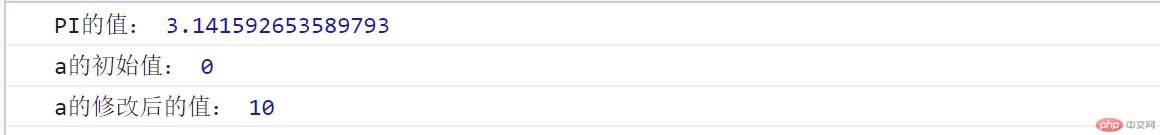
...<script>...let a=0;...a = 10;...// 测试a的变量类型console.log(typeof(a));// 测试a+字符串之后的类型console.log(typeof(a+'10'));</script>...

...<script>...// 匿名块作用域内定义变量b并赋值let b=20;// 打印b的值console.log('b的值:',b);</script>...

...<script>// 定义变量alet a=0;...// 修改变量a的值a = 10;...{// 匿名块作用域内定义变量b并赋值let b=20;// 打印b的值console.log('b的值:',b);//打印a和b的值,a是全局作用域,可以打印console.log('a = ',a,'b = ',b);}// 无法得到b,b在块作用域内//let声明的变量支持作用域//var声明的变量不支持块作用域console.log('a = ',a,'b = ',b);</script>...

// 定义变量alet a=0;...// 修改变量a的值a = 10;...{// 匿名块作用域内定义变量b并赋值let b=20;...}...// 函数作用域function sum(a, b){// 函数内声明变量叫私有变量return a+b;}console.log('sum result is: ', sum(10, 20));

-字母、数字、下划线、$
-不能以数字开头
-全部使用大写
-多个单词间用下划线
大驼峰:类、构造函数,别名,帕斯卡命名法
例:UserName
小驼峰:变量、函数
例:userName
例:
user_name
USER_NAME
就是加了下划线而已
...<script>...function getname(name){return 'My name is:'+ name;}console.log(getname('Wood'));</script>...

...<script>...let fullName = function (name){return 'My name is:'+ name;}console.log(fullName('Gavin Wood'));</script>...

多次使用时,可以使用立即执行函数。
可以创建出临时的作用域,适合写模块。
...<script>...console.log((function(name){return '你好,'+name;})('灭绝老倪'));</script>...

用来简化匿名函数
...<script>...arrowName = (intro,name)=>{return intro+ name;}console.log(arrowName('我是','箭头函数'));</script>...

如果只有一个参数,小括号可以省略。如果只有一条语句,大括号和return都可以省略。例:
...<script>...arrowName = name=>'我是'+ name;console.log(arrowName('箭头函数'));</script>...
没有参数时,小括号是必须的。
arrowName = ()=>’我是箭头函数’;
也有下面写法:
arrowName = $ =>’我是箭头函数’;
arrowName = _ =>’我是箭头函数’;
箭头函数,内部this是固定的,总是他的上下文绑定,没有自己的this。
箭头函数用在函数参数、返回值、回调函数等处。