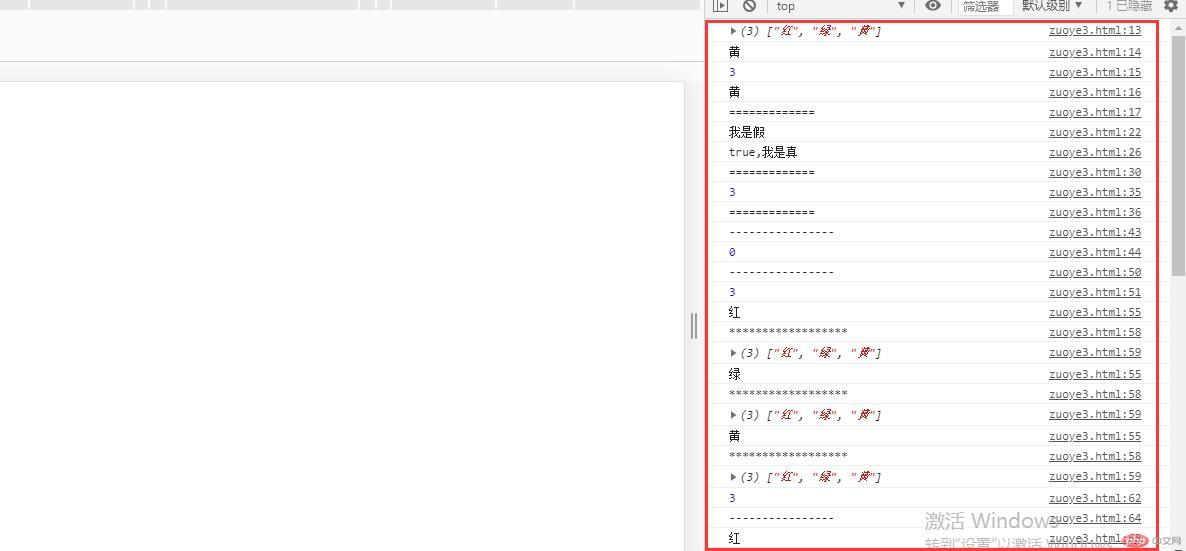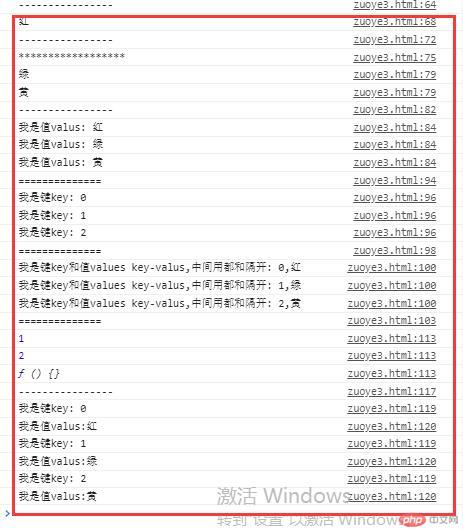Correction status:qualified
Teacher's comments:



<!DOCTYPE html><html lang="zh-CN"><head><meta charset="UTF-8"><meta http-equiv="X-UA-Compatible" content="IE=edge"><meta name="viewport" content="width=device-width, initial-scale=1.0"><title>数据类型</title></head><body><script>let a = '我是字符串';let b = 123;const arr= ['中文网',123,5000];// 我是字符串 stringconsole.log(typeof a);// 我是数值 numberconsole.log(typeof b);// 我是数值。是对象object 类型 布尔类类型 trueconsole.log(typeof arr);console.log(arr[2]);console.log(arr);console.log(Array.isArray (arr));// 我是布尔类型console.log(typeof true);// 。是返回object 类型 但其实是 nullconsole.log(typeof null);console.log(typeof undefined);// 函数 function函数 是类型 在script 等于对象 , 但是在php不是console.log(typeof function(){});// instanceof 判断左右 边数据类型console.log(function () {} instanceof Object);console.log(function () {} instanceof Number);console.log(function () {} instanceof String);console.log('------------------------');obj = {name:'手机',num: 30,price:2000,total :function () {return obj.num*obj.price;},}console.log(obj);console.log(obj.total());console.log('------------------------');obj1 = {name:'手机',num: 30,price:2000,total :function () {// this当前对象obj的引用return this.num*this.price;},}console.log(obj1.total());console.log('------------------------');obj2 = [{ name:'电暖袋1' ,num:10, price:100 },{ name:'电暖袋2' ,num:20, price:200 },{ name:'电暖袋3' ,num:30, price:300 },]console.log(obj2);console.log('------------------------');console.log(obj2[1]);console.log('------------------------');console.log(obj2[1],[2]);console.log('******************');function f1(){}function f2(f){console.log(typeof f);}// 函数调用函数 将f1传入,成为回调f2(f1);// 闭包function f3(){// 注意分好return function(){return 'hello';};}console.log(f3());console.log('------------------------');console.log(f3()());</script></body></html>
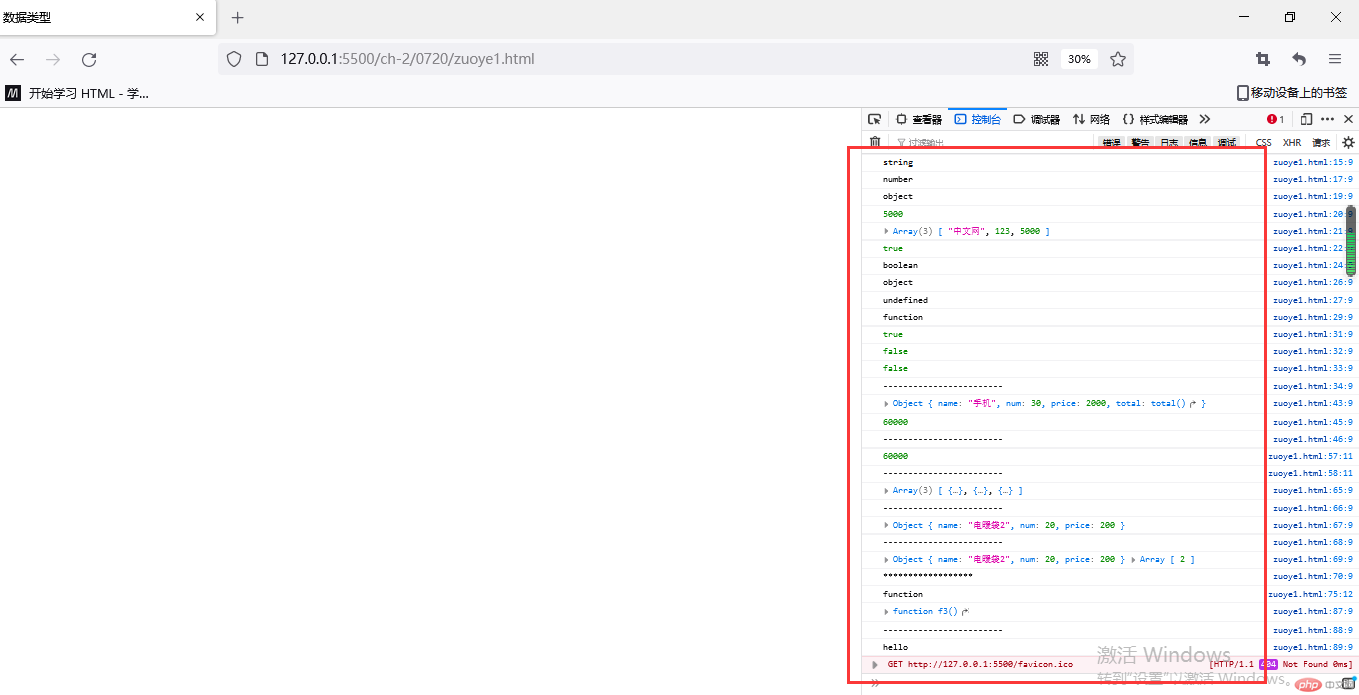
<!DOCTYPE html><html lang="zh-CN"><head><meta charset="UTF-8"><meta http-equiv="X-UA-Compatible" content="IE=edge"><meta name="viewport" content="width=device-width, initial-scale=1.0"><title>循环、流程</title></head><body><script>// 单分支if (true) {console.log('你好呀');}if(false) {console.log('真的,执行');}else {console.log('假的');}// 多分支// let a =100;let a =10;if (a>100){console.log('我在等死');}else if (a<=100 && a>60 ){console.log('我退休了');}else if (a<=60&& a>=18 ){console.log('我得上班');}else{console.log('我不上班');}console.log('------------------');// 三元操作 条件判断 ? true : fsalelet b=1;let res = b >= 18 ? '上班' : '不上班';console.log(res);console.log(b >= 18 ? '上班' : '不上班');console.log('*************');//switchlet c =110;switch (true) {case (c<18):console.log('不上班');break;case (c >=18&& c <=60):console.log('上班');break;default:console.log('等死');}</script></body></html>
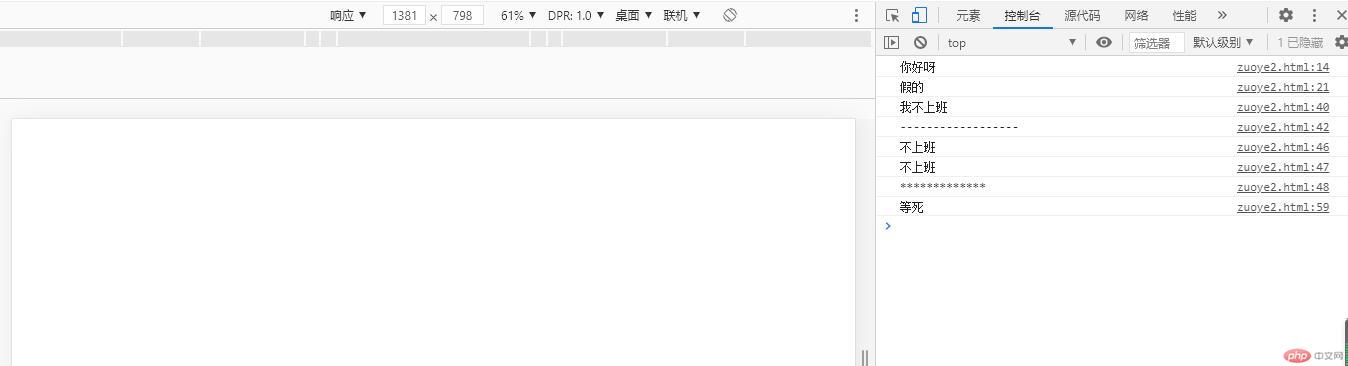
<!DOCTYPE html><html lang="zh-CN"><head><meta charset="UTF-8"><meta http-equiv="X-UA-Compatible" content="IE=edge"><meta name="viewport" content="width=device-width, initial-scale=1.0"><title>Document</title></head><body><script>const colors =['红','绿','黄'];console.log(colors);console.log(colors[2]);console.log(colors.length);console.log(colors[colors.length - 1]);console.log('=============');// 取反if (undefined) {console.log(true+',我是真');}else{console.log( '我是假');}if (!undefined) {console.log(true+',我是真');}else{console.log( '我是假');}console.log('=============');d =0;let length = colors.length;console.log(length);console.log('=============');// while (d < length) {// console.log(colors[2]);// 必须要更新循环条件,否则进入死循环// d++;// }console.log('----------------');console.log(d);// while (d > length){// console.log(colors[d]);// // d++;// }console.log('----------------');console.log(length);J = 0;// 入口判断while (J < length) {console.log(colors[J]);// 必须要更新循环条件,否则进入死循环J= J+1;console.log('******************');console.log(colors);}console.log(J);console.log('----------------');i = 0;// 出口判断, 至少要执行一次循环体中的代码,哪必条件为falsedo {console.log(colors[i]);// 必须要更新循环条件,否则进入死循环i++;} while (i > length);console.log('----------------');console.log('******************');for(let g = 0; i < length; i++){console.log(colors[i]);}console.log('----------------');for(let h of colors){console.log('我是值valus: ' + h);}// 完整语法: 只看值// for (let item of colors.values()) {// console.log('values: ' + item);// }// for (let item of colors.keys()) {// console.log('values: ' + item);// }console.log('==============');for(let y of colors.keys()){console.log('我是键key: ' + y);}console.log('==============');for (let z of colors.entries()) {console.log('我是键key和值values key-valus,中间用都和隔开: ' + z);}console.log('==============');const obj = {a: 1,b: 2,f: function () {},};// 对象要用for -in 遍历for (let key in obj){console.log(obj[key]);}console.log('----------------');for(let h in colors){console.log('我是键key: ' + h);console.log('我是值valus:' + colors[h]);}</script></body></html>