


镜像下载、域名解析、时间同步请点击 阿里云开源镜像站
在虚拟机中利用wget命令下载安装相关应用时,提示:-bash: wget: 未找到命令
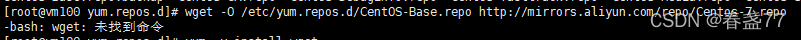
1、服务器本身没有自带安装wget,但一般很少有这种情况出现。
2、服务器自带的wget版本过低,无法通过wget命令去安装其它应用。
.
rpm -qa|grep 'wget'
如果有,则执行第2步;如果没有,则执行第3步。
yum remove wget
在/usr/local下创建wget目录,xftp工具将rpm文件上传至wget目录下
rpm -ivh wget-1.14-18.el7_6.1.x86_64.rpm
执行第1步,查看wget是否安装成功。
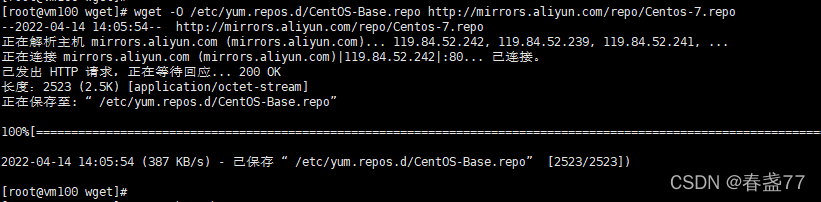
成功
原文链接:https://blog.csdn.net/qq_31832209/article/details/124170611