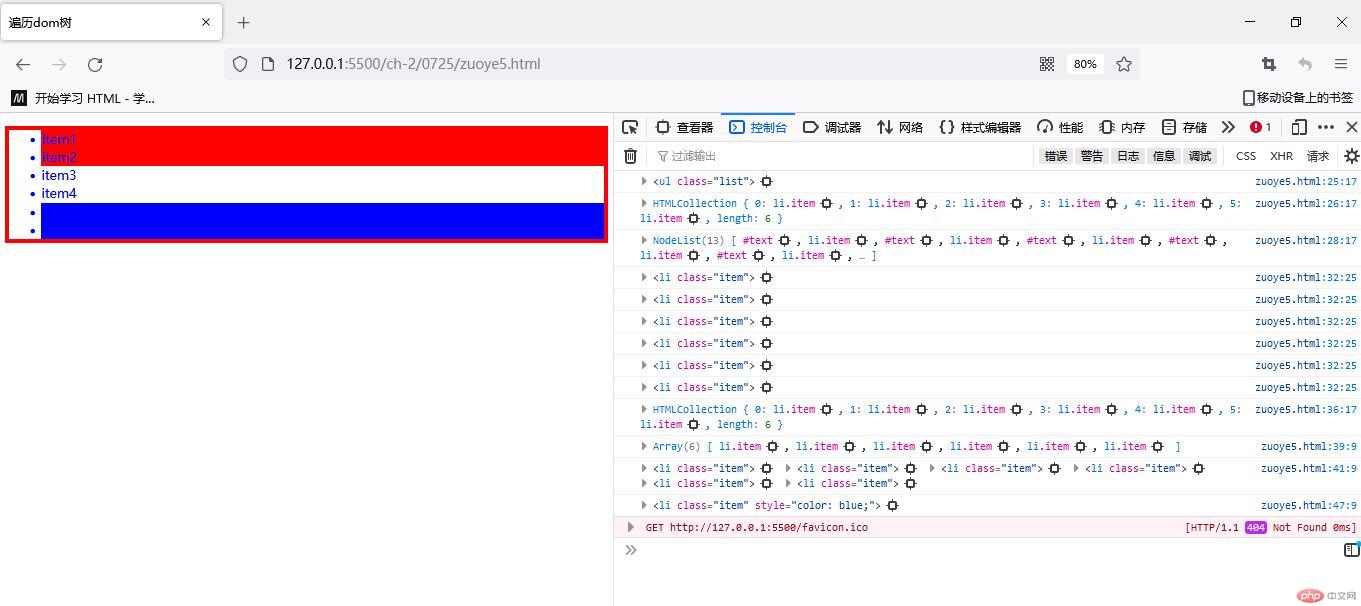Correction status:qualified
Teacher's comments:



<!DOCTYPE html><html lang="zh-CN"><head><meta charset="UTF-8"><meta http-equiv="X-UA-Compatible" content="IE=edge"><meta name="viewport" content="width=device-width, initial-scale=1.0"><title>浏览器的js属性</title></head><body><!-- 1、预定义属性 id \class、style --><button id="1" class="2" style="color: red;">按钮1</button><!-- 2、z自定义属性 data-xxx--><button id="3" class="4" data-text="自定义">自定义按钮</button><!-- 3、预定义事件 on+事件名称 事件属性为JS代码 --><button onclick="document.body.style.background='blue'">预定义事件按键</button><!-- 写到事件属性的js 仅限对当前目标有效 内联脚本、行内脚本 js作用域 --><!-- 如果想点击变色,再次点击还原 --><button onclick="set(this)">背景变色</button><!-- js 代码可以自动合并 --><script>// 开关let status = false;function set (a) {status = !status;let bg = status?'yellow' :null;let text =status ?'还原背景' : '设置背景';document.body.style.backgroundColor =bg;a.textContent = text;}</script><button onclick="set(this)">背景变色</button><!-- js 外部引入 ,主语js代码要放到后面,不要放到前面 --><script src="../0725/js/zuoye.js"></script></body></html>
<!-- 外部引入js -->// 开关let status = false;function set (a) {status = !status;let bg = status?'yellow' :null;let text =status ?'还原背景' : '设置背景';document.body.style.backgroundColor =bg;a.textContent = text;}·
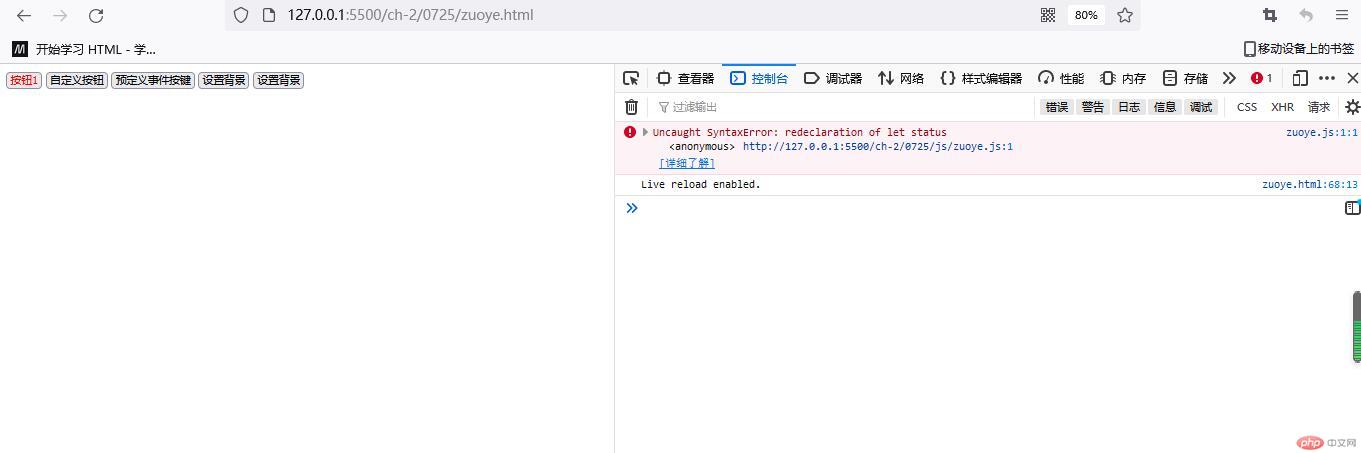
<!DOCTYPE html><html lang="zh-CN"><head><meta charset="UTF-8"><meta http-equiv="X-UA-Compatible" content="IE=edge"><meta name="viewport" content="width=device-width, initial-scale=1.0"><title>类数组</title></head><body><script>const name = ['小红','小黑','小明'];console.log(name);console.log(name[0]);console.log('------------------');// 类数组 类似数组const animals = {0 : 'dog',1:'cat',3:'pig',};// 访问方式// 方法一 0是非法标识符 用【】console.log(animals[0],animals[1],animals[2]);// 数组特征// 1、数组就是一个对象,属性从 0开始递增 有 length属性// 2、类数组跟 数组类似</script></body></html>
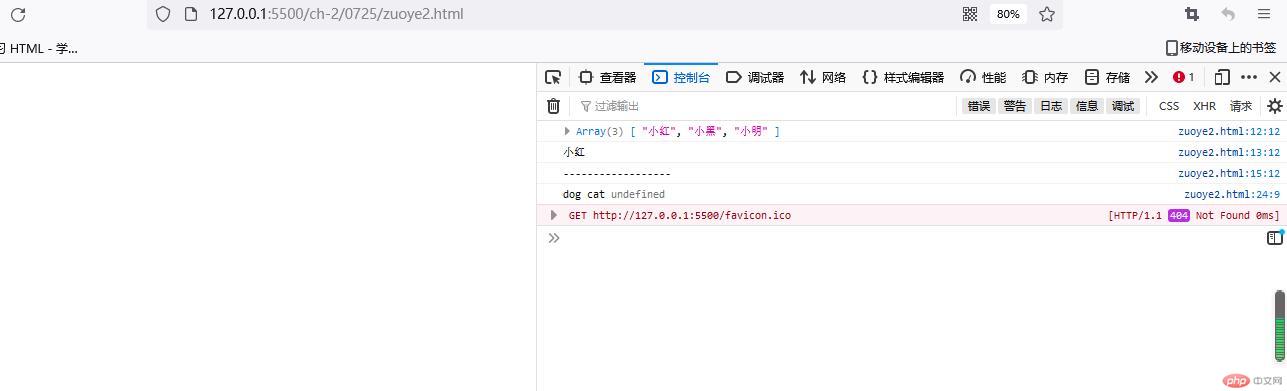
<!DOCTYPE html><html lang="zh-CN"><head><meta charset="UTF-8"><meta http-equiv="X-UA-Compatible" content="IE=edge"><meta name="viewport" content="width=device-width, initial-scale=1.0"><title>dom元素获取</title></head><body><ul class="list"><li class="item">item1</li><li class="item">item2</li><li class="item">item3</li><li class="item">item4</li><li class="item">item5</li><li class="item">item6</li></ul><script>// 获取模型/模式两种// 1、获取一组 querySelectorAll()// 2、获取一个querySelector()// 一、一次性获取一组// 获取ul list 注意 .lits 跟.item之间要有空格const items = document.querySelectorAll('.list .item');// douquerySelectorAll()console.log(items);// 获取数组接口 注意要keys 复数 节点列表对象console.log(items.keys());// 数组采用 for of遍历 获取 键for (let k of items.keys() )console.log(k);// 数组采用 for of遍历 获取 值for (let v of items.values() )console.log(v);// 数组采用 for of遍历 获取 entries 键值对 数组化for (let kv of items.entries() )console.log(kv);console.log('----------------');// 简化版 forEach(callback) callback 是指回调函数 两个值 第二值 是可选的// function (当前正在遍历的值,当前值的索引){ } 注意变量跟forEach位置及括弧items.forEach(function(v,k){console.log(k,v);});console.log('----------------');items.forEach(function(v){console.log(v);// 修改颜色v.style.backgroundColor = 'red';});console.log('----------------');// 进一步简化 胖箭头items.forEach(v => console.log(v));// 修改颜色items.forEach(v => v.style.backgroundColor = 'blue');// 二、一次性获取一个 返回的是数组集合的第一个// document.querySelectorAll()中括弧里面可以使用伪类获取某一个 类似id// const eles = document.querySelectorAll('.list .item:first-of-type');// console.log(eles);const fi = document.querySelectorAll('.list .item:first-of-type');// 获取第一个console.log(fi);// 获取第一个console.log(fi[0]);// 给第一个加背景色fi[0].style.backgroundColor = 'red';// 优化简版获取const first = document.querySelector('.list .item');console.log(first);// 给第一个 字体换上白色first.style.color = 'white';console.log('----------------');// querySelector/querySelectorAll: 可以在任何元素上调用,不是只用在document// 获取一组元素 ul 另一 方法const one = document.querySelector('.list');console.log(one);console.log('----------------');// const ones = list.querySelectorAll('.item');// const ones = list.querySelectorAll('.item');// ones.forEach(li => (li.style.backgroundColor = 'violet'));// 注意词汇 one 已经在上面定义获取为 .list 了const ones = one.querySelectorAll('.item');ones.forEach(li => (li.style.backgroundColor = 'violet'));// 3、快捷方式console.log(document.querySelector('body'));console.log(document.body);</script></body></html>
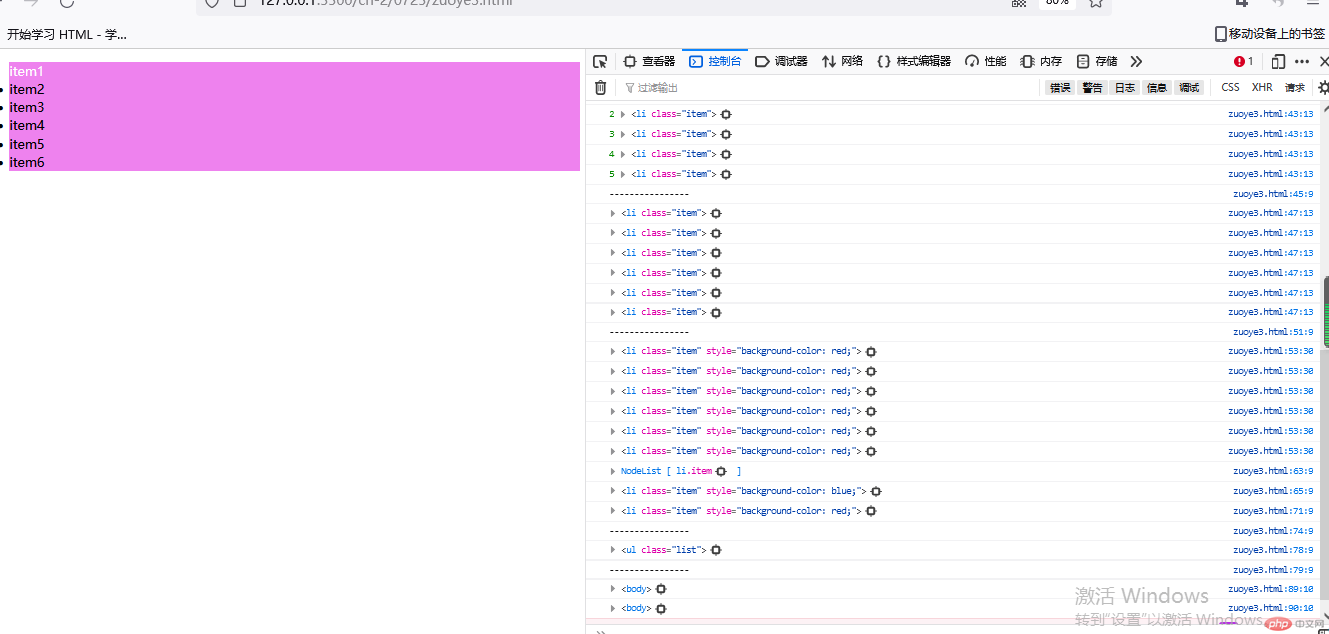
<!DOCTYPE html><html lang="zh-CN"><head><meta charset="UTF-8"><meta http-equiv="X-UA-Compatible" content="IE=edge"><meta name="viewport" content="width=device-width, initial-scale=1.0"><title>form表单元素</title></head><body><form aaction="login.php" method="post" id="login"><!-- fieldset是控件组标签,该标签内容的周围将绘制边框 --><fieldset class="login"><!-- legend 元素为 fieldset 元素定义标题 --><legend>用户登录</legend><label for="zhanghu">账户:</label><input type="zhanghu" name="zhanghu" id="zhanghu" value="18963300001" autofocus><br><label for="password">密码:</label><input type="password" name="password" id="password" value="123456" autofocus><br><button>提交</button></fieldset><script>// 作业3的方式const form = document.querySelector('#login');console.log(form);console.log(document.querySelector('#zhanghu').value);console.log('-----------');// 简洁化 forms. 三种方式console.log(document.forms[0]);console.log('-----------');console.log(document.forms['login']);console.log('-----------');console.log(document.forms.login);console.log('-----------');// id 相当于name 反过来一样// 可以跟css 一样 一层一层一点点获取console.log(document.forms.login .zhanghu.value);// 前后端分离, 前端发送json到服务器// json: js对象的序列化,字符串// 第一步先获取值let zhanghu = document.forms.login .zhanghu.value;let password = document.forms.login .password.value;// 第二 步 开始组装数组let user = { zhanghu,password};// 第三步 开始组装jslet json = JSON.stringify(user);console.log(json);</script></form></body></html>
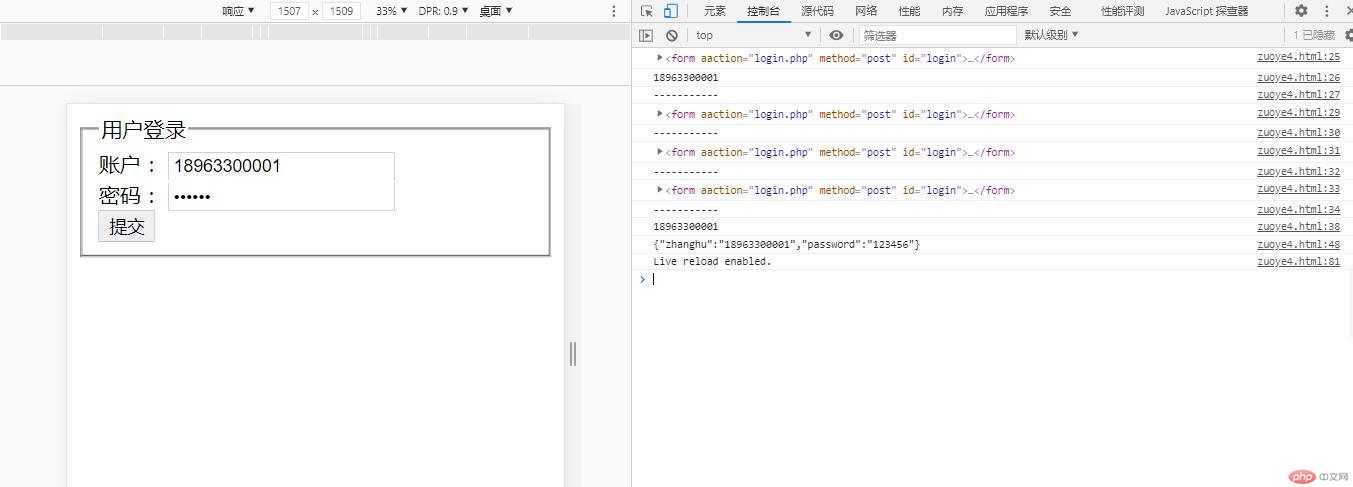
<!DOCTYPE html><html lang="zh-CN"><head><meta charset="UTF-8"><meta http-equiv="X-UA-Compatible" content="IE=edge"><meta name="viewport" content="width=device-width, initial-scale=1.0"><title>遍历dom树</title></head><body><ul class="list"><li class="item">item1</li><li class="item">item2</li><li class="item">item3</li><li class="item">item4</li><li class="item">item5</li><li class="item">item6</li></ul><script>// 1、节点类型// 2、Windows 全局对象// 2、document 文档对象// 3、element 元素对象// 4、textcontent 文本对象let ul = document.querySelector ('.list');console.log(ul);console.log(ul.children);// ul节点对象,包含回车console.log(ul.childNodes);ul.childNodes.forEach(node => {// 如果节点类型 是1 标识约束节点if (node.nodeType ==1){console.log(node);}});// 只返回元素类型的节点,我们需要关注。类数组形式console.log(ul.children);// 给所有元素变颜色// 第一步,类数组变为真数组 不建议console.log(Array.from(ul.children));// 简化版 类数组变为真数组 ...restconsole.log(...ul.children);// 手动放到数组内 并使用foreach遍历[...ul.children].forEach(li =>(li.style.color = 'blue'));// 遍历// 获取第一个console.log([...ul.children][0]);// 给第一个加背景色[...ul.children][0].style.backgroundColor = 'red';// 优雅简答// 获取第一个ul.firstElementChild.style.backgroundColor = 'red';// 获取下一个ul.firstElementChild.nextElementSibling.style.backgroundColor = 'red';// 获取最后一个[...ul.children][ul.children.length - 1].style.backgroundColor = 'red';// 获取最后一个再次简化ul.lastElementChild.style.backgroundColor = 'blue';// 获取最后一个的前一个ul.lastElementChild.previousElementSibling.style.backgroundColor = 'blue';// 获取父节点 父节点一定是元素 或文档节点ul.lastElementChild.parentElement.style.border = '5px solid red'</script></body></html>