Correction status:qualified
Teacher's comments:



<!DOCTYPE html><html lang="en"><head><meta charset="UTF-8"><meta http-equiv="X-UA-Compatible" content="IE=edge"><meta name="viewport" content="width=device-width, initial-scale=1.0"><title>1. 事件冒泡,事件代理</title></head><body><ul><li>item1</li><li>item2</li><li>item3</li><li>item4</li><li>item5</li></ul><script>// 事件冒泡// console.log('事件冒泡');const limao = document.querySelectorAll('li');limao.forEach( function( item){item.onclick = function (){console.log(event.currentTarget.textContent);}});document.querySelector('ul').onclick = () => console.log('li的父级ul:', event.currentTarget);</script><ul class="list"><li data-name="item1">item1</li><li data-name="item2">item2</li><li data-name="item3">item3</li><li data-name="item4">item4</li><li data-name="item5">item5</li></ul><script>console.log('事件代理');const ul = document.querySelector('.list');ul.onclick = function () {console.log(event.target, event.target.dataset.name);console.log(event.currentTarget);}</script></body></html>

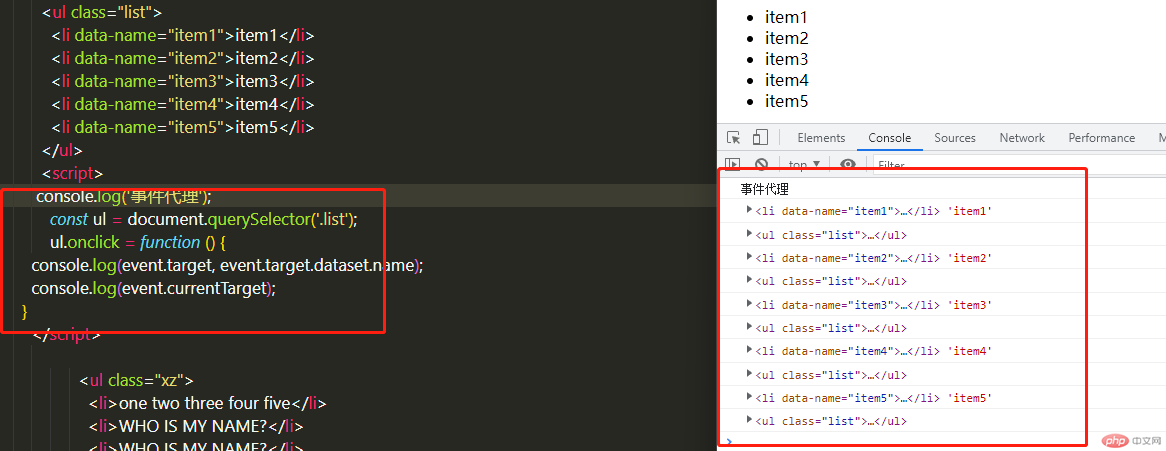
<!DOCTYPE html><html lang="en"><head><meta charset="UTF-8"><meta http-equiv="X-UA-Compatible" content="IE=edge"><meta name="viewport" content="width=device-width, initial-scale=1.0"><title>字符串API,进行演示(MDN)</title></head><body><ul class="xz"><li>one two three four five</li><li>WHO IS MY NAME?</li><li>WHO IS MY NAME?</li><li>WHO IS MY NAME?</li><li> WHO IS MY NAME? </li></ul><script>console.log('字符串API');const xz= document.querySelector(".xz");let li_one = document.querySelector(".xz li:first-of-type").textContent.toUpperCase();li_one = '<li>'+'小写转换大写-' +li_one +'</li>';xz.insertAdjacentHTML('afterbegin',li_one);let li_two = document.querySelector(".xz li:nth-of-type(2)").textContent.toLowerCase();li_two = '<li>'+ '大写转换小写-' +li_two+'</li>';xz.insertAdjacentHTML('afterbegin',li_two);let li_three = document.querySelector(".xz li:nth-of-type(3)").textContent.bold();li_three = '<li>'+ '文字加粗-' +li_three+'</li>';xz.insertAdjacentHTML('afterbegin',li_three);let li_four = document.querySelector(".xz li:nth-of-type(4)").textContent.big();li_four = '<li>'+ '文本加大-' +li_four+'</li>';xz.insertAdjacentHTML('afterbegin',li_four);let li_five = document.querySelector(".xz li:last-of-type").textContent.trim();li_five = '<li>'+ '两端删除空白字符-' +li_five+'</li>';xz.insertAdjacentHTML('afterbegin',li_five);</script></body></html>
