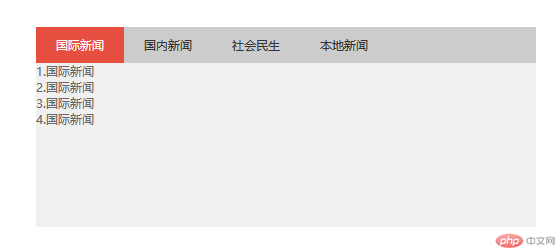Correction status:qualified
Teacher's comments:



<!DOCTYPE html><html lang="zh"><head><meta charset="UTF-8" /><meta name="viewport" content="width=device-width, initial-scale=1.0" /><meta http-equiv="X-UA-Compatible" content="ie=edge" /><title>图片轮播</title><style>.lb-box {width: 98%;margin: auto;position: relative;overflow: hidden;}@media (max-width: 568px) {.lb-box {width: 98%;}}.lb-content {width: 100%;height: 100%;}.lb-item {width: 100%;height: 100%;display: none;position: relative;}.lb-item > a {width: 100%;height: 100%;display: block;}.lb-item > a > img {width: 100%;height: 100%;}.lb-item > a > span {width: 100%;display: block;position: absolute;bottom: 0px;padding: 15px;color: #fff;background-color: rgba(0, 0, 0, 0.7);}@media (max-width: 568px) {.lb-item > a > span {padding: 10px;}}.lb-item.active {display: block;left: 0%;}.lb-item.active.left {left: -100%;}.lb-item.active.right {left: 100%;}/* */.lb-item.next,.lb-item.prev {display: block;position: absolute;top: 0px;}.lb-item.next {left: 100%;}.lb-item.prev {left: -100%;}.lb-item.next.left,.lb-item.prev.right {left: 0%;}.lb-sign {position: absolute;bottom: 0;left: 35%;padding: 5px 3px;border-radius: 6px;list-style: none;user-select: none;background-color: rgba(0, 0, 0, 0.7);}.lb-sign li {width: 22px;height: 20px;font-size: 14px;font-weight: 500;line-height: 20px;text-align: center;float: left;color: #aaa;margin: auto 4px;border-radius: 3px;cursor: pointer;}.lb-sign li:hover {color: #fff;}.lb-sign li.active {color: #000;background-color: #ebebeb;}.lb-ctrl {position: absolute;top: 50%;transform: translateY(-50%);font-size: 50px;font-weight: 900;user-select: none;background-color: rgba(0, 0, 0, 0.7);color: #fff;border-radius: 5px;cursor: pointer;transition: all 0.1s linear;}@media (max-width: 568px) {.lb-ctrl {font-size: 30px;}}.lb-ctrl.left {left: -50px;}.lb-ctrl.right {right: -50px;}.lb-box:hover .lb-ctrl.left {left: 10px;}.lb-box:hover .lb-ctrl.right {right: 10px;}.lb-ctrl:hover {background-color: #000;}</style><script>class Lb {constructor(options) {this.lbBox = document.getElementById(options.id);this.lbItems = this.lbBox.querySelectorAll(".lb-item");this.lbSigns = this.lbBox.querySelectorAll(".lb-sign li");this.lbCtrlL = this.lbBox.querySelectorAll(".lb-ctrl")[0];this.lbCtrlR = this.lbBox.querySelectorAll(".lb-ctrl")[1];// 当前图片索引this.curIndex = 0;// 轮播盒内图片数量this.numItems = this.lbItems.length;// 是否可以滑动this.status = true;// 轮播速度this.speed = options.speed || 600;// 等待延时this.delay = options.delay || 3000;// 轮播方向this.direction = options.direction || "left";// 是否监听键盘事件this.moniterKeyEvent = options.moniterKeyEvent || false;// 是否监听屏幕滑动事件this.moniterTouchEvent = options.moniterTouchEvent || false;this.handleEvents();this.setTransition();}// 开始轮播start() {const event = {srcElement: this.direction == "left" ? this.lbCtrlR : this.lbCtrlL,};const clickCtrl = this.clickCtrl.bind(this);// 每隔一段时间模拟点击控件this.interval = setInterval(clickCtrl, this.delay, event);}// 暂停轮播pause() {clearInterval(this.interval);}/*** 设置轮播图片的过渡属性* 在文件头内增加一个样式标签* 标签内包含轮播图的过渡属性*/setTransition() {const styleElement = document.createElement("style");document.head.appendChild(styleElement);const styleRule = `.lb-item {transition: left ${this.speed}ms ease-in-out}`;styleElement.sheet.insertRule(styleRule, 0);}// 处理点击控件事件clickCtrl(event) {if (!this.status) return;this.status = false;if (event.srcElement == this.lbCtrlR) {var fromIndex = this.curIndex,toIndex = (this.curIndex + 1) % this.numItems,direction = "left";} else {var fromIndex = this.curIndex;(toIndex = (this.curIndex + this.numItems - 1) % this.numItems),(direction = "right");}this.slide(fromIndex, toIndex, direction);this.curIndex = toIndex;}// 处理点击标志事件clickSign(event) {if (!this.status) return;this.status = false;const fromIndex = this.curIndex;const toIndex = parseInt(event.srcElement.getAttribute("slide-to"));const direction = fromIndex < toIndex ? "left" : "right";this.slide(fromIndex, toIndex, direction);this.curIndex = toIndex;}// 处理各类事件handleEvents() {// 鼠标移动到轮播盒上时继续轮播this.lbBox.addEventListener("mouseleave", this.start.bind(this));// 鼠标从轮播盒上移开时暂停轮播this.lbBox.addEventListener("mouseover", this.pause.bind(this));// 点击左侧控件向右滑动图片this.lbCtrlL.addEventListener("click", this.clickCtrl.bind(this));// 点击右侧控件向左滑动图片this.lbCtrlR.addEventListener("click", this.clickCtrl.bind(this));// 点击轮播标志后滑动到对应的图片for (let i = 0; i < this.lbSigns.length; i++) {this.lbSigns[i].setAttribute("slide-to", i);this.lbSigns[i].addEventListener("click",this.clickSign.bind(this));}}slide(fromIndex, toIndex, direction) {this.lbSigns[fromIndex].className = "";this.lbSigns[toIndex].className = "active";setTimeout((() => {this.lbItems[fromIndex].className = "lb-item";this.lbItems[toIndex].className = "lb-item active";this.status = true; // 设置为可以滑动}).bind(this),this.speed + 50);}}window.onload = function () {// 轮播选项const options = {id: "lb-1", // 轮播盒IDspeed: 600, // 轮播速度(ms)};const lb = new Lb(options);lb.start();};</script></head><body><div class="lb-box" id="lb-1"><!-- 轮播内容 --><div class="lb-content"><div class="lb-item active"><img src="images/t1.png" alt="" style="width: 100%" /></div><div class="lb-item"><img src="images/t2.png" alt="" style="width: 100%" /></div><div class="lb-item"><img src="images/t3.png" alt="" style="width: 100%" /></div><div class="lb-item"><img src="images/t4.png" alt="" style="width: 100%" /></div></div><!-- 轮播标志 --><ol class="lb-sign"><li class="active">1</li><li>2</li><li>3</li><li>4</li></ol><!-- 轮播控件 --><div class="lb-ctrl left"><</div><div class="lb-ctrl right">></div></div></body></html>
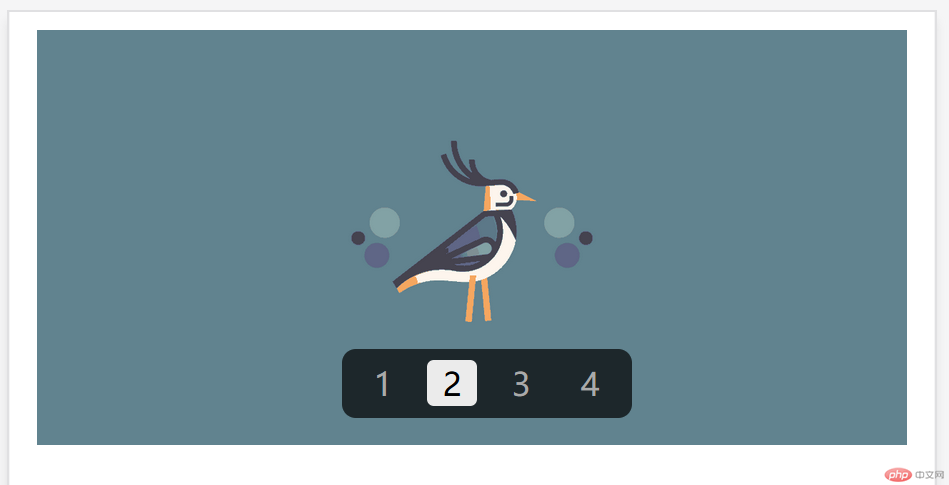
<!DOCTYPE html><html lang="zh-CN"><head><meta charset="UTF-8" /><meta http-equiv="X-UA-Compatible" content="IE=edge" /><meta name="viewport" content="width=device-width, initial-scale=1.0" /><title>选项卡</title><style>* {margin: 0;padding: 0;list-style: none;}body {font-size: 12px;color: #666;text-align: left;}h1 {text-align: center;}.zzsc {width: 500px;height: 200px;margin: 100px auto;background: #f0f0f0;font-family: "微软雅黑";}.zzsc .tab {overflow: hidden;background: #ccc;}.zzsc .tab a {display: block;padding: 10px 20px;float: left;text-decoration: none;color: #333;}.zzsc .tab a:hover {background: #e64e3f;color: #fff;text-decoration: none;}.zzsc .tab a.on {background: #e64e3f;color: #fff;text-decoration: none;}.zzsc .list {display: none;}.zzsc .list.on {display: block;}/* .zzsc .list li {display: none;} */</style></head><body><div class="zzsc"><!-- 标签 --><div class="tab"><a href="" class="on" data-index="1">国际新闻</a><a href="" data-index="2">国内新闻</a><a href="" data-index="3">社会民生</a><a href="" data-index="4">本地新闻</a></div><!-- 内容列表 --><ul class="list on" data-index="1"><li>1.国际新闻</li><li>2.国际新闻</li><li>3.国际新闻</li><li>4.国际新闻</li></ul><ul class="list" data-index="2"><li>1.国内新闻</li><li>2.国内新闻</li><li>3.国内新闻</li><li>4.国内新闻</li></ul><ul class="list" data-index="3"><li>1.社会民生</li><li>2.社会民生</li><li>3.社会民生</li><li>4.社会民生</li></ul><ul class="list" data-index="4"><li>1.本地新闻</li><li>2.本地新闻</li><li>3.本地新闻</li><li>4.本地新闻</li></ul></div><script>const tab = document.querySelector(".tab");// console.log(tab);tab.addEventListener("click", show, false);tab.addEventListener("mouseover", show, false);function show() {event.preventDefault();const btns = [...event.currentTarget.children];// console.log(btns);const on = document.querySelectorAll(".list");// console.log(on);btns.forEach((item) => item.classList.remove("on"));event.target.classList.add("on");on.forEach((item) => item.classList.remove("on"));[...on].find((list) => list.dataset.index === event.target.dataset.index).classList.add("on");}</script></body></html>