Correction status:qualified
Teacher's comments:



<!DOCTYPE html><html lang="zh-CN"><head><meta charset="UTF-8"><meta http-equiv="X-UA-Compatible" content="IE=edge"><meta name="viewport" content="width=device-width, initial-scale=1.0"><title>实战2-经典轮播图</title><style>/* ! 3. 轮播图 */.slider {max-width: 750px;min-width: 320px;margin: auto;padding: 0 10px;}.slider .imgs {/* 图片容器必须要有高度,否则下面图片不能正常显示 */max-height: 235px;}.slider .imgs img {/* 图片完全充满父级空间显示 */height: 100%;width: 100%;/* 图片带有圆角 */border-radius: 10px;/* 默认图片全部隐藏,只有有active的图片才显示 */display: none;}/* 默认显示第一张 */.slider .imgs a img.active {display: block;}/* 轮播图按钮组 */.slider .btns {/* 按钮水平一排显示,用flex,且水平居中 */display: flex;place-content: center;}.slider .btns span {/* 按钮宽高相同,确定显示成一个正圆 */width: 10px;height: 10px;/* 加上红色背景和数字是为了布局时可以看到,一会更去掉 */background-color: #333;/* 50%可确保显示为正圆 */border-radius: 50%;/* 按钮上外边距负值,可将它上移,可移动到图片中下方 */margin: -16px 5px 5px;}.slider .btns span.active {background-color: #fff;}</style></head><body><div class="slider"><!-- 图片容器 -->-<div class="imgs"></div><div class="btns"> </div></div><script>//获取照片盒子的元素const imgs = document.querySelector('.imgs');const btns = document.querySelector('.btns');// console.log(imgs);// 创建照片组const imgGroup = ["../0728/images/banner-1.jpg","../0728/images/banner-2.jpg","../0728/images/banner-3.jpg"];for(let i = 0 ; i < imgGroup.length ; i++){const aa = document.createElement('a');// 在 imgs照片组内添加aa的标签imgs.append(aa);const span = document.createElement('span');// 在 btns按钮组内添加的标签btns.append(span);// a标签里面放imglet img = document.createElement('img');aa.append(img)}const img1 = document.querySelectorAll('.imgs a img');//这一步是给第一张图片加上active图片img1[0].classList.add('active');//遍历img1给img标签添加对于的东西img1.forEach((item,k)=>{// 变量添加属性item.src=imgGroup[k];// 遍历添加自定义属性item.setAttribute('data-index',k+=1);})//获取所有按钮const btns1 = document.querySelectorAll('.btns span')//给第一个按钮添加样式btns1[0].classList.add('active');//遍历按钮组给对应的按钮添加data-indexbtns1.forEach((item,k)=>item.setAttribute('data-index',k+=1));//遍历按钮添加点击事件btns1.forEach(function(item1,k){//遍历拿到所有按钮item1.onclick = function(){//点击按钮重新遍历按钮类数组并且清空active类btns1.forEach(item2=>item2.classList.remove('active'))// 点击时将类添加item1.classList.add('active')//遍历图片类数组img1.forEach((item,k)=>{//删除图片的active类item.classList.remove('active')// 判断按钮和图片的自定义属性的值是否一样 一样的时候就给图片添加active类if(item1.dataset.index === item.dataset.index){item.classList.add('active')}})console.log(k);// console.log('================');// console.log('================');}})setInterval(function (arr) {// 从头部取一个let index = arr.shift();// console.log(arr);// 将一个自定义的点击事件,分配给与当前索引对应的按钮上就可以了btns1[index].dispatchEvent(new Event('click'));// 把头部取出来的,再尾部再追加上去arr.push(index);},1000,Object.keys(btns1));// console.log('================');</script></body></html>
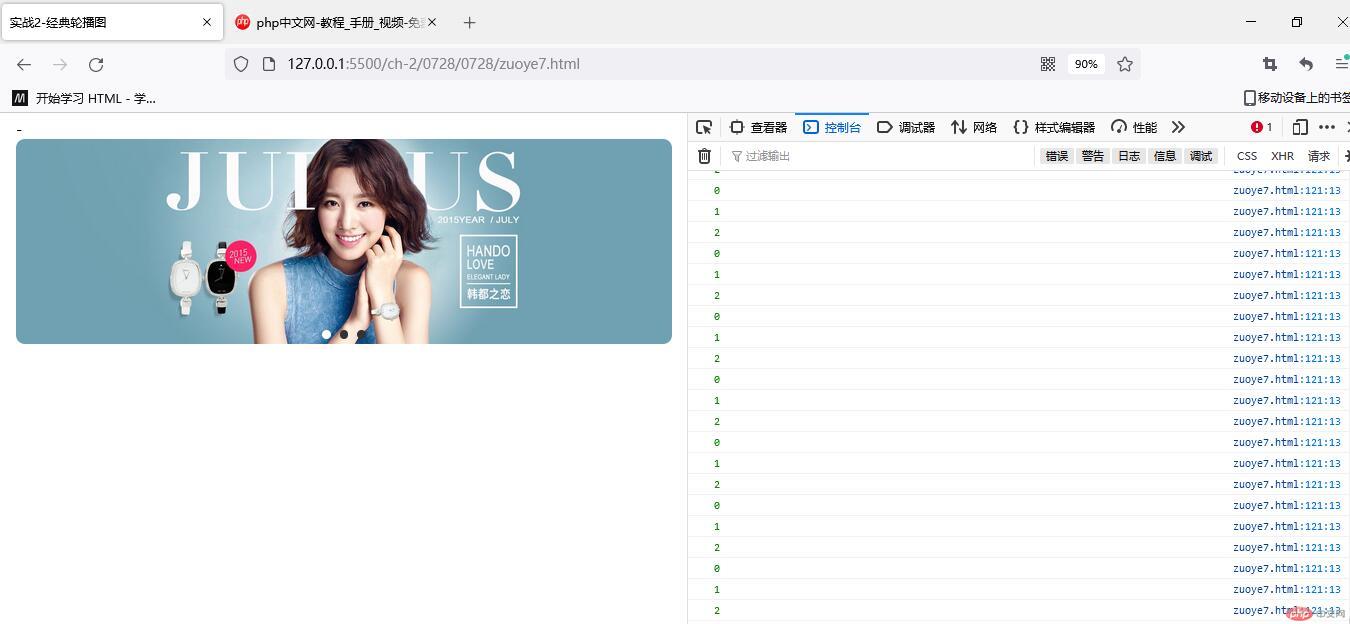
<!DOCTYPE html><html lang="zh-CN"><head><meta charset="UTF-8"><meta http-equiv="X-UA-Compatible" content="IE=edge"><meta name="viewport" content="width=device-width, initial-scale=1.0"><title>实战1-经典选项卡</title><style>/* 初始化 */* {margin: 0;padding: 0;box-sizing: border-box;}a {color: #555;text-decoration: none;}li {list-style: none;}.box {width: 30em;border: 1px solid #000;margin: 2em auto;}.box nav {height: 2em;display: grid;grid-template-columns: repeat(3, 1fr);text-align: center;line-height: 2em;}.box nav a.active {background-color: #ddd;color: red;}.box .list {padding: 1em;display: none;}.box .list.active {display: block;background-color: #ddd;}.box .list a {font-size: smaller;}.box .list a:hover {color: red;}</style></head><body><div class="box"><!-- 1. 标签 --><nav class="menu"><a href="" class="active" data-index="1">安徽</a><a href="" data-index="2">全国</a><a href="" data-index="3">国际</a></nav><!-- 2. 内容列表 --><ul class="list active" data-index="1"><li><a href="">安徽也想治愈你的精神内耗!</a></li><li><a href="">安徽也想治愈你的精神内耗!</a></li><li><a href="">安徽也想治愈你的精神内耗!</a></li><li><a href="">安徽也想治愈你的精神内耗!</a></li><li><a href="">安徽也想治愈你的精神内耗!</a></li></ul><ul class="list" data-index="2"><li><a href="">第五届数字中国建设30项最佳成果出炉</a></li><li><a href="">第五届数字中国建设30项最佳成果出炉</a></li><li><a href="">第五届数字中国建设30项最佳成果出炉</a></li><li><a href="">第五届数字中国建设30项最佳成果出炉</a></li><li><a href="">第五届数字中国建设30项最佳成果出炉</a></li></ul><ul class="list" data-index="3"><li><a href="">佩洛西访台闹剧,令美方骑虎难下</a></li><li><a href="">佩洛西访台闹剧,令美方骑虎难下</a></li><li><a href="">佩洛西访台闹剧,令美方骑虎难下</a></li><li><a href="">佩洛西访台闹剧,令美方骑虎难下</a></li><li><a href="">佩洛西访台闹剧,令美方骑虎难下</a></li></ul></div><script>// 事件冒泡 拿到父类 导航 ,然后通过父类知道是哪个子类触发const menu = document.querySelector('.menu');menu.addEventListener('click', show, false);// menu.addEventListener('click', show, false);function show(){// 禁用a标签的默认跳转行为event.preventDefault();const btns = [...event.currentTarget.children];console.log(btns);console.log('----');console.log(event.target);console.log('----');const lists = document.querySelectorAll('.list');console.log(lists);// 1、将原来的 nav的标签高亮标签 去掉,并把当前正在被点击的标签设置为高亮btns.forEach (item => item.classList.remove('active')) ;// 拿到当前时间触发者console.log(event.target);event.target.classList.add('active');// 2. 内容切换与标签切换原理一样,只不过多一个查询过程 data-indexlists.forEach (item => item.classList.remove('active')) ;lists.forEach(lists => {if (lists.dataset.index == event.target.dataset.index){lists.classList.add('active');}});// 简化 find() 一组里面拿到一个是数组的api 但是lists 不是类数组需要【】// [...lists].find(list => list.dataset.index === event.target.dataset.index).classList.add('active');}</script></body></html>
<!DOCTYPE html><html lang="zh-CN"><head><meta charset="UTF-8"><meta http-equiv="X-UA-Compatible" content="IE=edge"><meta name="viewport" content="width=device-width, initial-scale=1.0"><title>数组api-4</title></head><body><script>// sort() 排序 默认将数组成员当成字符串let arr = [1,2,3,6,5,4];console.log(arr);console.log(arr.sort());// 升序console.log(arr.sort(function(a,b){return a-b;}));// 降序console.log(arr.sort(function(a,b){return b-a;}));// 简化console.log(arr.sort((a,b) => b-a));// join: 将数组转为字符串 array -> stringconsole.log(arr.join());console.log(arr.join('*'));// slice: 子元素 支持负数arr = [10,11,12,14,151,161,7];// 索引 ,从左到右 1 到5 个// 从右到左 -3 到 -1 个console.log(arr.slice(-3,-1));// 删除 splice: 删除子元素console.log(arr);// 1: 表示起始索引, 2: 表示删除的数量,返回被删除元素组成的数组console.log(arr.splice(1,3));console.log('===');// update, 传入与删除数量相同的参数,来替换掉被删除的元素console.log(arr);console.log('------');console.log(arr.splice(1, 2, 'a', 'b'));console.log('------');console.log(arr);console.log('===');// insert: 删除数量为0,就是新增操作,当然要传入新增的元素console.log(arr.splice(1, 0, 'a', 'b', 'c'));console.log(arr);</script></body></html>
<!DOCTYPE html><html lang="zh-CN"><head><meta charset="UTF-8"><meta http-equiv="X-UA-Compatible" content="IE=edge"><meta name="viewport" content="width=device-width, initial-scale=1.0"><title>数组api-3</title></head><body><script>// 迭代方法: 逐个取出数组成员,并逐个处理一遍// 方法一:forEach , map// forEach((item,index,arr)=>()) 注意没有返回值,适合dom操作let arr = [1,2,3,4,5,6];// 遍历每个值item index 索引let res = arr.forEach((item,index,arr) =>{console.log('key:'+index,'value:'+item );console.log(arr);// 添加文档document.body.append( item );})// map() 参数 与 forEach 一样,但是有返回值 数组 结果有用 用mapres =arr.map(item => {return item*2});console.log(res);// 方法二: every some 断言函数,返回 true 或false// every 全部满足 返回 true 否则 falseconsole.log(arr.every(function(item){return item >3;} ));console.log(arr.every(function(item){return item >0;} ));// 简化console.log(arr.every(item=> item >0));console.log('=======');// some 部分满足 返回 true 否则 falseconsole.log(arr.some(function(item){return item >3;} ));console.log('=======');// 方法三 filter 返回满足条件的新数组console.log(arr.filter(item => item>3));// 获取数组中第一个满足条件的成员console.log(arr.filter(item => item>3)[0]);// 简化// 获取数组中第一个满足条件的成员console.log(arr.find(item => item>3));// 获取数组中第二个满足条件的成员的索引console.log(arr.findIndex(item => item>3));console.log('开始');// reduce: 归并 ,index, arr是可选参数// res = arr.reduce(function (acc, cur, index, arr)res = arr.reduce(function(acc,cur,index,arr){console.log(arr);console.log('----');console.log(acc,cur, index, arr);console.log('----');return acc + cur ;console.log('=======');// 默认初值0 可以是 其他数值},0);console.log('简化');// 简化res = arr.reduce((acc, cur) => acc + cur, 10);console.log(res);</script></body></html>
<!DOCTYPE html><html lang="zh-CN"><head><meta charset="UTF-8"><meta http-equiv="X-UA-Compatible" content="IE=edge"><meta name="viewport" content="width=device-width, initial-scale=1.0"><title>数组api-2</title></head><body><script>let arr = [];// push :从数组尾部添加、追加arr.push(10);arr.push(20);arr.push(30);// pop :从数组尾部删除arr.pop();// pop :从数组头部添加arr.unshift(40);arr.unshift(50);// shift :从数组头部删除arr.unshift();console.log(...arr);console.log('==========');// 队列// 1、push shift 尾部追加,头部删除arr.push(90,100,120);arr.shift();console.log(...arr);console.log('==========');// 2、pop unshift 尾部删除 头部追加,arr.unshift(130,150,160);arr.pop();console.log(...arr);console.log('==========');</script></body></html>
<!DOCTYPE html><html lang="zh-CN"><head><meta charset="UTF-8"><meta http-equiv="X-UA-Compatible" content="IE=edge"><meta name="viewport" content="width=device-width, initial-scale=1.0"><title>数组api-1</title></head><body><script>let arr = [1,2,3,'hello',false,{x:1,y:2},[5,6,7],function(){console.log('word');}];console.log(arr);// 。。。 离散值打包到数组 ,可以将类数组转为数组console.log(...arr);console.log([...arr]==arr);console.log([...arr][1] ==arr[1]);// 类数组const obj = {// 注意索引0:1 ,1 :2,// 注意一定要有lengthlength :2,}// 对象console.log(obj);// 对象转数组console.log(Array.from(obj));// 类数组转为真数组两种方式// 一、。。。rest 要求对象接口有可迭代器接口// 二 。 Array。from 不需要</script></body></html>