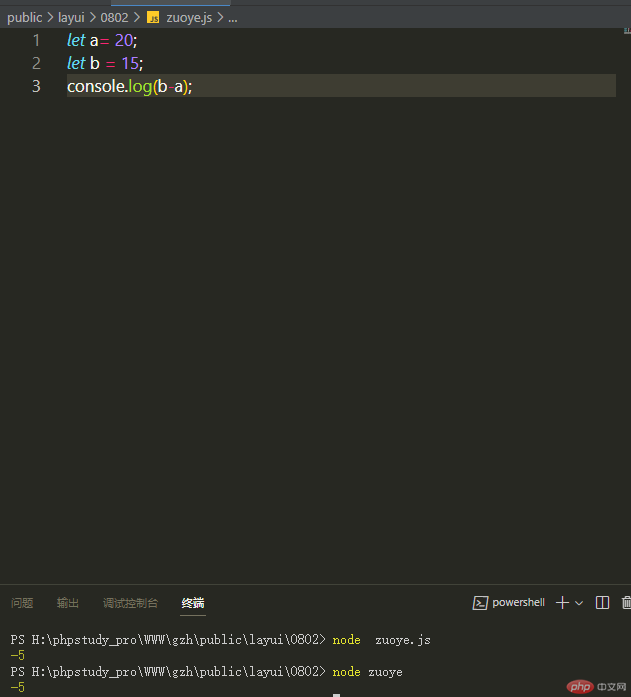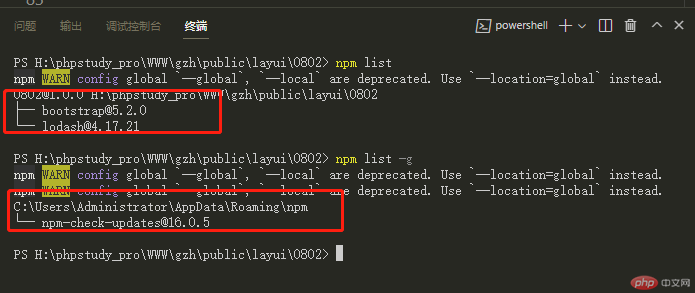进入终端开始编辑,并退出操作

输出node 版本号 和npm 版本号

在终端使用node操作js代码

node运行js文件
不管后面是否写了文件后缀,都可以正常运行输出结果
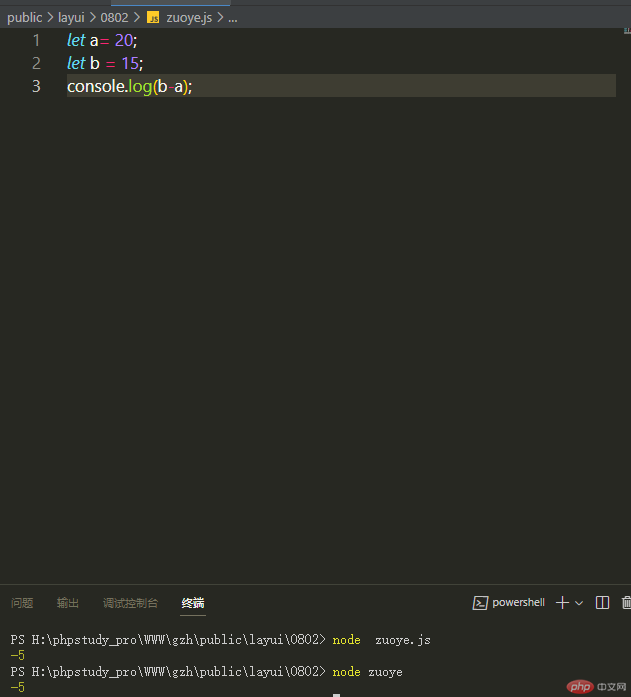
设置npm的使用国内的第三方镜像

通过npm来Bootstrap 5

通过npm i list 来查看本地项目和 还使用npm i list -g 来查看全局项目
npm 本地项目的包 使用node 来执行
npm安装在全局的包, 使用npm 项目名 来执行

通过npm un package-name 命令删除 bootstrap
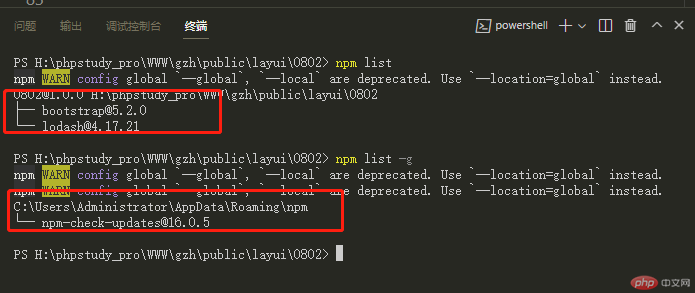
Correcting teacher: PHPz
Correction status:qualified
Teacher's comments:
PHPz
Correction status:qualified
Teacher's comments:
Statement of this Website
The copyright of this blog article belongs to the blogger. Please specify the address when reprinting! If there is any infringement or violation of the law, please contact admin@php.cn Report processing!