Correction status:qualified
Teacher's comments:



伪类的权重与 class 一样
<ul class="list"><li class="first">item1</li><li>item2</li><li>item3</li><li>item4</li><li>item5</li><li>item6</li><li>item7</li><li>item8</li><li>item9</li><li>item10</li></ul>
nth-of-type(an+b) a : 系数,从0递增 n : 参数,从0递增 b : 偏移量,从0开始计算出来的索引必须有效,必须从1开始 选择的元素只有两种情况(1.一个 2.一组)
获取一个元素
/* 获取当前第一个元素 *//* 用class查找 */.list > .first {background-color: red;}/* 伪类获取.list下第一个子元素 */.list > li:nth-of-type(0n + 1) {background-color: aqua;}.list > li:nth-of-type(1) {background-color: aqua;}
获取一组元素
a = 1 时,获取元素位置/* 从第三个开始匹配 */.list > li:nth-of-type(1n+3) {background-color: aqua;}/* 获取到前三个,从第三个递减,a取负数 */.list > li:nth-of-type(-1n + 3) {background-color: aqua;}
a = 2 时,获取元素的奇偶/* 2n 偶数 */.list > li:nth-of-type(2n) {background-color: aqua;}/* 2n+1/2n-1奇数 */.list > li:nth-of-type(2n + 1) {background-color: aqua;}
/* 获取最后三个 *//* :nth-last-of-type */.list > li:nth-last-of-type(-n + 3) {background-color: green;}
语法糖:快捷方式
/* 获取第一个 :first-of-type */.list > li:first-of-type {background-color: green;}/* 获取最后一个 :last-of-type */.list > li:last-of-type {background-color: green;}/* 奇偶 even=偶数/odd奇数 */.list > li:nth-of-type(even/odd) {background-color: green;}
结构伪类实例演示
1.代码
/* 1.改变列表第一个元素背景颜色 */ul.list > li:first-of-type {background-color: aqua;}/* 2.改变列表最后一个背景颜色 */ul.list > li:last-of-type {background-color: lightblue;}/* 3.改变偶数列表边框宽度 */ul.list > li:nth-of-type(even) {border: 2px solid black;}/* 4.改变奇数列表边框颜色 */ul.list > li:nth-of-type(odd) {border: 1px solid red;}/* 5.改变列表前三个字体颜色 */ul.list > li:nth-of-type(-n + 3) {color: blue;}/* 6.改变列表最后三个字体颜色 */ul.list > li:nth-last-of-type(-n + 3) {color: magenta;}
2.图片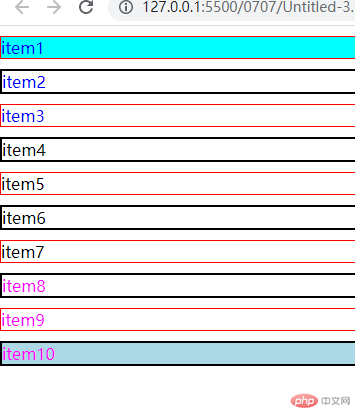
/* 获取焦点 */input:focus {color: green;}/* 获取被禁用的元素 */input:disabled {color: red;}/* 获取选中的单选按钮 */input:checked + label {color: yellow;}/* button{cursor: pointer;} *//* 鼠标移入变化 */button:hover {cursor: pointer;}
状态伪类实例演示
1.代码
/* 用户名输入框字体颜色改为绿色 *//* 获取焦点 */input:focus {color: green;}/* 警告框字体变为红色 *//* 获取被禁用的元素 */input:disabled {background-color: white;border: none;color: red;}/* 默认单选按钮字体变为黄色 *//* 获取选中的单选按钮的兄弟元素 */input:checked + label {color: yellow;}/* 提交按钮鼠标悬停变为手指 *//* 鼠标移入变化 */button:hover {cursor: pointer;}
2.图片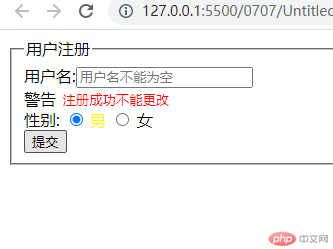
div是块元素 display:block; 默认占一行,不管有多宽,垂直排列 margin(外边距) >boder(边框) > padding(内边距) > conetnt(内容) margin :控制当前元素与其他元素之间的缝隙 padding : 内容与边框之间的填充物两者都是不可见属性,只能设置宽度,不能设置特征(颜色、样式)页面中计算盒子的实际宽高,不包括外边距 总宽度 = boder-left-width +padding-left-width + conetnt-width + boder-right-width + padding-right-width总高度 = boder-left-height + padding-left-height + conetnt-height +boder-right-height + padding-right-height
/* border: 宽度 样式 颜色; */div.box {border: 1px solid red;/* border-top/bottom/left/right: ; *//* 不可见元素只能设置宽度 *//* 顺时针方向编写 *//* 四值 padding: 上 右 下 左; */padding: 5px 6px 10px 20px;/* 三值 padding: 上 左右 下; *//* 两值 padding: 上下 左右; *//* 单值 padding: 上右下左; */}
* {margin: 0;padding: 0;/* 盒子的宽高包括内边距 */box-sizing: border-box;/* 还原到w3c默认标准盒子的计算方式 *//* box-sizing: content-box; */}
/* 背景裁切,让内容只覆盖到内容区(不包括padding) */div.box {background-clip: content-box;}
盒模型实例演示
1.代码
/* 元素样式初始化 */*{margin: 0;padding: 0;box-sizing: border-box;}/* 最外层边框属性 */div.outside{width: 1200px;height: 900px;border: 2px solid;}/* 参照div属性 */div.outside > div.initial{width: 100px;height: 100px;border: 1px solid red;color: red;}/* padding设定 */div.outside > div.padding{padding: 10px;width: 100px;height: 100px;border: 1px solid;background-color: aqua;/* 边框裁剪 */background-clip: content-box;}/* margin设定 */div.outside > div.margin{width: 100px;height: 100px;border: 1px solid;margin: 10px;}/* border四边框 */div.outside > div.border{width: 100px;height: 100px;/* 四条边框一致 *//* border: 1px solid red; *//* 四条边框不一致 */border-top: 3px solid red;border-right: 6px dashed green;border-bottom: 2px solid tan;border-left: 5px dashed yellow;}/* margin/padding四边框 */div.outside > div.padding_boder{width: 100px;height: 100px;border: 1px solid;padding: 5px 6px 10px 20px;/* 四值 padding: 上 右 下 左; *//* 三值 padding: 上 左右 下; *//* 两值 padding: 上下 左右; *//* 单值 padding: 上右下左; */}
2.图片