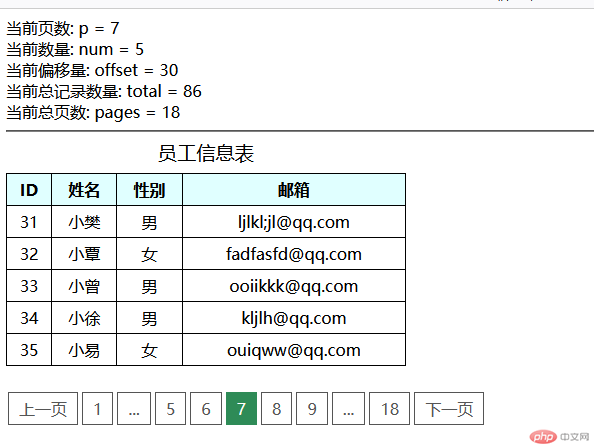Correction status:qualified
Teacher's comments:



<?phpnamespace _0819;use PDO;// 连接$db = new PDO('mysql:dbname=phpedu', 'root', 'root');// 1. 页数$page = $_GET['p'] ?? 1;echo '当前页数: p = ' . $page . '<br>';// 2. 数量$num = 5;echo '当前数量: num = ' . $num . '<br>';// 3. 偏移量 = (页数 - 1) * 数量$offset = ($page - 1) * $num;echo '当前偏移量: offset = ' . $offset . '<br>';// 4. 计算总记录数// SELECT CEIL(COUNT(*)/5) AS `total` FROM `staff`// SELECT COUNT(*) AS `total` FROM `staff`$sql = 'SELECT COUNT(*) AS `total` FROM `staff`';$stmt = $db->prepare($sql);$stmt->execute();// 将总数量绑定到一个变量上$stmt->bindColumn('total', $total);$stmt->fetch();echo '当前总记录数量: total = ' . $total . '<br>';// 5. 计算总页数// 向上取整$pages = ceil($total / $num);echo '当前总页数: pages = ' . $pages . '<br>';$sql = <<< SQLSELECT *FROM `staff`LIMIT $offset, $num;SQL;$stmt = $db->prepare($sql);$stmt->execute();$staffs = $stmt->fetchAll(PDO::FETCH_ASSOC);echo '<hr>';/*** 生成分页码** @param integer $page 当前页* @param integer $pages 总页数* @return array*/// function createPages(int $page, int $pages): array// {// 当前是第8页, 共计20页// [1, ... 6, 7, 8, 9, 10, .... 20]// 当前是第10页, 共计20页// [1, ... 8, 9, 10, 11, 12, .... 20]// 1. 生成与总页数长度相同的递增的整数数组$pageArr = range(1, $pages);// 2. 只需要当前和前后二页, 其它页码用 false/null 来标记$paginate = array_map(function ($p) use ($page, $pages) {return ($p == 1 || $p == $pages || abs($page - $p) <= 2) ? $p : null;}, $pageArr);// dump($paginate);// 去重, 替换$before = array_unique(array_slice($paginate, 0, $page));$after = array_unique(array_slice($paginate, $page));// 用解构进行合并// return [...$before, ...$after];$page_ret = [...$before, ...$after];// }
<?phprequire 'page.php';?><!DOCTYPE html><html lang="zh-CN"><head><meta charset="UTF-8"><meta http-equiv="X-UA-Compatible" content="IE=edge"><meta name="viewport" content="width=device-width, initial-scale=1.0"><title>PHP实现分页</title></head><style>table {width: 400px;border-collapse: collapse;text-align: center;}table th,table td {border: 1px solid;padding: 5px;}table thead {background-color: lightcyan;}table caption {font-size: larger;margin-bottom: 8px;}body>p {display: flex;}p>a {text-decoration: none;color: #555;border: 1px solid;padding: 5px 10px;margin: 10px 2px;}.active {background-color: seagreen;color: white;border: 1px solid seagreen;}</style><body><table><caption>员工信息表</caption><thead><tr><th>ID</th><th>姓名</th><th>性别</th><th>邮箱</th></tr></thead><tbody><?php foreach ($staffs as $staff) : extract($staff) ?><?php $sex = $sex ? '男' : '女';?><tr><td><?= $id ?></td><td><?= $name ?></td><td><?= $sex ?></td><td><?= $email ?></td></tr><?php endforeach ?></tbody></table><p><?php$a = $page - 1;if ($page <= 0) {echo "<script>alert('前面没有了');history.go(-1);</script>";$a = 1;}$dqpage = $_SERVER['PHP_SELF'] . '?p=' . $a;?><a href="<?= $dqpage ?>">上一页</a><?php foreach ($page_ret as $k => $v) : ?><?php// 页码跳转的urlif ($v === null) {$v = '...';}if ($v === '...') {$url = '#';} else {$url = $_SERVER['PHP_SELF'] . '?p=' . $v;}// 实现页码高亮$page = $_GET['p'] ?? 1;$active = ($v == $page) ? 'active' : null;?><a href="<?= $url ?>" class="<?= $active ?>"><?= $v ?></a><?php endforeach ?><?php$b = $page + 1;if ($page > $pages) {echo "<script>alert('后面没有了');history.go(-1);</script>";$a = $pages;}$dqpage = $_SERVER['PHP_SELF'] . '?p=' . $b;?><a href="<?= $dqpage ?>">下一页</a></p></body></html>