Correction status:qualified
Teacher's comments:



$ret = Db::table('user u')->join('info i', 'u.id = i.owner')->select()->toarray();print_r($ret);
模型的访问数据库方式:可以直接使用类名+::进行访问数据库操作的方法
public function getUser(){$ret = User::where('id', '>', '3')->select();return $ret;}
在控制器内访问需要先进行实例化
public function index(){$user = new User();$data = ['name' => '小编501','email' => 'xb1@qq.com','password' => 123456,'reg_time' => time()];print_r($user->create($data));}
创建模型类如果在database.php文件内设置了表前缀只需要把表前缀后面的设置为模型文件的名字 例如 ly_user 这是表名 模型名默认应该是LyUser.php,如果设置了表前缀那么可以使用User.php
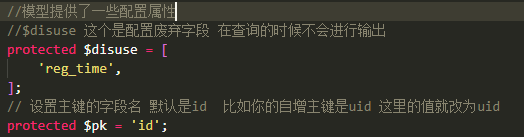
//模型提供了一些配置属性//$disuse 这个是配置废弃字段 在查询的时候不会进行输出protected $disuse = ['reg_time',];// 设置主键的字段名 默认是id 比如你的自增主键是uid 这里的值就改为uidprotected $pk = 'id';
//模型主要功能//1.获取器 命名方式 get + 字段名 + Attrpublic function getStatusAttr($v){$arr = [0 => '禁用', 1 => '正常'];return $arr[$v];}// 2.修改器 命名方式 set + 字段名 + Attrpublic function setPasswordAttr($v, $a){$v = sha1($v);return $v;}