Correction status:qualified
Teacher's comments:



npm命令一次性安装脚手架和服务
npm install -g @vue/cli @vue/cli-service-global @vue/cli-service
安装时报如下错误,

windows运行-》cmd-》输入powershell-》命令行输入:set-ExecutionPolicy RemoteSigned-》命令行输入:A-》回车-》重启VS code
检查是否安装成功 执行vue -V

# 1、创建一个项目vue create vuecli# 2、选择:用vue2,vue3,手动配置。 vue2,vue3除了基本语法, 还有下面2个功能# 2.1、babel 把es6的语法,转成es5的语法,可以做到兼容# 2.2、eslint 语法检查,约束你的代码习惯please pick a preset:Default ([Vue 2] babel, eslint)Default (Vue 3) ([Vue 3] babel, eslint)Manually select features# 3、手动选择功能:Choose Vue version、Babel、CSS Pre-processorsCheck the features needed for your project:Choose Vue version // 版本Babel // 把es6的语法,转成es5的语法,可以做到兼容TypeScript // 由微软开发的自由和开源的编程语言,是 JavaScript 的一个超集,支持es6语法Progressive Web App (PWA) Support // Web APP开发Router // 路由Vuex // 状态管理器CSS Pre-processors // css预处理器:三种流行的CSS预处理器:Sass、LESS 和 StylusLinter / Formatter // 语法检查器(eslint)Unit Testing // 单元测试E2E Testing // e2e(端到端)测试# 4、选择版本:3.xChoose a version of Vue.js that you want to start the project with:2.x3.x# 5、选择css预处理器版本:dart-sass,官方目前主力推dart-sassPick a CSS pre-processor (PostCSS, Autoprefixer and CSS Modules are supported by default):Sass/SCSS (with dart-sass)Sass/Scss (with node-sass)LessStylus# 6、配置文件:In package.jsonWhere do you prefer placing config for Babel, ESlint, etc.?In dedicated config files // 独立配置文件In package.json // 放在package.json里# 7、是否保持此项目配置:保存的话,起个名字Save this as a preset for future projects?y // 保存n // 不保存
运行项目cd vuenpm run serve
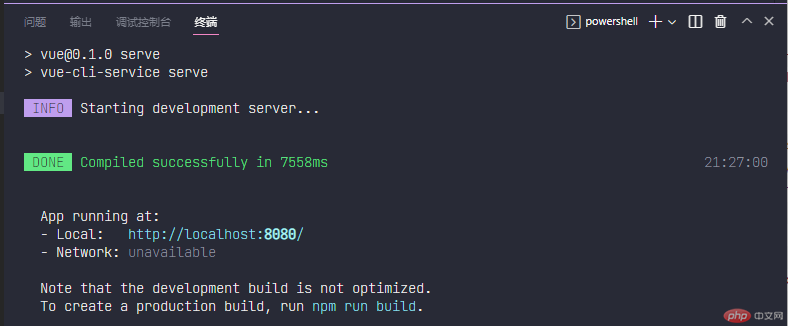

更多详解:http://www.ouyangke.com/front/vue3/1Vue3%E5%85%A5%E9%97%A8.html
http://www.ouyangke.com/front/vue3/2Vue3%E5%9F%BA%E6%9C%AC%E8%AF%AD%E6%B3%95.html