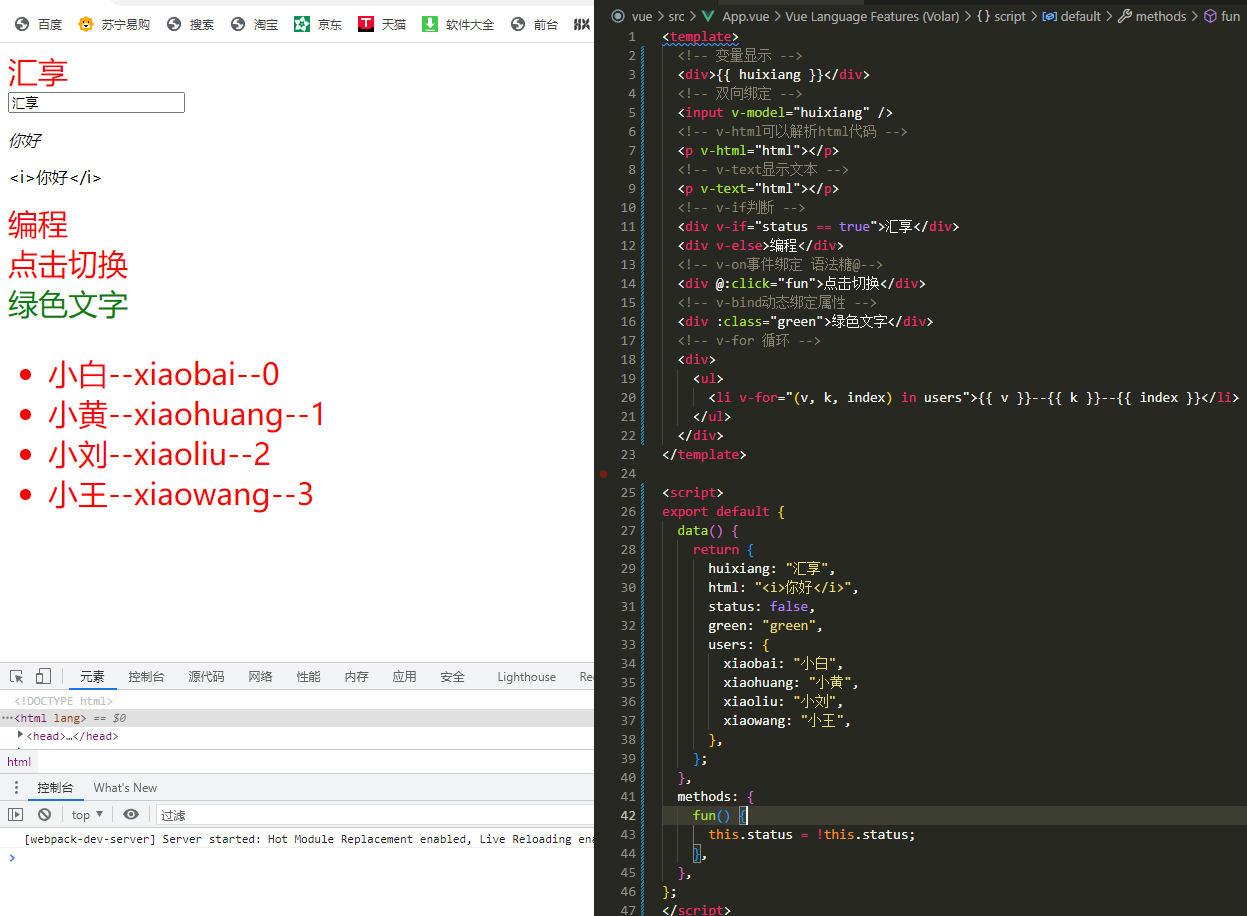Correction status:qualified
Teacher's comments:



安装vue需要借助vue脚手架vue cli 安装脚手架需要用到npm或者yarn,mpm安装需要先进行安装node.js
安装vue 脚手架安装完成之后使用命令vue create 项目名创建项目就OK了
安装之后显示这样的
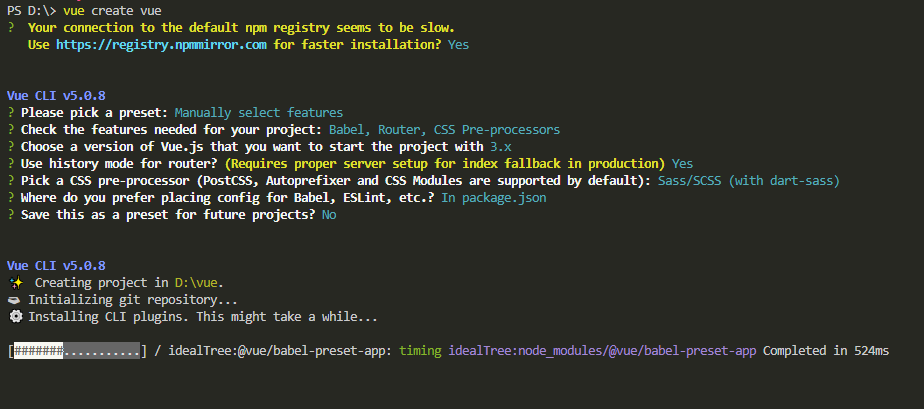
安装完成后可以执行cd目录名 然后启动服务 npm run serve
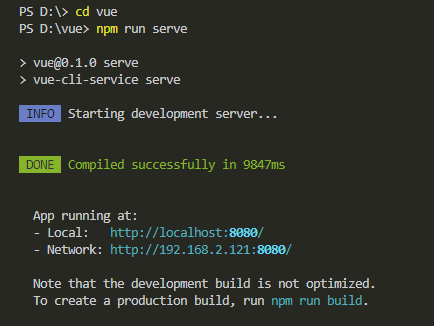
<template><!-- 变量显示 --><div>{{ huixiang }}</div><!-- 双向绑定 --><input v-model="huixiang" /><!-- v-html可以解析html代码 --><p v-html="html"></p><!-- v-text显示文本 --><p v-text="html"></p><!-- v-if判断 --><div v-if="status == true">汇享</div><div v-else>编程</div><!-- v-on事件绑定 语法糖@--><div @:click="fun">点击切换</div><!-- v-bind动态绑定属性 --><div :class="green">绿色文字</div><!-- v-for 循环 --><div><ul><li v-for="(v, k, index) in users">{{ v }}--{{ k }}--{{ index }}</li></ul></div></template><script>export default {data() {return {huixiang: "汇享",html: "<i>你好</i>",status: false,green: "green",users: {xiaobai: "小白",xiaohuang: "小黄",xiaoliu: "小刘",xiaowang: "小王",},};},methods: {fun() {this.status = !this.status;},},};</script><style scoped>div {color: red;font-size: 30px;}.green {color: green;}</style>