Correction status:qualified
Teacher's comments:



内联框架
可以在当前页面中开一个独立小窗口打开另一个网站,url由src属性设置
name属性非常重要,主要是给<a>标签的target属性调用
ifream:叫内联框架,最重要的属性有name,width和height
如果seamless无效,可以用borderframe来设置
设置上下和左右的外边距: marginheight和marginwidth
<!DOCTYPE html> <html lang="en"> <head> <meta charset="UTF-8"> <title>PHP中文网商城后台管理系统</title> </head> <body> <table border="0" cellspacing="0" cellpadding="5" align="center" width="960"> <!--顶部--> <tr> <td colspan="2"> <iframe src="inc/top.html" name="top" height="70" width="100%" frameborder="0" scrolling="no"></iframe> </td> </tr> <tr><td colspan="2"><hr width="100%"></td></tr> <!--主体--> <tr> <!--左侧菜单--> <td> <iframe src="inc/left.html" name="left" height="600" width="140" frameborder="0" scrolling="no" align="center"></iframe> </td> <!--右侧内容区--> <td> <iframe src="inc/default.html" name="right" height="600" width="800" frameborder="0" scrolling="0" align="left"></iframe> </td> </tr> <tr><td colspan="2"><hr width="100%"></td></tr> <tr> <td colspan="2"> <iframe src="inc/footer.html" name="footer" height="70" width="100%" frameborder="0" scrolling="no"></iframe> </td> </tr> </table> </body> </html>
点击 "运行实例" 按钮查看在线实例
手抄代码:
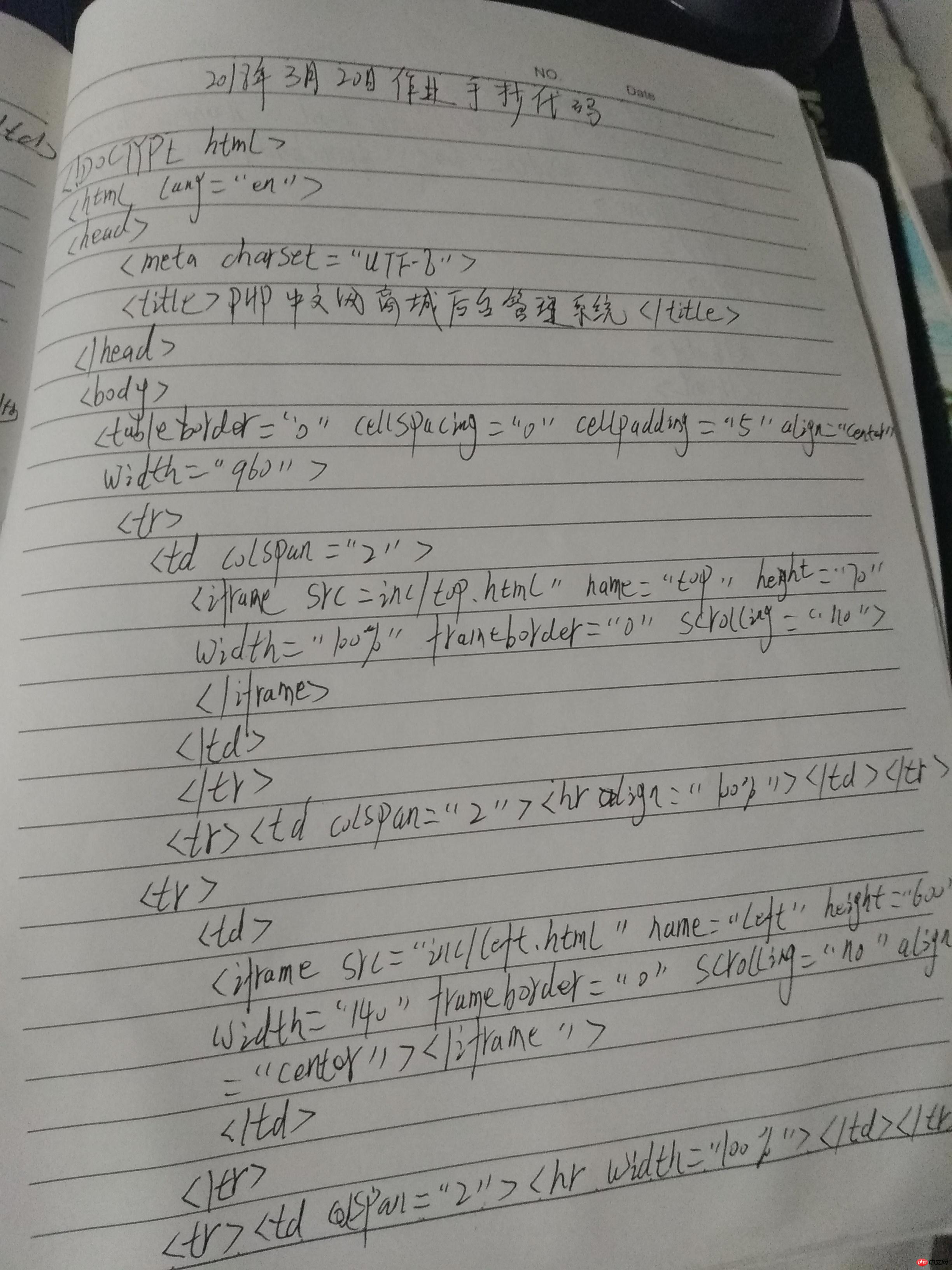
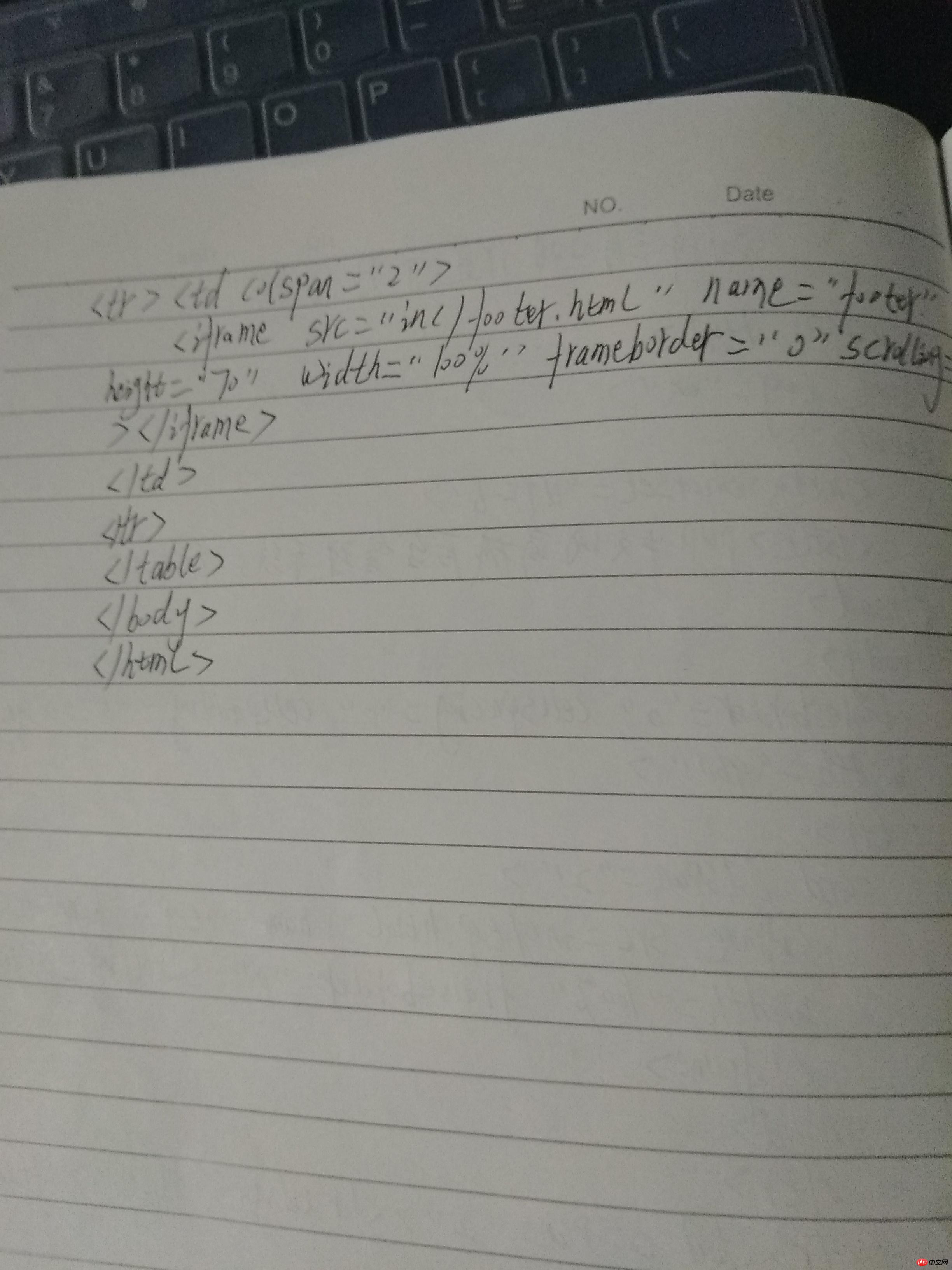
效果图:
