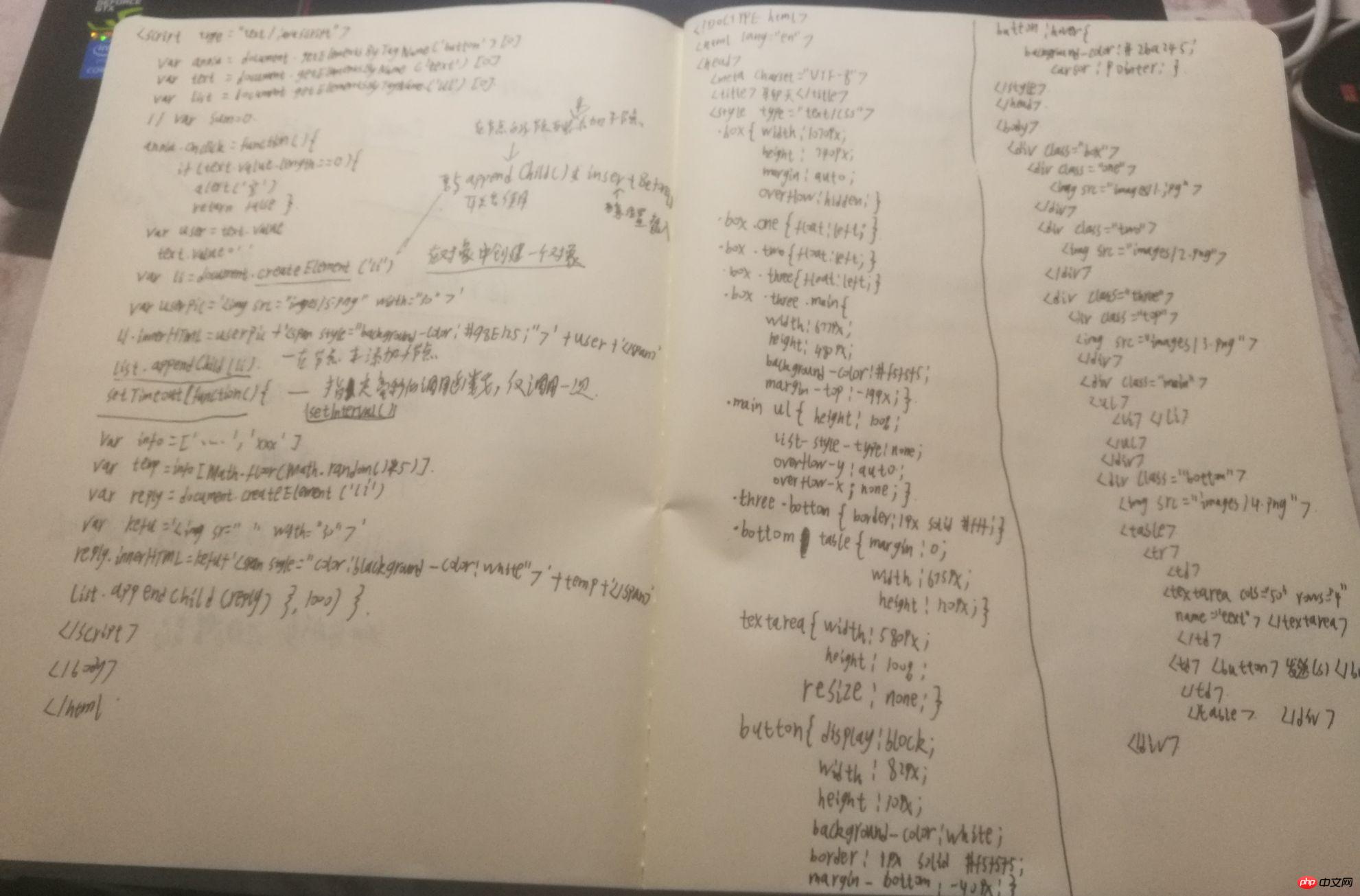Correction status:qualified
Teacher's comments:



聊天效果图![1522595280917896.png DVY1O3GO72]@M[3UD]O@Y[F.png](https://img.php.cn//upload/image/158/292/955/1522595280917896.png)
<!DOCTYPE html>
<html>
<head>
<meta charset="UTF-8">
<title>微信聊天</title>
<style type="text/css">
.box{
width: 1070px;
height:740px;
margin: auto;
overflow: hidden;
}
.box .one{
float: left;
}
.box .two{
float: left;
}
.box .three{
float: left;
}
.box .three .main{
width: 677px;
height: 480px;
background-color: #f5f5f5;
margin-top: -19px;
}
.box .three .main ul{
height: 100%;
list-style-type: none;
overflow-y:auto;
overflow-x: none
}
/*.box .three .main ul li{
background-color: #98E125;
}*/
.box .three .bottom{
border:1px solid #fff;
}
.box .three .bottom img{
line-height: 1px;
margin:0;
margin-left: -5px;
}
.box .three .bottom table{
margin: 0;
width: 675px;
height: 120px;
}
textarea{
width: 580px;
height: 100%;
resize: none;
border:none;
}
button{
display: block;
width: 82px;
height: 30px;
background-color: white;
border:1px solid #f5f5f5;
margin-bottom: -40px;
}
button:hover{
background-color: #2ba245;
cursor: pointer;
}
</style>
</head>
<body>
<div>
<div>
<img src="images/1.jpg">
</div>
<div>
<img src="images/2.png">
</div>
<div>
<div>
<img src="images/3.png">
</div>
<div>
<ul>
<li></li>
</ul>
</div>
<div>
<img src="images/4.png">
<table>
<tr>
<td>
<textarea cols="50" rows="4" name="text"></textarea>
</td>
<td><button>发送(s)</button></td>
</tr>
</table>
</div>
</div>
<script type="text/javascript">
var anniu=document.getElementsByTagName('button')[0]
var text=document.getElementsByName('text')[0]
var list=document.getElementsByTagName('ul')[0]
// var sum=0
anniu.onclick=function () {
if (text.value.length==0) {
alert('发送内容不能为空')
return false
}
var user= text.value
text.value=''
var li=document.createElement('li')
// li.innerHTML=user
var userpic = '<img src="images/5.png" width="30">'
li.innerHTML=userpic+'<span style="background-color: #98E125;">'+user+'</span>'
list.appendChild(li)
// sum += 1
setTimeout(function(){
var info =['说话注意点,要不用钱砸死你~','说点好话,支付宝给你转账哦','好了,不聊了,我忙着会见各国总统呢','客服小马为你服务~','我可不是每天都接待的~']
var temp=info[Math.floor(Math.random()*5)]
var reply =document.createElement('li')
var kefu = '<img src="images/6.png" width="30">'
reply.innerHTML = kefu + '<span style="color:black;background-color: white">'+temp+'</span>'
// reply.innerHTML=kefu+'你好,客服马云为你服务~'
list.appendChild(reply)
// sum += 1
},1000)
// if (sum > 10) {
// list.innerHTML = ''
// sum = 0
// }
}
</script>
</body>
</html>手写如图