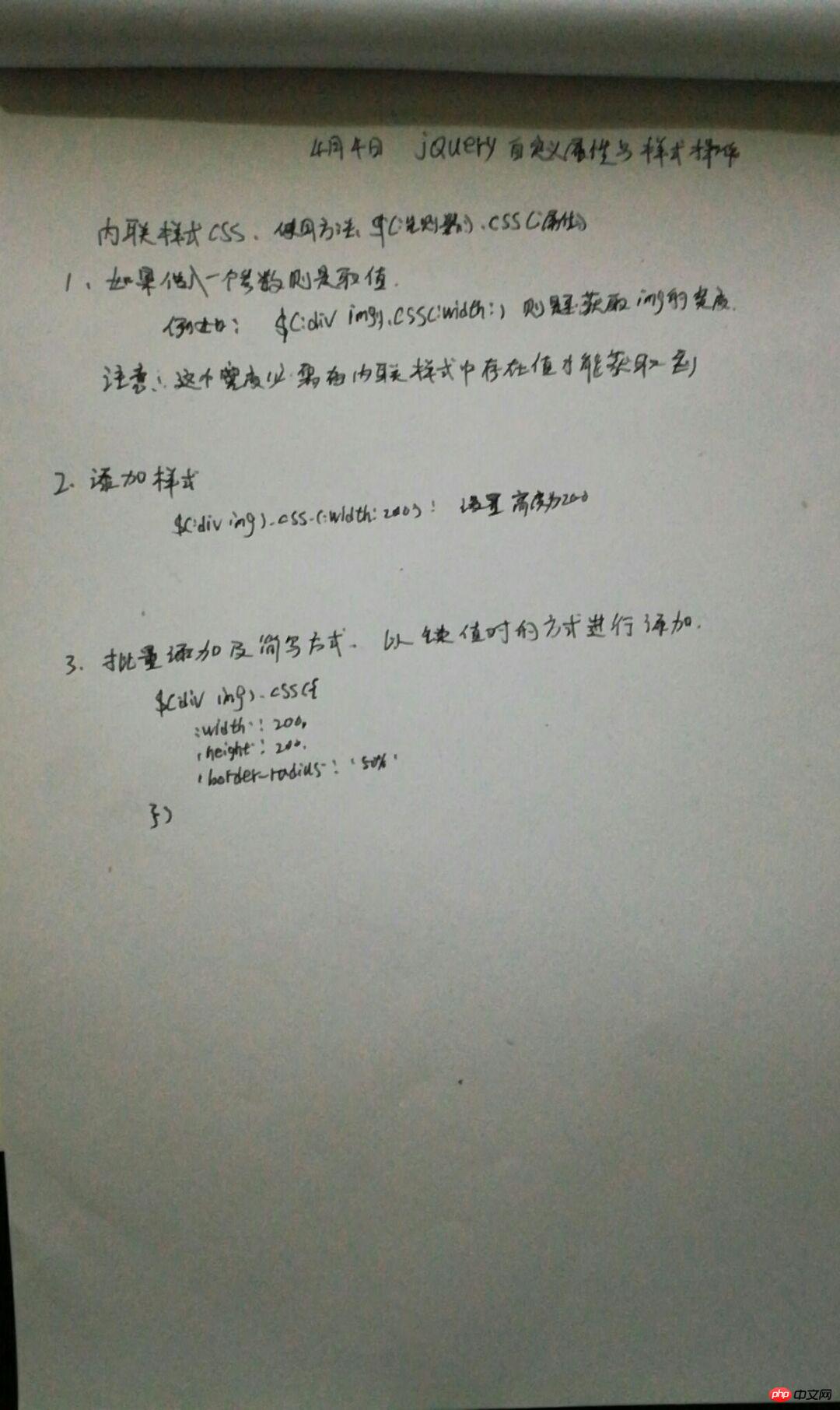Correction status:qualified
Teacher's comments:



<!DOCTYPE html>
<html lang="en">
<head>
<meta charset="UTF-8">
<title>JQuery Css</title>
<style type="text/css">
.box{
margin-bottom: 50px;
}
/*.box img{
width: 200px;
height: 200px;
border-radius: 50%;
box-shadow: 2px 2px 2px #ccc;
}*/
.box1{
width: 200px;
height: 200px;
background-color: red;
border-radius: 50%;
position: relative;
display: table-cell;
vertical-align: middle;
background-image: url(http://img2.woyaogexing.com/2018/04/05/8c64ce4522543380!400x400_big.jpg);
background-size: 200px;
}
.box1 .box2{
width: 100px;
height: 100px;
background-color: green;
border-radius: 50%;
position: absolute;
bottom: -50px;
left: 50px;
background-image: url(http://img2.woyaogexing.com/2018/04/03/458a74ab107c8f5c!400x400_big.jpg);
background-size:100px;
}
.box1 .box3{
width: 100px;
height: 100px;
background-color: green;
border-radius: 50%;
position: absolute;
bottom: 50px;
left: -50px;
background-color: red;
/*background-image: url(http://img2.woyaogexing.com/2018/04/03/458a74ab107c8f5c!400x400_big.jpg);*/
background-size:100px;
border: 1px solid #ccc;
background-color: transparent;
}
.box1 .box4{
width: 100px;
height: 100px;
background-color: green;
border-radius: 50%;
position: absolute;
bottom: 50px;
right: -50px;
background-image: url(http://img2.woyaogexing.com/2018/04/03/458a74ab107c8f5c!400x400_big.jpg);
background-size:100px;
}
.box1 .box5{
width: 100px;
height: 100px;
background-color: green;
border-radius: 50%;
position: absolute;
left: 50px;
top: -50px;
background-image: url(http://img2.woyaogexing.com/2018/04/03/458a74ab107c8f5c!400x400_big.jpg);
background-size:100px;
}
</style>
</head>
<body>
<div class="box">
<img src="http://img2.woyaogexing.com/2018/04/05/8c64ce4522543380!400x400_big.jpg" data-nation='china' alt="小胡">
</div>
<div class="box1">
<div class="box2"></div>
<div class="box3"></div>
<div class="box4"></div>
<div class="box5"></div>
</div>
</body>
<script type="text/javascript" src="http://apps.bdimg.com/libs/jquery/2.1.4/jquery.min.js"></script>
<script type="text/javascript">
//1. $('').attr('') 跟 removeAttr('') 的操作
//$('id').attr('') 操作 arrt必须要传值 ,如果只传一个值则返回当前值的信息
//如果传两个值 则为赋值操作
// var res = $('img').attr('src') //返回当前的 src 路径
// 传入两个参数,前面为属性,后面为值,注意像素得加上 px 不然大小不会改变
// var res = $('div img').attr('style','width:200px;height:200px;border-radius:50%;')
//通过函数动态改变对应的值
// var res = $('div img').attr('style',function(){
// return 'width:200px;height:200px;border-radius:50%;';
// })
// $('div img').removeAttr('style') //移除某属性
// 2.元素固有属性的操作
// var res=$('div img').prop('src') //传一个值则是获取, 传两个值则是赋值
//只能获取固有的属性,自定义属性无法获取,如果是自己动态添加的则可以,
// var res=$('div img').prop('data-nation')
// var res=$('div img').prop('alt',false) //设置属性不可见
// 3.内联样式CSS
//使用方法跟attr 类似,传一个参考则是获取,传两个参数则是赋值
// var res=$('div img').css('width') //获取当前width值
// var res=$('div img').css('width',200) //设置当前width值
//给当前元素动态添加一个内联样式 style
//使用 css 添加样式 只能一次添加一个样式规则
// var res=$('div img').css('width',200).css('height',200).css('border-radius','50%')
//简写方式
// var res = $('div img').css({
// 'width':200,
// 'height':200,
// 'border-radius':'50%'
// })
// 4.获取宽度跟设置
//要获取的宽高必须 得先有设置宽高才能获取到
var res=$('div img').css('width',200)
var res=$('div img').css('height',200)
var res=$('div img').width() //得到宽度
var ress=$('div img').height() //得到宽度
// console.log(res+'高'+ress)
var res=$('div img').width(50) //设置宽度
var res=$('div img').height(50) //设置高度
var res=$('div img').css('border-radius','50%')
// 5.offset偏移量的获取
var res = $('div img').offset() //其实就是 body 的padding3
var res = $('div img').offset()
// console.log('距顶部:'+res.top+'距左边:'+res.left)
// 6.position 定位的获取
var res = $('.box2').position() //得到底部距离跟左边距
console.log(res.left+'top'+res.top)
</script>
</html>点击 "运行实例" 按钮查看在线实例
手记