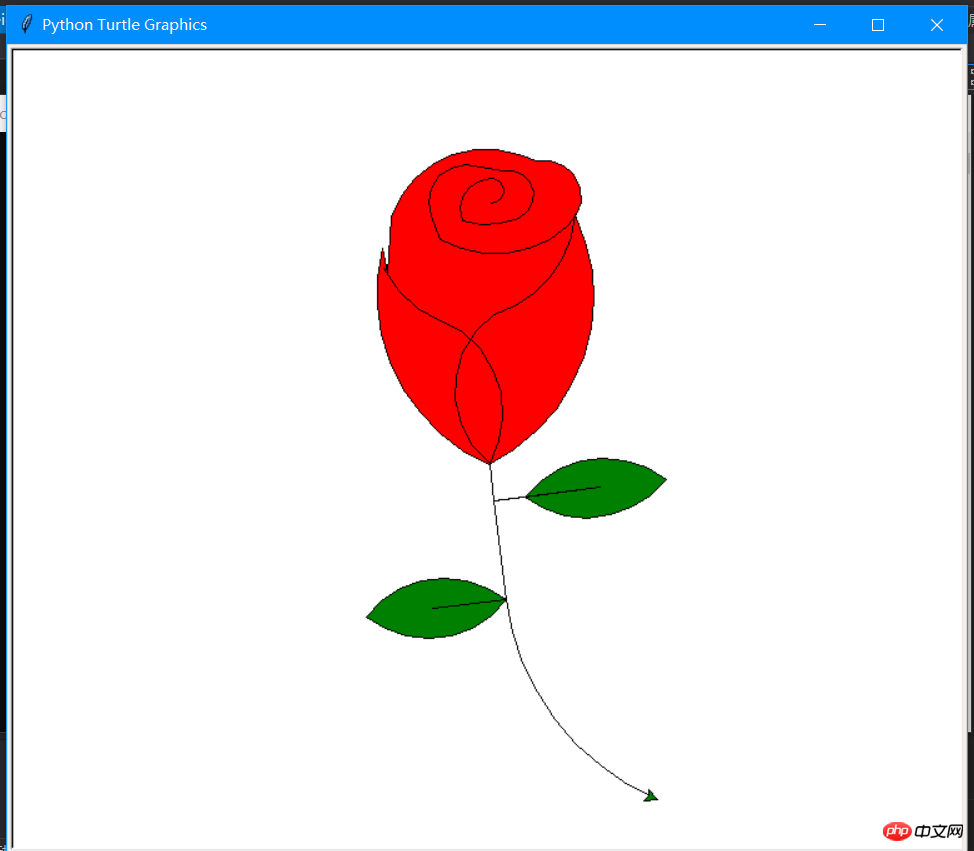用自己的源代码送给你喜欢的人一份惊喜
代码奉上
import turtle
import time
turtle.speed(15)
# 设置初始位置
turtle.penup()
turtle.left(90)
turtle.fd(200)
turtle.pendown()
turtle.right(90)
# 花蕊
turtle.fillcolor("red")
turtle.begin_fill()
turtle.circle(10,180)
turtle.circle(25,110)
turtle.left(50)
turtle.circle(60,45)
turtle.circle(20,170)
turtle.right(24)
turtle.fd(30)
turtle.left(10)
turtle.circle(30,110)
turtle.fd(20)
turtle.left(40)
turtle.circle(90,70)
turtle.circle(30,150)
turtle.right(30)
turtle.fd(15)
turtle.circle(80,90)
turtle.left(15)
turtle.fd(45)
turtle.right(165)
turtle.fd(20)
turtle.left(155)
turtle.circle(150,80)
turtle.left(50)
turtle.circle(150,90)
turtle.end_fill()
# 花瓣1
turtle.left(150)
turtle.circle(-90,70)
turtle.left(20)
turtle.circle(75,105)
turtle.setheading(60)
turtle.circle(80,98)
turtle.circle(-90,40)
# 花瓣2
turtle.left(180)
turtle.circle(90,40)
turtle.circle(-80,98)
turtle.setheading(-83)
# 叶子1
turtle.fd(30)
turtle.left(90)
turtle.fd(25)
turtle.left(45)
turtle.fillcolor("green")
turtle.begin_fill()
turtle.circle(-80,90)
turtle.right(90)
turtle.circle(-80,90)
turtle.end_fill()
turtle.right(135)
turtle.fd(60)
turtle.left(180)
turtle.fd(85)
turtle.left(90)
turtle.fd(80)
# 叶子2
turtle.right(90)
turtle.right(45)
turtle.fillcolor("green")
turtle.begin_fill()
turtle.circle(80,90)
turtle.left(90)
turtle.circle(80,90)
turtle.end_fill()
turtle.left(135)
turtle.fd(60)
turtle.left(180)
turtle.fd(60)
turtle.right(90)
turtle.circle(200,60)