


步骤:
1:首先打开官网下载链接http://www.sublimetext.com/3
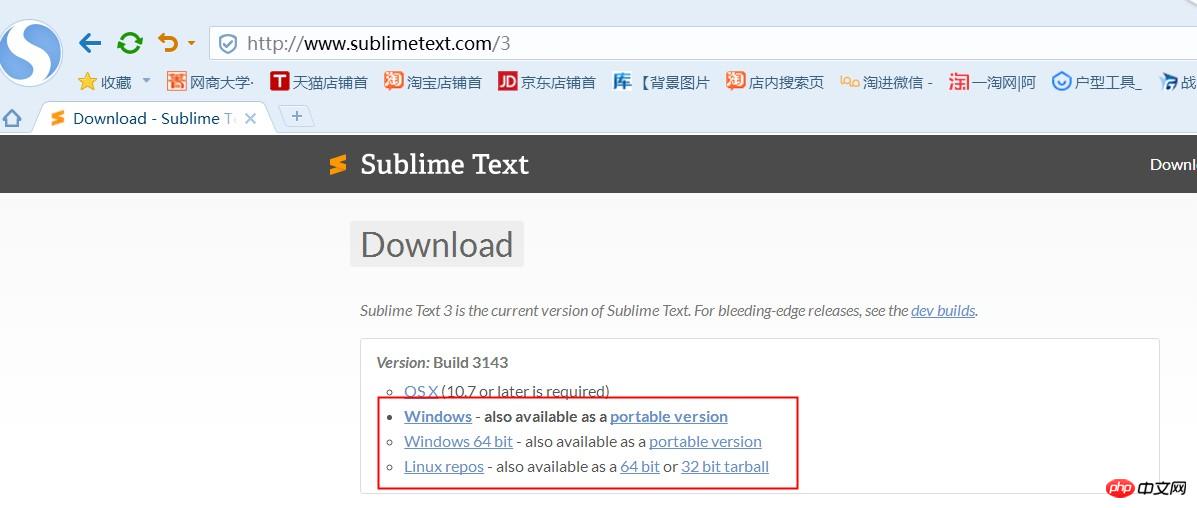
安装时选择“Add to explorer context menu”,把它加入右键快捷菜单其它以默认设置安装。
启动sublimet text3
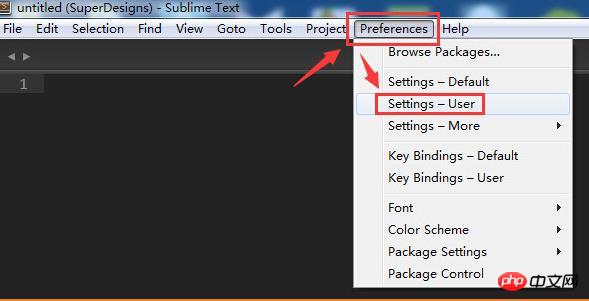
sublime text 3 控制台安装
显示控制台把下面代码粘贴进去回车
import urllib.request,os; pf='Package Control.sublime-package'; ipp=sublime.installed_packages_path(); urllib.request.install_opener( urllib.request.build_opener( urllib.request.ProxyHandler()) );open(os.path.join(ipp, pf),'wb').write(urllib.request.urlopen('http://sublime.wbond.net/'+pf.replace(' ','%20')).read())
粘贴到最下面输入栏中,回车即可。
重新启动软件
用快捷键Ctrl+Shift+P打开对话框输入remove可以进行插件移除,然后选择要移除的对象即可
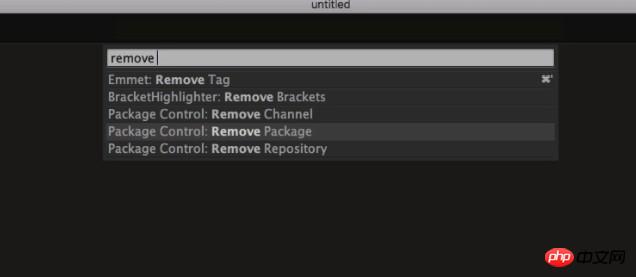
用快捷键Ctrl+Shift+P打开对话框输入install然后选择install package 回车!
输入emmet点击需要安装对象即可安装
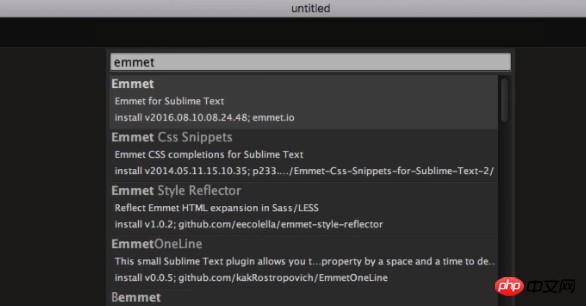
稍等片刻,重启sublimet text3。
安装成功!