Correction status:Uncorrected
Teacher's comments:



js原生与jq下的ajax效果一样.如下:
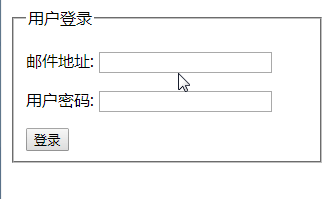
js原生代码
<div>
<fieldset >
<legend>用户登录</legend>
<p>邮件地址: <input type="email" name="" id="email" value=""></p>
<p>用户密码: <input type="password" id="password" value=""></p>
<button id="btn">登录</button>
<span id="tips"></span>
</fieldset>
</div>
<script>
// 给按钮添加点击事件
document.getElementById("btn").addEventListener('click',lond);
// 回调函数lond
function lond(){
// 获取邮箱和密码并进行拼接
var email = document.getElementById('email').value;
var password = document.getElementById('password').value;
var data = 'email='+email+'&password='+password;
// 创建xhr对象
var xml = new XMLHttpRequest();
xml.open('post','api/user.php?m=login',true);
xml.onload = function(){
if(this.status == 200){
console.log(this.responseText);
if(this.responseText == 1){
document.getElementById("tips").innerHTML = "正在跳转中";
// 这里是ES6中的箭头函数,与setTimeout(function(){},)相同
setTimeout(() => {
location.href = './api/index.php';
}, 2000);
}else {
document.getElementById("tips").innerHTML = "邮箱或密码错误";
document.getElementById("email").focus();
setTimeout(() => {
document.getElementById("tips").innerHTML='';
}, 2000);
}
}
}
xml.setRequestHeader('Content-Type','application/x-www-form-urlencoded');//这里可有可无
xml.send(data);
}
</script>jq下ajax
<body>
<fieldset>
<legend>用户登录</legend>
<p>
<label for="email">邮箱:</label>
<input type="email" name="email" id="email">
</p>
<p>
<label for="password">密码:</label>
<input type="password" name="password" id="password">
</p>
<p>
<button id="btn">登录</button>
<span id="tips" style="font-size:1.2em;font-weight: bolder;color:red"></span>
</p>
<script>
$('#btn').click(function(){
//创建post请求方式的xml对象 $.post(必须-将请求发送到那个url,可选-连同请求发送到服务器的数据,可选-当请求发送成功后的回调函数,可选-预期服务器响应的数据类型)
$.post(
'api/user.php?m=login',
{
"email": $('#email').val(),
"password": $('#password').val()
},
function(data){
if (data == '1') {
$('#tips').text('登录成功,正在跳转中...')
setTimeout(function(){
location.href = 'api/index.php'
},2000)
} else {
$('#tips').text('邮箱或密码错误,请重新输入...')
$('#email').focus()
setTimeout("$('#tips').empty()",2000)
}
},
'json')
})
</script>
</body>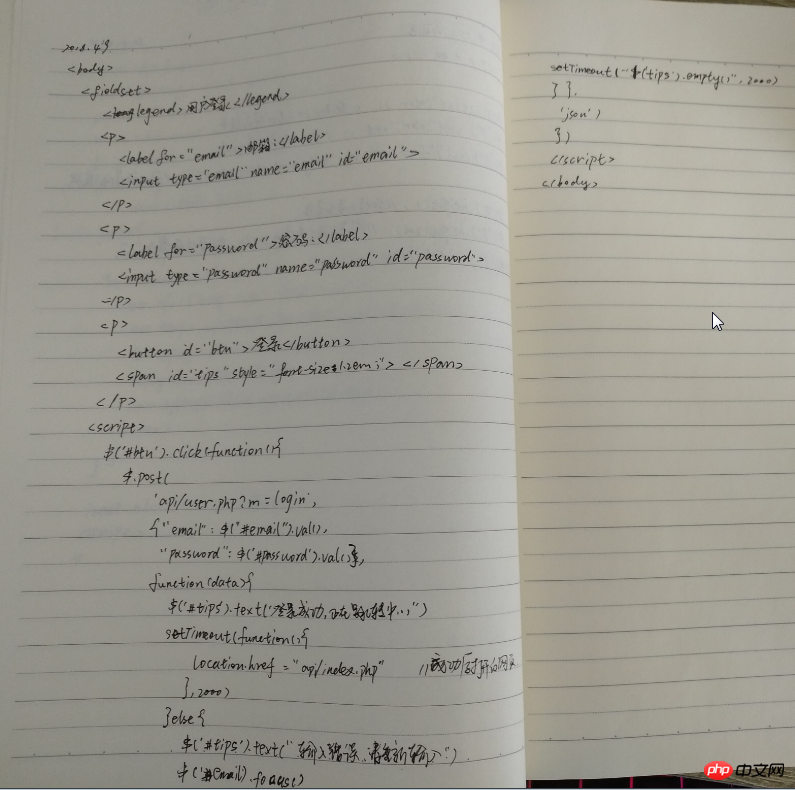
jq简化了原生js的写法.对应关系并没有改变