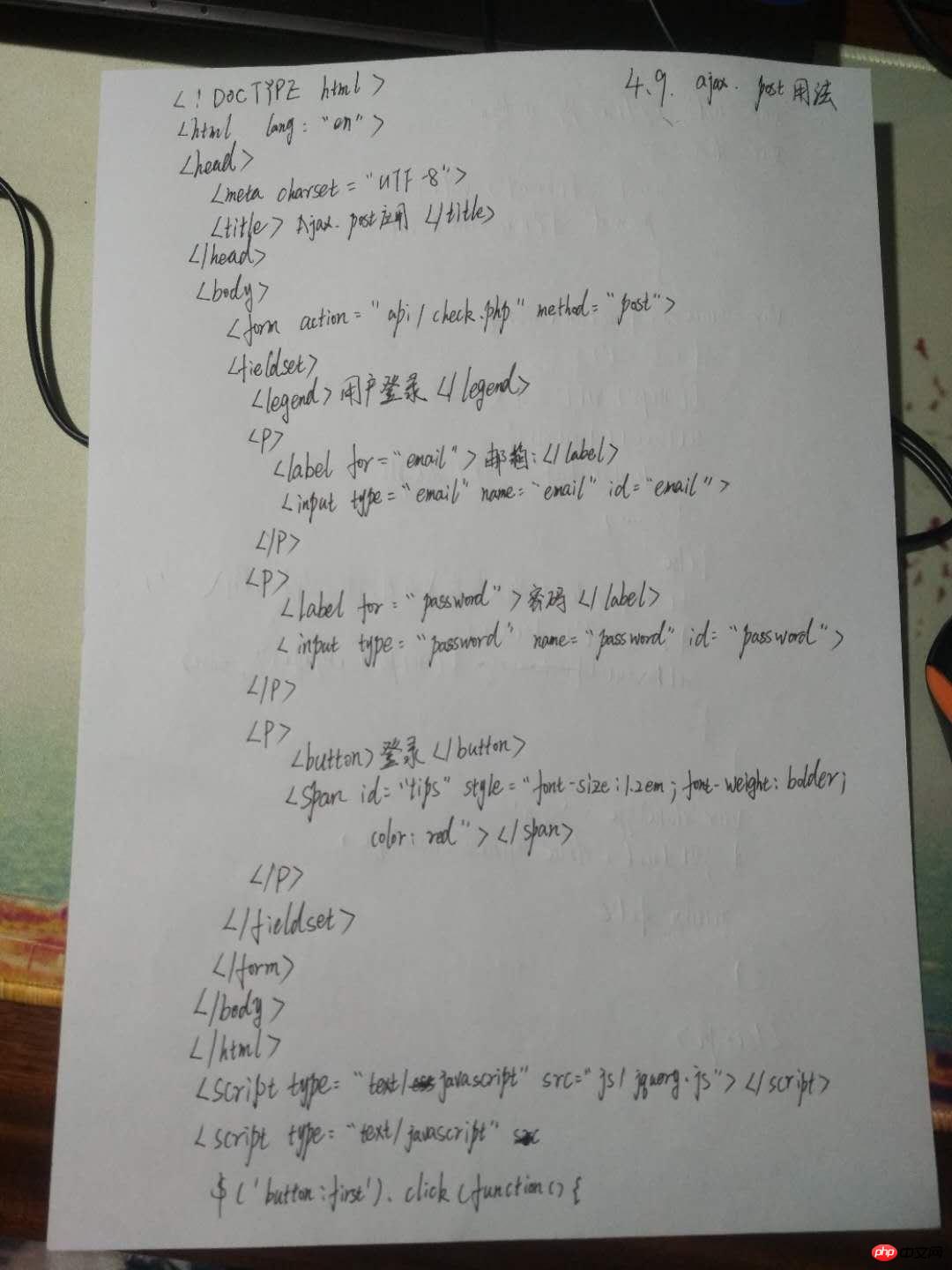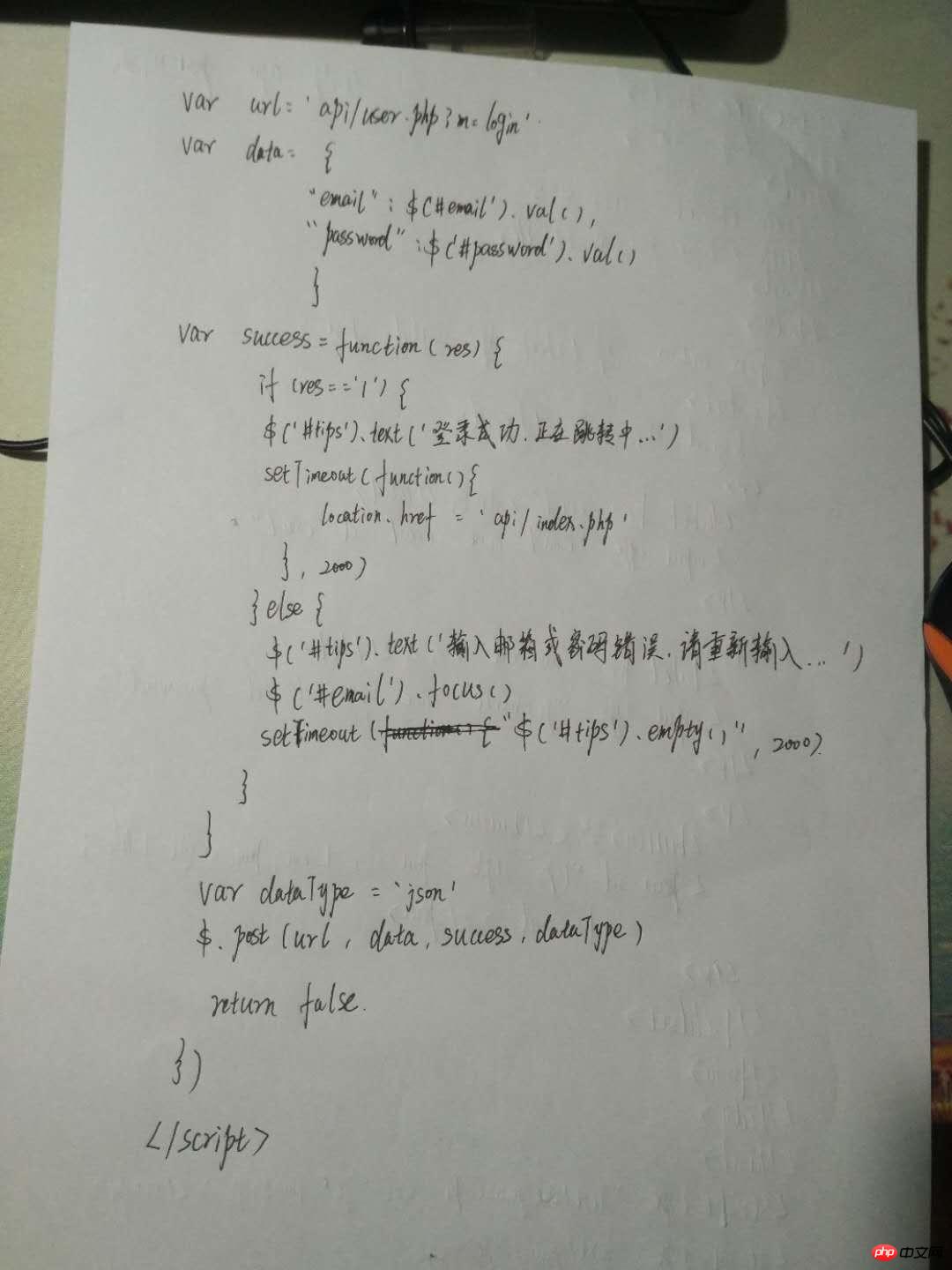Correction status:Uncorrected
Teacher's comments:



本次课程学习了两个内容,一个是DOM的总结案例,一个相册管理器
<!DOCTYPE html> <html lang="en"> <head> <meta charset="UTF-8"> <title>在线相册管理器</title> <link rel="stylesheet" type="text/css" href="css/css.css"> <script type="text/javascript" src="js/jquery.js"></script> <script type="text/javascript" src="js/dome.js"></script> </head> <body> <div class="wrap"> <div class="header"> <h2>在线相册管理器</h2> <p> <label for="img_url">请输入图片地址</label> <input type="text" name="img_url" id="img_url" placeholder="请输入图片地址"> </p> <p>请选择图片类型: <input type="radio" name="border" id="rect" value="0" checked><label for="rect">直角</label> <input type="radio" name="border" id="radius" value="20%"><label for="radius">圆角</label> <input type="radio" name="border" id="circle" value="50%"><label for="circle">圆形</label> </p> <p> 图片是否添加阴影: <select name="shadow"> <option value="0" selected>不添加</option> <option value="1">添加</option> </select> </p> <p><button class="add">添加图片</button></p> </div> <div class="main"><ul></ul></div> </div> </body> </html>
点击 "运行实例" 按钮查看在线实例
另一个是Ajax中post的用法
<!DOCTYPE html>
<html lang="en">
<head>
<meta charset="UTF-8">
<title>4.Ajax_POST</title>
</head>
<body>
<form action="api/check.php" method="post">
<fieldset>
<legend>用户登录</legend>
<p>
<label for="email">邮箱:</label>
<input type="email" name="email" id="email">
</p>
<p>
<label for="password">邮箱:</label>
<input type="password" name="password" id="password">
</p>
<p>
<button>登录</button>
<span id="tips" style="font-size:1.2em;font-weight: bolder;color:red"></span>
</p>
</fieldset>
</form>
</body>
</html>
<script type="text/javascript" src="js/jquery.js"></script>
<script type="text/javascript">
$('button:first').click (function(){
//1.ajax-post提交的地址
var url = 'api/user.php?m=login'
//2.要提交到服务器的数据
var data = {
"email": $('#email').val(),
"password": $('#password').val()
}
//3.设置执行成功的回调函数
var success = function(res){
if (res == '1') {
$('#tips').text('登录成功,正在跳转中...')
setTimeout(function(){
location.href = 'api/index.php'
},2000)
} else {
$('#tips').text('邮箱或密码错误,请重新输入...')
$('#email').focus()
setTimeout("$('#tips').empty()",2000)
}
}
//4.设置返回的数据格式为:json
var dataType = 'json'
//5.调用全局函数$.post()执行post请求
$.post(url, data, success, dataType)
//禁用默认提交
return false
})
</script>点击 "运行实例" 按钮查看在线实例
手写版