Correction status:qualified
Teacher's comments:可以的,整理的很详细



chrome浏览器官网下载地址:https://www.google.cn/chrome/chrome浏览器其他应用:360,电脑管家,百度等

点击【运行】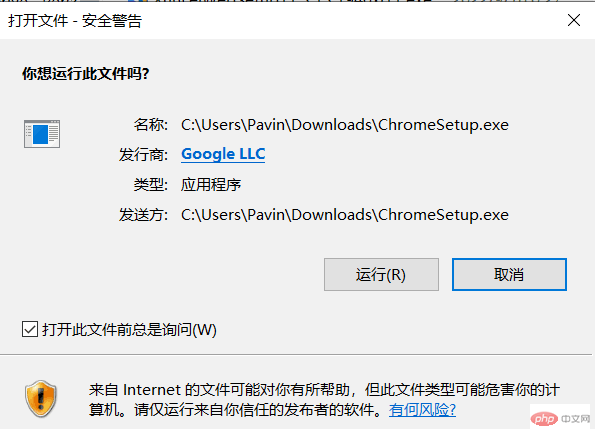

vscode 下载路径: https://code.visualstudio.com/
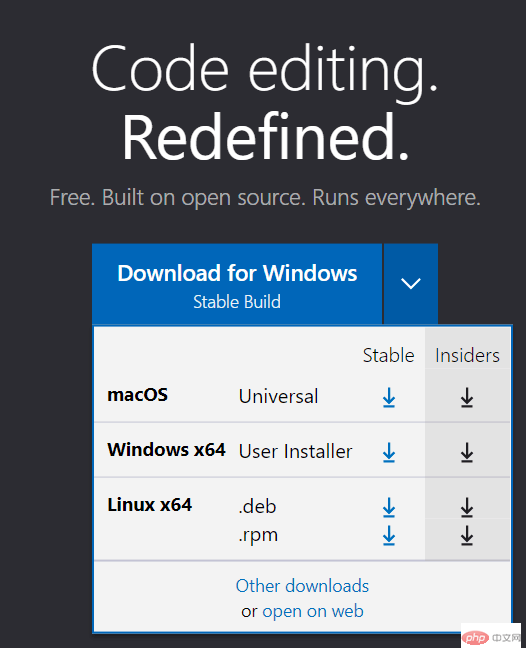
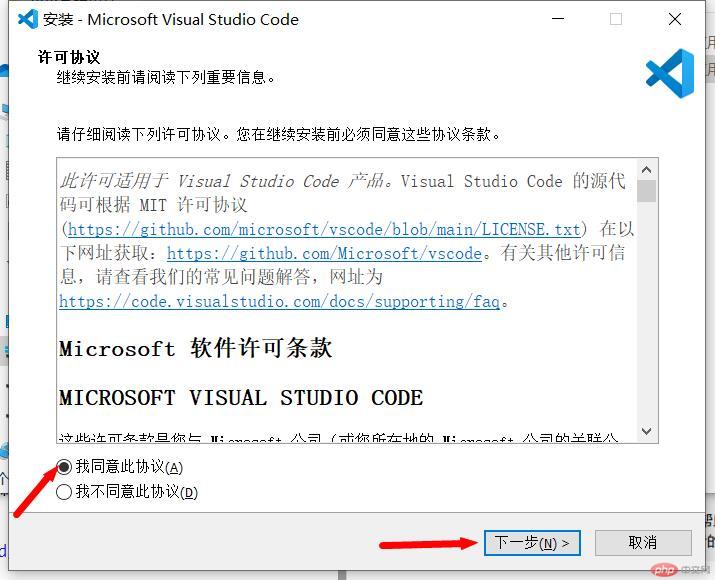
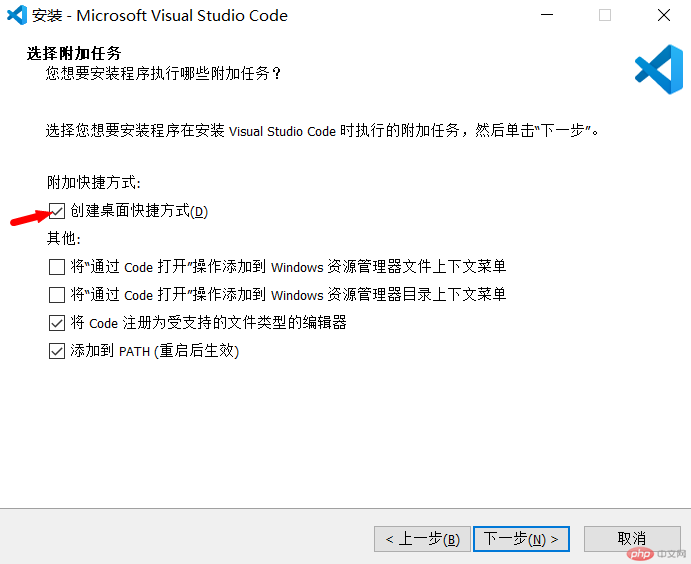
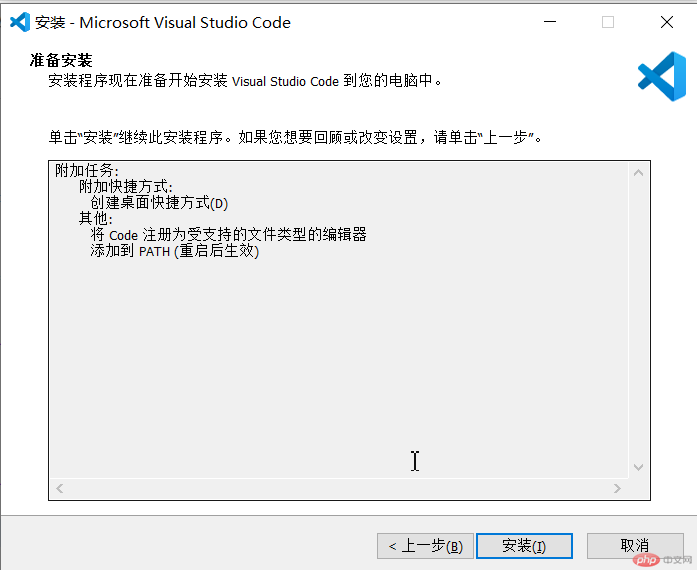
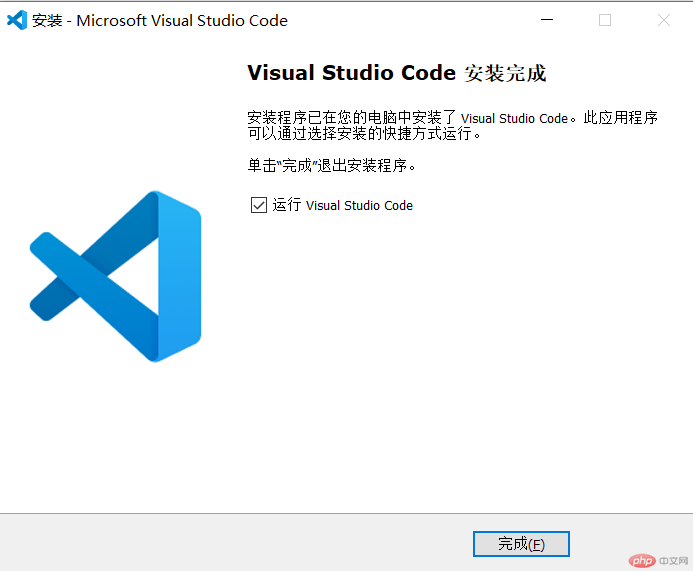
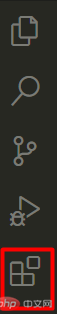
chinese(simplified ...):简体中文语言包Extension Import/Export:1.导入/导出插件 2.使用快捷(Ctrl+Shift+p)查找导出/导入 2.1 导出 查找 Export Extensions 选择右下角弹出框选择 Both,在保存文件即可。2.2 导入 查找 Import Extensions 选择导出的文件即可。live server:实时预览- prettier-code formatter:最流行的代码格式化插件better comments:自定义注释颜色path intellisense:路径自动感知填充helium icon theme:一款文件图标主题one dark pro:经典的主题,使用者众多,很耐看material theme icons常与 material theme配置文件的图标material theme:经典“材料”主题shades of purple:赛博朋克风格的一款主题,很明亮风骚code runner:几乎可以快速运行常见的所有语言,如:’php’,’java’,’c++’
下载路径:https://www.phpenv.cn/

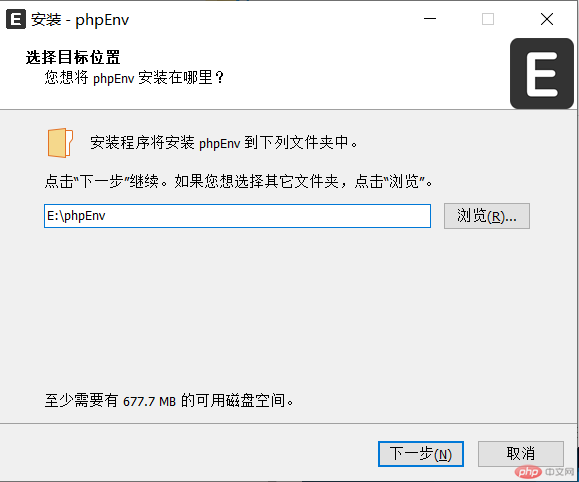

1.点击开始->软件设置->高级设置->打开(新增站点后自动写入hosts和新增、保存站点后自动重启服务)
2.点击开始->软件设置->环境设置->默认Web服务选择Apache
3.其他插件可以在软件管理下载如php版本,MySQL等。