Correction status:qualified
Teacher's comments:很好,总结的不错,效果实现也很好,继续加油



<!DOCTYPE html><html lang="en"><head><meta charset="UTF-8" /><meta http-equiv="X-UA-Compatible" content="IE=edge" /><meta name="viewport" content="width=device-width, initial-scale=1.0" /><title>iframe</title></head><body><!-- nav.target的值和iframe.name的值一样就实现绑定 --><header><h1>网站管理系统CMS <small>1.1.3</small></h1><section><em>admin</em><button>退出</button></section></header><nav><a href="/emmet.html" target="content">emmet</a><a href="/dome1.html" target="content">元素必知</a><a href="/input_control.html" target="content">input</a><a href="/demo5.html" target="content">注册信息</a><a href="/dome_biaoti.html" target="content">商品属性</a></nav><iframe src="/1.md" frameborder="0" name="content"></iframe></body></html>
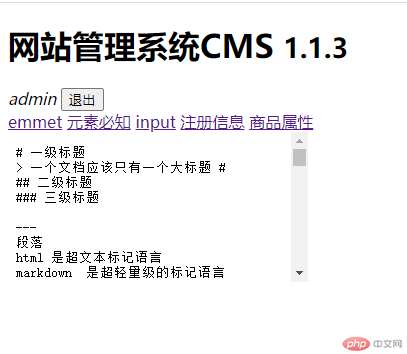
<!DOCTYPE html><html lang="en"><head><meta charset="UTF-8" /><meta http-equiv="X-UA-Compatible" content="IE=edge" /><meta name="viewport" content="width=device-width, initial-scale=1.0" /><title>css 属性的选择</title><!-- <link rel="stylesheet" href="attribute.css" /> --></head><body><!-- 内部style --><h2>Hello, World</h2><h2>Hello, China</h2><h2>Hello, PHP</h2><style>/* 标签选择器 */h2 {color: aqua;}</style><!-- 内部style 结束--><!--引入外部css1. link head头部标签,可以直接引用,简单的没有更多的前后交互2. @import 这个在style内部嵌入,多文件样式比较多的时候可选用--><h3 title="祖国">我们的祖国</h3><h3 id="active" class="active">我们的家园</h3><h3 class="active3">我们的php学校</h3><style>/* 内部引用 */@import url(attribute.css);/* 属性选择器 *//* h3 这是标签选择器 *//* h3[title="祖国"] {color: blue;} *//* h3[id="active"] {color: brown;} *//* class 和 id 属于高频属性,css为它设计了语法糖 */h3[class="active"] {color: #f40;}h3.active3 {color: rgb(12, 80, 88);}</style><!-- /* 群组选择器 */ --><h1>山东</h1><h2>北京</h2><h3>德州</h3><style>h1,h2,h3 {color: rgb(23, 83, 161);}</style></body></html>
